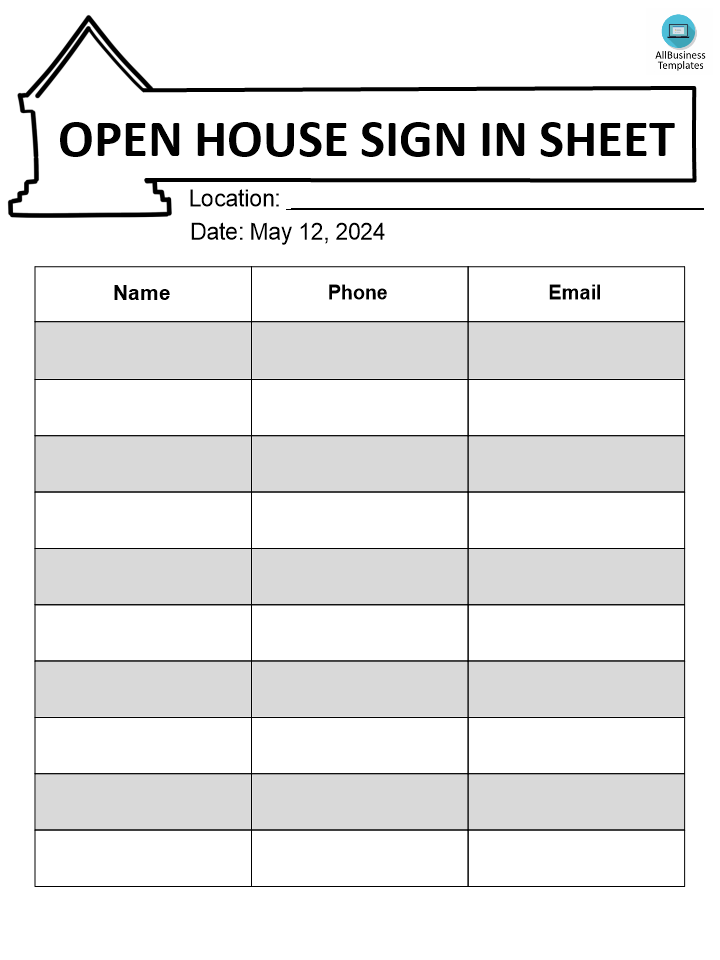Open House Sign In Sheet Word Doc
Save, fill-In The Blanks, Print, Done!

Download Open House Sign In Sheet Word Doc
Microsoft Word (.docx)Or select the format you want and we convert it for you for free:
- This Document Has Been Certified by a Professional
- 100% customizable
- This is a digital download (41.7 kB)
- Language: English
- We recommend downloading this file onto your computer.
What are the steps to creating a signup sheet for an open house? Have you been looking for a template for an open house sign-up sheet but don't know where to start? Our open house sign-up sheet template will help you keep track of who visits your open house. It is easy to use and customized with your own branding. It is a great way to track interest in your property.
An Open House Sign-In Sheet is a document used by real estate agents or homeowners hosting an open house event for a property that's for sale or rent. The purpose of the sign-in sheet is to collect contact information from visitors who attend the open house. This information allows the agent or homeowner to follow up with potential buyers or renters after the event.
How do you create an open house sign-in sheet?
Creating an Open House Sign-In Sheet is relatively simple. Here's a step-by-step guide to help you create one:
- Choose a Format: Decide whether you want to create a physical sign-in sheet using paper or a digital sign-in sheet using a computer or tablet. Both options are effective, so choose the one that works best for your preferences and the resources you have available.
- Gather Necessary Information: Determine what information you want to collect from visitors. Typically, this includes fields for their name, phone number, email address, and any other relevant details you may want to know, such as their reason for attending the open house or their home-buying timeline.
- Create Headers: At the top of the sign-in sheet, create headers for each field you want visitors to fill out. Use clear and concise language to indicate what information should be provided in each section.
- Leave Space for Signatures: Include a space at the bottom of the sign-in sheet for visitors to sign after they've provided their information. This serves as confirmation that they consent to be contacted by you or your real estate agency after the open house.
- Add Branding (Optional): If you're creating a digital sign-in sheet or a printed sign-in sheet for a specific real estate agency or property, consider adding branding elements such as the agency's logo, colors, or contact information at the top or bottom of the sheet.
- Test and Review: Before using the sign-in sheet at your open house, review it to ensure all fields are clear and there are no errors. If you're using a digital sign-in sheet, test it to make sure it functions properly on the device you'll be using.
- Print (If Necessary): If you're using a physical sign-in sheet, print enough copies to have on hand at the open house. Make sure to use high-quality paper and a legible font for easy readability.
- Display Prominently: Set up the sign-in sheet in a visible and accessible location at the entrance of the property or another central area where visitors can easily find it.
- Collect and Follow Up: During and after the open house, encourage visitors to sign in and provide their information. After the event, use the contact information collected to follow up with interested parties and nurture potential leads.
By following these steps, you can create an effective Open House Sign-In Sheet to help you collect contact information from visitors and facilitate communication during the open house event and afterward.
Alternatively, you can choose to open the template directly in Google Docs or download our open house sign-in sheet template as a Word document now to enhance your efficiency even further!
DISCLAIMER
Nothing on this site shall be considered legal advice and no attorney-client relationship is established.
Leave a Reply. If you have any questions or remarks, feel free to post them below.
Related templates
Latest templates
Latest topics
- Wedding Invitation Templates
How to get free wedding invitation templates? Where to find Do It Yourself Wedding invitations templates? Download them here! - Excel Templates
Where do I find templates for Excel? How do I create a template in Excel? Check these editable and printable Excel Templates and download them directly! - Influencer Marketing Templates
What makes a good influencer? Check out our effective and useful Influencer Marketing Templates here! - GDPR Compliance Templates
What do you need to become GDPR compliant? Are you looking for useful GDPR document templates to make you compliant? All these compliance documents will be available to download instantly... - Wingdings Translator
How do you type a Wingdings Symbol? What are the wingding symbols? Check out this wingdings translator chart here!
cheese