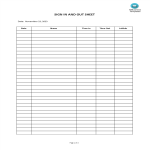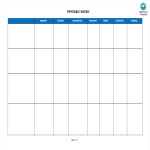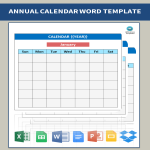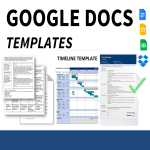Google Docs Templates

Where to find Google Docs templates?
Google Docs is a free word processing application that allows users to draft and edit documents online by yourself or shared with others. It offers all the features of a traditional word processor, including the ability to format text, insert images and tables, and add comments, and on top of that Google Docs also includes real-time collaboration features, so multiple users can work on a document at the same time.
How to use Google docs?
To get the most out of Google Docs, you need to know how to use all of its features. Google Docs has many features that can help you be more productive, including:
- creating and editing documents;
- collaborating with others in real-time;
- sharing documents with ease;
- accessing your documents from anywhere.
Here are some tips on how to use each of these features:
Creating and editing documents
When you create a new document, you'll see a blank page ready for you to start typing. To format your text, use the various options in the toolbar, such as choosing a font or making text bold or italic. You can also add images, tables, and other content to your document. To edit an existing document, simply make your changes and then click the Save button.
Collaborating with others in real-time
One of the best things about Google Docs is that multiple people can work on a document at the same time. To do this, just click the Share button and invite others to collaborate. Then, everyone can make edits and see each other's changes in real-time. This is a great way to work on projects with team members or get feedback from others.
Sharing documents with ease
Once you're done working on a document, you can easily share it with others by clicking the Share button. You can choose to give people access to view or edit the document, and you can even add specific comments for them. If you ever need to stop sharing a document, just click the Unshared button.
Accessing your documents from anywhere
Because Google Docs is stored online, you can access your documents from any computer or mobile device with an Internet connection. Simply go to docs.google.com and sign in with your Google account to get started.
Create a new Google doc from a Word Docx-document
The first step is to make sure the Word document you want to create has been uploaded to Google Drive. You probably already have a Word file or two, but if you don't, it's an easy process. Sign in to your Google Account and click New, then Upload file.
You can drag and drop images from your computer into the document. Or click Insert Image and choose an image from Google Drive, Google Photos, the web, and more. You can use Docs to crop and recolor images, or use the Explore tool for image suggestions. Learn more about adding and editing images.
Instead of creating a document from scratch, you can upload our document templates, for example originally a Word document, and edit it in Google Docs without missing a beat.
If you want to get your new document back to Word format, Google Docs can be easily exported with just a few clicks.
Go to Google Docs, Google Sheets, Google Slides, or Google Forms.
Click at the top right, choose Open a file, then Upload and select a file from your device. Click the template you want to use. A copy of the template opens. (or any of the other options: My drive, Shared with me, Starred, Recent).
Below some example Google Doc templates that you can download freely:
Modern business letters
Modern Business Letter
How to write a Modern Business Letter? If you feel overwhelmed, let this template help you out.
Business Letter Format
How do you write a formal business letter? How do I format a business letter in Word? An easy way to find out is by downloading this Business Letter Format template now? Download this Business Letter Format template now!
Block Style Business Letter
What is Block Format? How to create a Block Style Business Letter? Download this Block Style Business Letter template now!
Modified Block Style
What is Modified Block Format? Have a look at this modified block style template for your reference.
Invoice
Invoice sample
How to write an invoice? What is the best free invoice template? Check this easy to download and use how to write an invoice
Free Printable Invoice
How do I make an invoice for free? What is the best free invoice template? Download this free printable invoice template now.
Cover letters
Modified Block Style
What is Modified Block Format? Have a look at this modified block style template for your reference.
Short Cover Letter
How to write a Short Cover Letter? This blank Cover Letter has ways to grab your readers attention Download this Short Cover Letter template now!
Sign in sheets
Meeting Sign In Sheet
How to make a Meeting Sign in sheet in Word? A Meeting Sign In Sheet to manage your meetings room or meetings on behalf of your company. Easy to use, no double reservations!
Sign In and Out Sheet
How to create Sign In and Sign Out Sheet? Are you organizing an offline or online event and you want to keep proper registration of the visitors? Download this sample template now which is ready-made and easy to modify.
Promotion letters
Product Promotion Letter Sample
How to write an engaging Product Sales Promo Message to your customers? Do you need to write a Product Promotion Offer to your customers (for Black Friday)?
B2B Sales Letter
Great sales efforts can make a business! How to make a professional B2B Sales Letter? Download this B2B Sales Letter Sales template now!
Brochure
Checklist - Creating A Marketing Brochure
How to write a Checklist Creating a Marketing Brochure? Download this Checklist Creating a Marketing Brochure template now!
Printable Timeline
How do you create a timeline in Word? How do I make a timeline template? Download this printable Timeline template now for your convenience.
Timeline
Printable Timeline
How do you create a timeline in Word? How do I make a timeline template? Download this printable Timeline template now for your convenience.
Timeline Model
How do you create a timeline? Are you looking for a Timeline model? Download this Timeline template now!
Calendar
Weekly Calendar Landscape Format
Are you looking for a Weekly Calendar in a landscape format? Have a look at this example printable Weekly Calendar in MS Word!
Calendar Template Word
How do I create a calendar template in Word? Does Microsoft have a calendar template? Check out this sample Calendar Template as DOCx file now.
Lesson plan
Lesson Plan Google Docs
How to create a Lesson Plan Form in Google Docs? Using this Lesson Plan Formtemplate guarantees you will save time, cost, and effort!
One Subject Lesson Plan
How to make a Lesson Plan for 1 subject? How to create an one subject lesson plan? Download this One subject lesson plan template now!
Menu in Google Docs
Drink Menu
How to make an attractive drink menu? Download this drink menu and get your polished drink menu that will impress your bar or restaurant customers in minutes!
Menu Template
How to design an attractive food or drink menu? Download this drink menu template and get your polished drink menu that will impress your customers directly
Flyer
Webinar Flyer template
How to promote a Webinar? Download this rebrandable webinar poster template and send it as a PNG Poster to your audience.
Most documents on our website could be easily opened within Google Docs. Check below files:
Meeting Sign In Sheet
How to make a Meeting Sign in sheet in Word? A Meeting Sign In Sheet to manage your meetings room or meetings on behalf of your company. Easy to use, no double reservations!
Drink Menu
How to make an attractive drink menu? Download this drink menu and get your polished drink menu that will impress your bar or restaurant customers in minutes!
Short Cover Letter
How to write a Short Cover Letter? This blank Cover Letter has ways to grab your readers attention Download this Short Cover Letter template now!
Delivery Note Excel Template
How to write a note for delivery? What is a delivery note? Do you need a Delivery Note Template in Excel? Check this delivery note template excel format free download now!
Checklist - Creating A Marketing Brochure
How to write a Checklist Creating a Marketing Brochure? Download this Checklist Creating a Marketing Brochure template now!
B2B Sales Letter
Great sales efforts can make a business! How to make a professional B2B Sales Letter? Download this B2B Sales Letter Sales template now!
Timeline Model
How do you create a timeline? Are you looking for a Timeline model? Download this Timeline template now!
Block Style Business Letter
What is Block Format? How to create a Block Style Business Letter? Download this Block Style Business Letter template now!
Server Inventory
How to create a Server Inventory? An easy way to start completing your inventory list is to download this example Server Inventory template now!
Modern Business Letter
How to write a Modern Business Letter? If you feel overwhelmed, let this template help you out.
Annual Board Agenda
How to create a Annual Board Agenda? An easy way to start completing your agenda outline is to download this Annual Board Agenda template now!
Blank Meeting Sign In Sheet
Are you managing a Meeting room sign-in sheet and you had an issue with double reservations in your room? Downloading our template will help you keep track of who attended your meeting and what topics were discussed.
Business Letter Format
How do you write a formal business letter? How do I format a business letter in Word? An easy way to find out is by downloading this Business Letter Format template now? Download this Business Letter Format template now!
Blank Annual Calendar Sample
How to create an annual Calendar? Do you need a blank Annual Calendar? Have a look at this example Calendar! Download this blank Annual Calendar Sample template now!
Printable Blank Bill Of Sale
How to create a Bill of Sale? Download this Printable Blank Bill of Sale template now!
Weekly Calendar Landscape Format
Are you looking for a Weekly Calendar in a landscape format? Have a look at this example printable Weekly Calendar in MS Word!
Semi block letter format
What is semi block format? Since the introduction of email, a lot has changed in the professional way of communication.
Modified Block Style
What is Modified Block Format? Have a look at this modified block style template for your reference.
One Subject Lesson Plan
How to make a Lesson Plan for 1 subject? How to create an one subject lesson plan? Download this One subject lesson plan template now!
Free Printable Invoice
How do I make an invoice for free? What is the best free invoice template? Download this free printable invoice template now.
Invoice sample
How to write an invoice? What is the best free invoice template? Check this easy to download and use how to write an invoice
Printable Timeline
How do you create a timeline in Word? How do I make a timeline template? Download this printable Timeline template now for your convenience.
Product Promotion Letter Sample
How to write an engaging Product Sales Promo Message to your customers? Do you need to write a Product Promotion Offer to your customers (for Black Friday)?
Webinar Flyer template
How to promote a Webinar? Download this rebrandable webinar poster template and send it as a PNG Poster to your audience.
Calendar Template Word
How do I create a calendar template in Word? Does Microsoft have a calendar template? Check out this sample Calendar Template as DOCx file now.
Sign In and Out Sheet
How to create Sign In and Sign Out Sheet? Are you organizing an offline or online event and you want to keep proper registration of the visitors? Download this sample template now which is ready-made and easy to modify.
Menu Template
How to design an attractive food or drink menu? Download this drink menu template and get your polished drink menu that will impress your customers directly
Lesson Plan Google Docs
How to create a Lesson Plan Form in Google Docs? Using this Lesson Plan Formtemplate guarantees you will save time, cost, and effort!
Timeline Google Docs
How do you create a timeline in Google Docs? An easy way is by downloading this Timeline template and start modifying the fields directly.