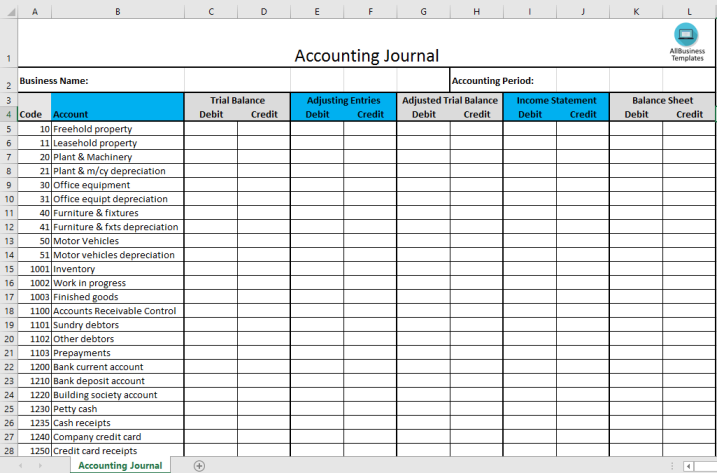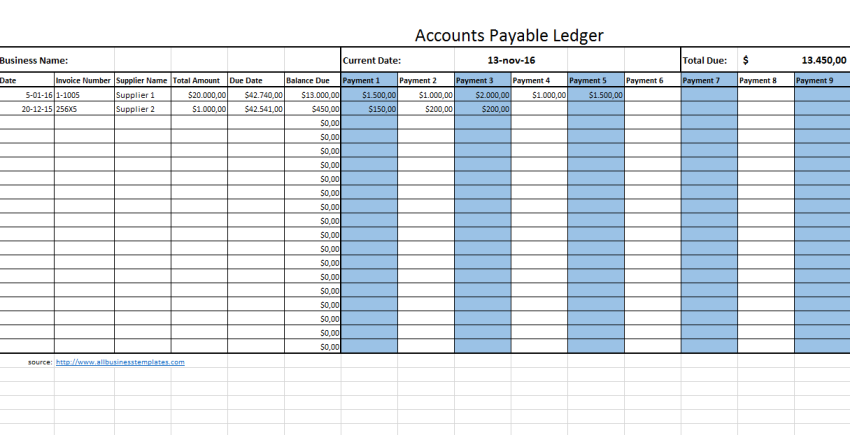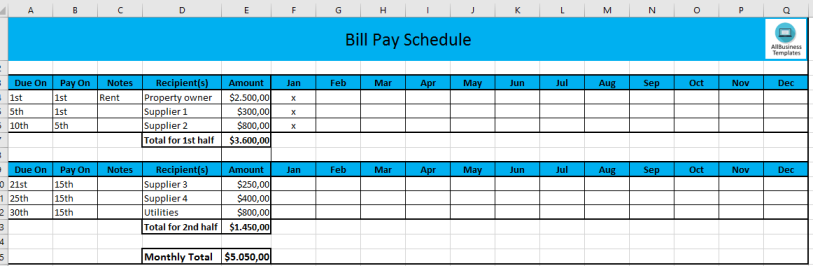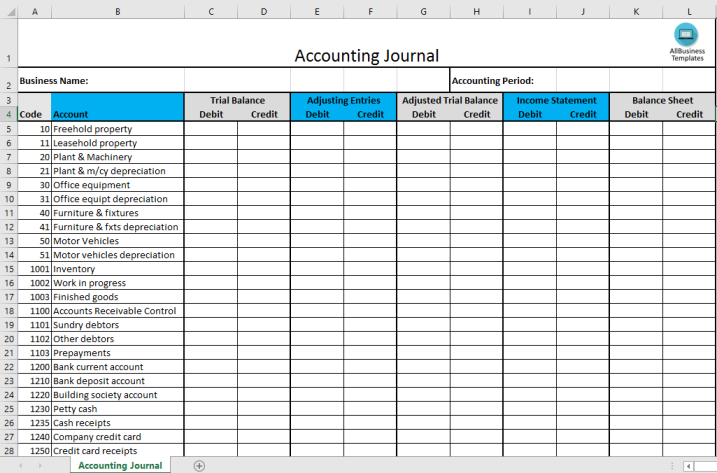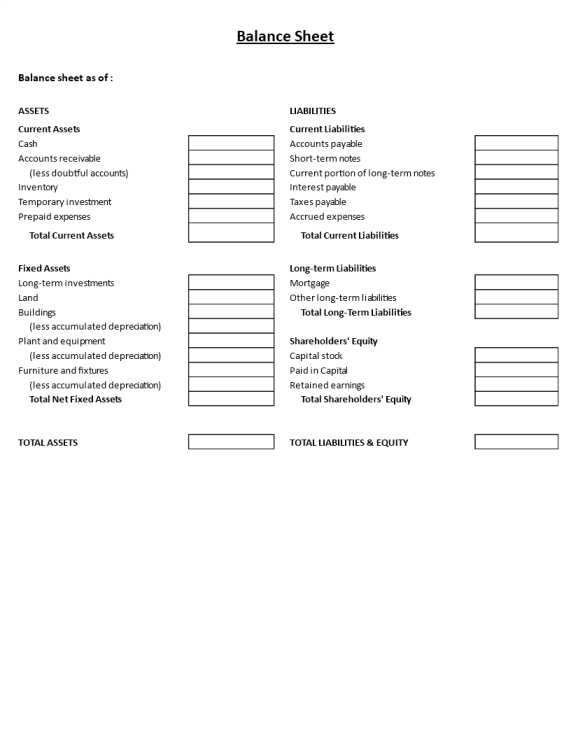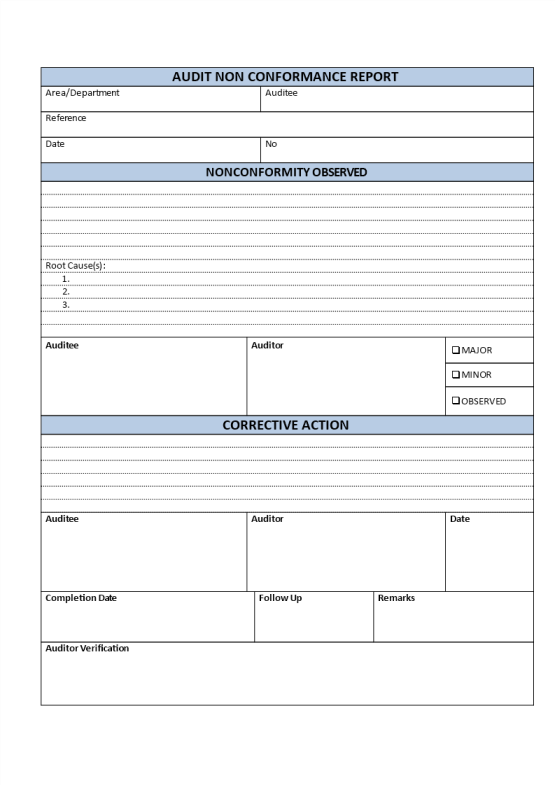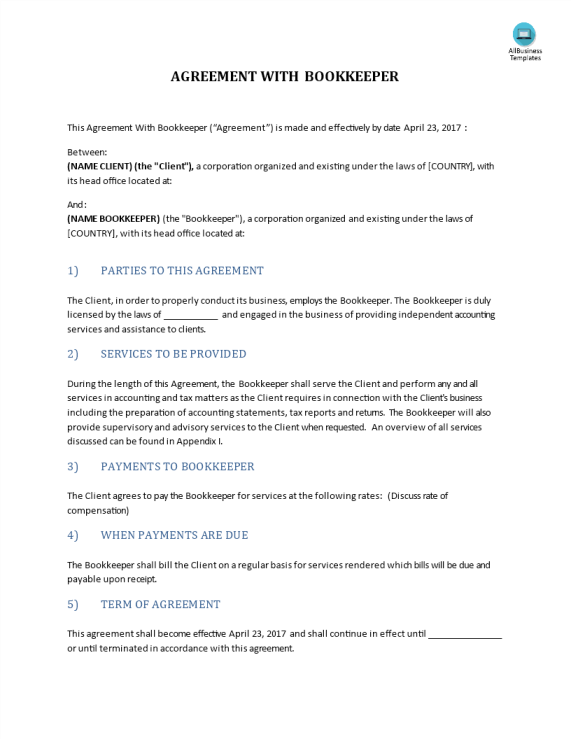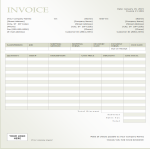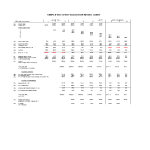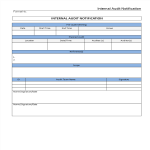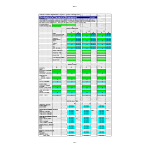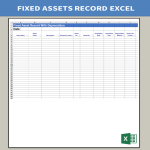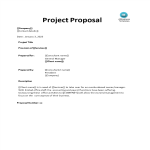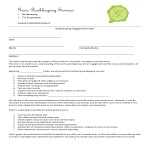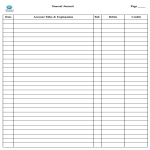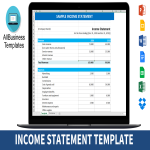Accounting Templates

- The accounts chart sheet contains the information of all those accounts which are responsible for taking care of your books. These accounts are associated with their related departments and keep track of the financial and monetary dealings going in them.
- The second sheet is the sheet of transactions. A sheet of transactions will contain the complete information about a transaction that happened in a business. Transaction information will contain the detail for example on the day the transaction was made, what amount was transacted, who made the transaction, and what was taken as a return. You can make a separate sheet for each transaction that happened or you can infuse the details of all transactions in a single sheet.
- The third sheet is the sheet for income statements. Income statements are the record of the books which means what you have spent on a certain thing and what is revenue you have gained from that investment. The income sheet will contain the data of transactions being happened in a bit more detail, so we can say that these two sheets are inter-related with each other.
- Dates on which the transaction was made
- Total amount spent on that transaction
- Which account was used for the transaction purpose?
- Total revenue made
- First, open an account in the bank of your choice
- Track and sort your expenses
- Formulate a system for bookkeeping
- Make use of accounting templates from the internet
- Set your payroll system as well
- Make the complete investigation of taxes
- Keep an eye on tax obligations
- Decide the method of your payment
Accounting Journal Excel template
Download this Accounting Journal Excel template and after downloading you can craft and customize every detail of its appearance very quickly.
Accounts Payable Legder
Download this Accounts Payable Ledger template for Small and medium-sized enterprises and after downloading you will be able to customize every detail and appearance and finish it in minutes.
Monthly Payment Schedule in Excel
Do you need an Excel template to keep track of all the bills you need to pay a month, to different companies and on different dates? Check out this Monthly Payment Schedule in Excel template now!
Top 13 Accounting Excel Templates
Did you just start your own Company or Startup, and suddenly find out that you are in charge of managing all the financial records of the SME business?
Balance Sheet template
How to make a balance sheet? Are you looking or a simple Balance Sheet template in MS Word? Download this Balance Sheet template now and keep track of your assets and liabilities!
SME Audit Non-Conformance Report
Are you looking for a professional Audit NonConformance example report for Small and medium-sized enterprises? Download this SME Audit Non-Conformance Report template now!
Agreement with Bookkeeper
Download this Bookkeeping Template Between Client and Bookkeeper and after downloading you can craft and customize every detail and its appearance very quick
Commercial Invoice
How to make a Commercial Invoice in Word or Google Docs? Download this Commercial Invoice example and after downloading you will be able to change and customize every detail and appearance and finish it in minutes.
General Invoice Format
Do you need a General Invoice Format template? When writing an invoice, what should you include? The way you present yourself to your customers is important. Download this General Invoice Format template now!
Balance Sheet
How to make a Balance Sheet in Excel? Download this Balance Spreadsheet for Excel now!
Capital Expenditures worksheet
How to calculate the Capex? Or how to make a Capital Expenditures worksheet in Excel? Download this Capex Excel template now!
Cash Accounting Worksheet
How to make a Cash Accounting Worksheet in Excel? Download this Cash Accounting Worksheet template now and enhance your business!
Financial Investment Model Excel
Do you need a Financial Investment Model in Excel? Download this professional Financial Investment Model Excel template now!
Cash Flow Statement
How to build a Cash Flow Statement in Excel? Download this Cash Flow Statement Excel template now!
Cash Flow Return On Investment
What should a cash flow forecast ROI include? Do you need a Cash Flow Return On Investment Model in Excel? Download this Cash Flow Return On Investment Model template now!
Double Entry Bookkeeping Spreadsheet Sample
Double Entry Bookkeeping Excel Templates in Microsoft Excel format (xls)
Internal Audit Notification
Do you need a Internal Audit Notification? Download this professional Internal Audit Notification template now!
Balance Sheet for Business
How to create a Business Balance Sheet ? Download this Business Balance Sheet template now!
Management Financial Statement Analysis
How to create a Management Financial Statement Analysis ? Download this Management Financial Statement Analysis template now!
Fixed Asset template
How to create a Fixed Asset in Excel? An easy way to start completing your document is to download this example Fixed Asset template now!
Sample Business Offer Letter Format
How to write a Business Offer Letter Format? Download this Sample Business Offer Letter Format template now!
Printable Accounting Program Sheet
How to create an accounting Program Sheet? Download this Printable Accounting Program Sheet template now!
Small Business Proposal
How to draft a business services proposal to potential SME clients that gets results? Download this Small Business Proposal template now!
Bookkeeping Engagement Letter
How to write a Bookkeeping engagement letter? Download this Bookkeeping engagement letter template now!
Accounting Ledger Paper Template.doc
How to create an Accounting Ledger Paper Template? An easy way to start is to download this Accounting Ledger Paper Template template now!
Financial Ledger Paper.doc
How to create an Financial Ledger Paper? An easy way is by downloading this Financial Ledger Paper template now!
Cash-flow statement template
How to make a cash-flow statement in a professional way? Download this financial cash flow template now!
Balance Sheet Template Excel
How do you make a Balance sheet in Excel? An easy way to create your personalized spreadsheet is by downloading this Balance sheet template Excel spreadsheet.
Sample Income Statement
How do you write an income statement? What items are included on an income statement? Download this sample Income Statement Excel template now!