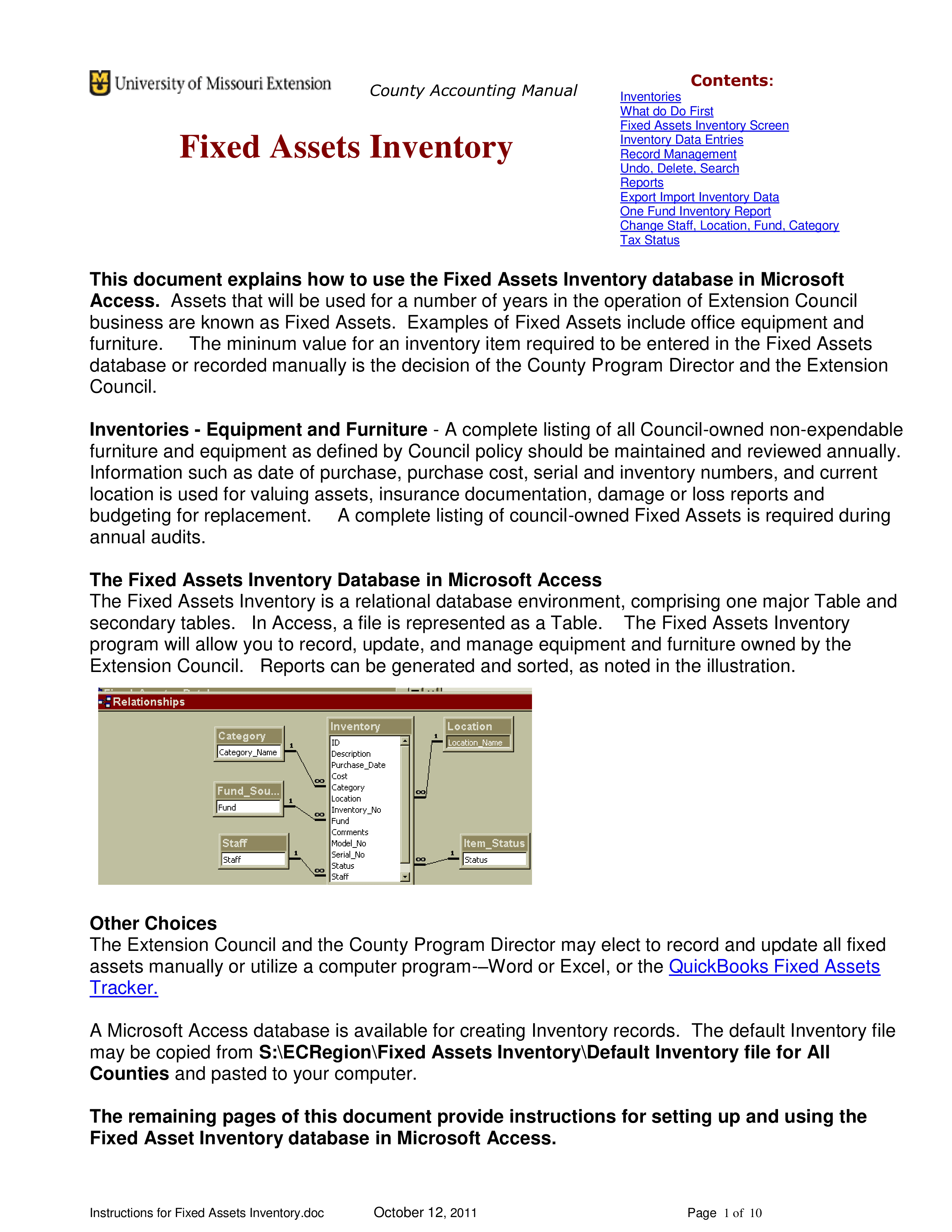Fixed Asset
Save, fill-In The Blanks, Print, Done!

Download Fixed Asset
Adobe Acrobat (.pdf)- This Document Has Been Certified by a Professional
- 100% customizable
- This is a digital download (459.86 kB)
- Language: English
- We recommend downloading this file onto your computer.
How to draft a Fixed Asset? An easy way to start completing your document is to download this Fixed Asset template now!
Every day brings new projects, emails, documents, and task lists, and often it is not that different from the work you have done before. Many of our day-to-day tasks are similar to something we have done before. Don't reinvent the wheel every time you start to work on something new!
Instead, we provide this standardized Fixed Asset template with text and formatting as a starting point to help professionalize the way you are working. Our private, business and legal document templates are regularly screened by professionals. If time or quality is of the essence, this ready-made template can help you to save time and to focus on the topics that really matter!
Using this document template guarantees you will save time, cost and efforts! It comes in Microsoft Office format, is ready to be tailored to your personal needs. Completing your document has never been easier!
Download this Fixed Asset template now for your own benefit!
County Accounting Manual Fixed Assets Inventory Contents: Inventories What do Do First Fixed Assets Inventory Screen Inventory Data Entries Record Management Undo, Delete, Search Reports Export Import Inventory Data One Fund Inventory Report Change Staff, Location, Fund, Category Tax Status This document explains how to use the Fixed Assets Inventory database in Microsoft Access.. Description Purchase Date 50 Character limit Date may be entered in varous formats: 8/11/1994 or 8/11/94 or Aug 11 1994 or 8/11 (if current year) Data Required Data Required Purchase Cost Category Location Inventory No Serial No Fund Staff Date Re-Assigned Data Required Data Required Data Required Data Optional Data Optional Data Required Data Required Data Optional Comments Number field Select from pull-down list Select from pull-down list 20 character limit 20 character limit Select from pull-down list Select from pull-down list Date may be entered in varous formats: 8/11/2008 or 8/11/94 or Aug 11 1994 or 8/11 (if current year) 60 character limit Status Select from pull-down list Data Required Instructions for Fixed Assets Inventory.doc October 12, 2011 Data Optional If purchase date is unknown, enter the same date for all items that have no purchase date, i.e.. Instructions for Fixed Assets Inventory.doc October 12, 2011 Page 9 of 10 Change Staff, Location, Fund, or Category Name Under the Other Assets Menu, the Change Staff, Location, Fund, Category group will allow you to reassign staff, location, fund, or category name for existing names..
DISCLAIMER
Nothing on this site shall be considered legal advice and no attorney-client relationship is established.
Leave a Reply. If you have any questions or remarks, feel free to post them below.
Related templates
Latest templates
Latest topics
- Letter Format
How to format a letter? Here is a brief overview of common letter formats and templates in USA and UK and get inspirited immediately! - Google Sheets Templates
How to work with Google Sheets templates? Where to download useful Google Sheets templates? Check out our samples here. - Influencer Marketing Templates
What makes a good influencer? Check out our effective and useful Influencer Marketing Templates here! - House Cleaning Schedule Daily Weekly Monthly
Cleanliness is not just about what’s outside; it reflects what’s inside." Check out our House Cleaning Schedule Daily Weekly Monthly templates here. - Google Docs Templates
How to create documents in Google Docs? We provide Google Docs compatible template and these are the reasons why it's useful to work with Google Docs...
cheese