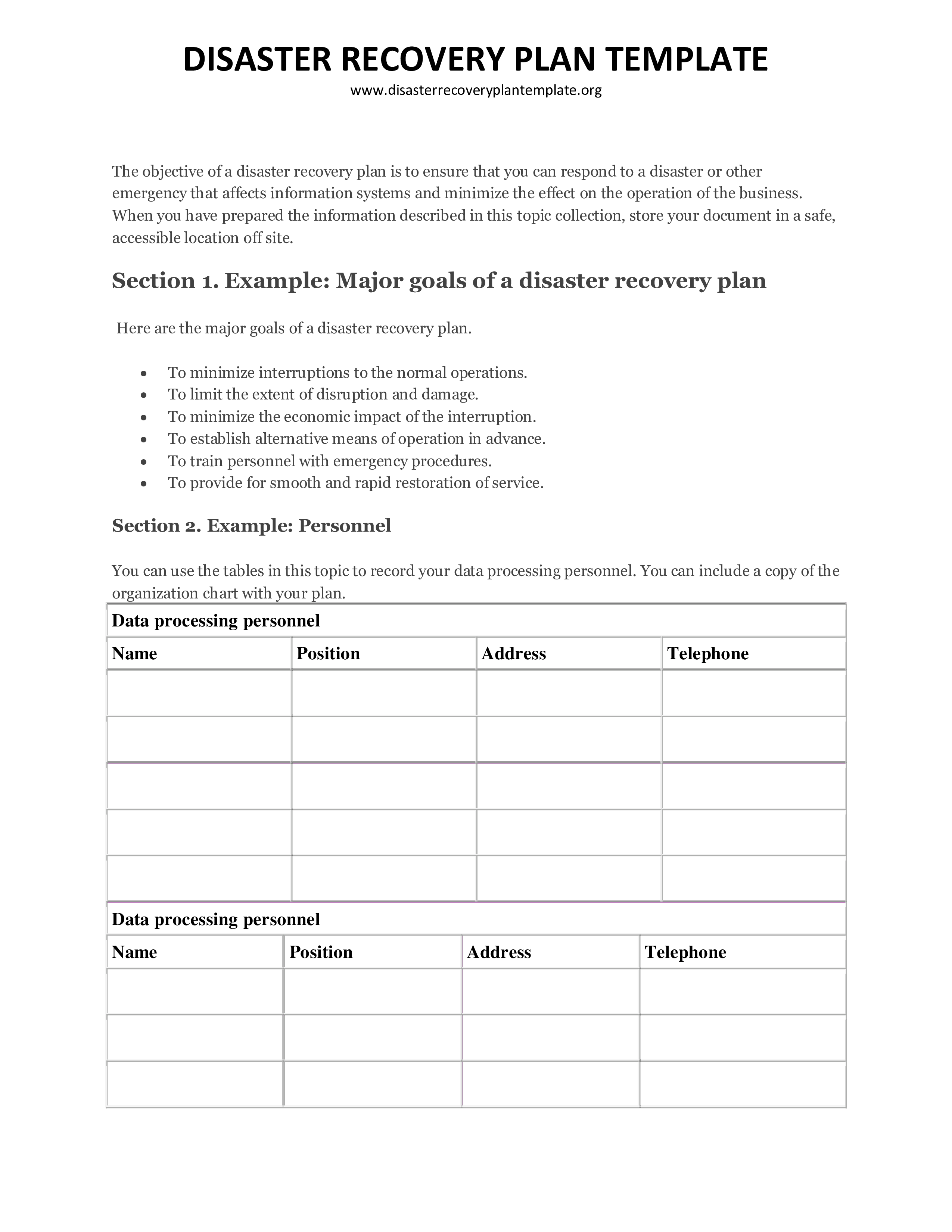Disaster Recovery Plan template
Save, fill-In The Blanks, Print, Done!

Download Disaster Recovery Plan template
Adobe Acrobat (.pdf)- This Document Has Been Certified by a Professional
- 100% customizable
- This is a digital download (447.41 kB)
- Language: English
- We recommend downloading this file onto your computer.
How to draft a disaster recovery plan? Searching for disaster recovery plan templates? We have a sample template that you can use to get started. It includes detailed instructions on how to set up your plan, as well as sample scenarios and checklists to help you identify potential risks. An easy way to start completing your document is to download this disaster recovery plan template now!
A disaster recovery plan (DRP) is a structured and documented approach that organizations develop to respond to and recover from disruptive events or disasters that could potentially impact their normal business operations. The primary goal of a Disaster Recovery Plan is to ensure business continuity, minimize downtime, and protect critical data and resources in the face of various emergencies, such as natural disasters, cyberattacks, equipment failures, and other unforeseen incidents.
Key components of a disaster recovery plan typically include:
- Risk Assessment and Impact Analysis: Identify potential risks and assess their potential impact on the organization. This includes understanding the vulnerabilities of critical systems, data, and processes.
- Recovery Objectives: Define recovery time objectives (RTOs) and recovery point objectives (RPOs) for different systems and processes. RTO is the maximum allowable downtime, while RPO is the maximum allowable data loss.
- Roles and Responsibilities: Specify the roles and responsibilities of individuals and teams involved in the disaster recovery process. This includes designating a disaster recovery coordinator.
- Communication Plan: Outline a communication strategy for notifying employees, stakeholders, customers, and partners in the event of a disaster. Include contact information and backup communication methods.
- Backup and Redundancy: Define backup and redundancy strategies for critical data and systems. This may involve regular data backups, offsite storage, and redundant hardware and infrastructure.
- Data Recovery Procedures: Detail the steps and procedures for recovering data and systems, including the order in which systems should be restored and tested.
- Alternate Work Locations: Identify alternate work locations or remote work arrangements for employees if the primary work site is inaccessible.
- Hardware and Software Resources: Specify the process for acquiring necessary hardware and software resources for recovery efforts.
- Testing and Training: Develop a testing schedule to regularly assess the DRP's effectiveness. Provide training for employees and teams involved in recovery efforts.
- Documentation: Maintain up-to-date documentation, including system configurations, contact lists, and procedures, and ensure that this documentation is readily accessible.
- Vendor and Supplier Relationships: Establish relationships with key vendors and suppliers to ensure the availability of necessary resources during a disaster.
- Regulatory and Compliance Considerations: Ensure that the DRP complies with industry regulations and legal requirements, particularly if your organization operates in a regulated industry.
- Incident Response: Integrate the DRP with your organization's incident response plan, so that immediate actions can be taken when a disaster occurs.
- Testing and Review: Regularly test, review, and update the DRP to account for changes in technology, business processes, and potential risks.
- Crisis Communication Plan: Develop a separate communication plan specifically for crisis situations, which may involve media and public relations strategies.
A well-prepared Disaster Recovery Plan is a critical component of an organization's risk management and business continuity strategy. It helps organizations respond effectively to disasters, protect their data and operations, and minimize the financial and reputational impacts of disruptions. It is important to involve relevant stakeholders and regularly test and update the plan to ensure its effectiveness.
Download this Disaster Recovery Plan template now for your own benefit!
This list should include the following items:Processing units Disk units Tape and optical devices Models Controllers Workstation controllers I/O Processors Personal computers General data communication Spare workstations Spare displays Telephones Racks Air conditioner or heater Humidifier or dehumidifier Miscellaneous inventory Description Quantity Comments System printer DISASTER RECOVERY PLAN TEMPLATE www.disasterrecoveryplantemplate.org Application profile Manufacturer Description Own Serial or Model number leased Cost Note: This list should include the following items: Tapes PC software File cabinet contents or documentation Tape vault contents Optical media CDs and DVDs Emulation packages Language software (such as COBOL and RPG) Printer supplies (such as paper and forms) Section 5.. All save media from the most recent complete save operation The most recent save media from saving security data (SAVSECDTA or SAVSYS) The most recent save media from saving your configuration, if necessary All save media that contains journals and journal receivers that you saved since the most recent daily save operation All save media from the most recent daily save operation PTF list (stored with the most recent complete save media, weekly save media, or both) Save media list from most recent complete save operation Save media list from most recent weekly save operation Save media list from daily saves History log from the most recent complete save operation History log from the most recent weekly save operation History log from the daily save operations The Installing, upgrading, or deleting i5/OS and related software PDF..
DISCLAIMER
Nothing on this site shall be considered legal advice and no attorney-client relationship is established.
Leave a Reply. If you have any questions or remarks, feel free to post them below.
Related templates
Latest templates
Latest topics
- Excel Templates
Where do I find templates for Excel? How do I create a template in Excel? Check these editable and printable Excel Templates and download them directly! - GDPR Compliance Templates
What do you need to become GDPR compliant? Are you looking for useful GDPR document templates to make you compliant? All these compliance documents will be available to download instantly... - Google Docs Templates
How to create documents in Google Docs? We provide Google Docs compatible template and these are the reasons why it's useful to work with Google Docs... - IT Security Standards Kit
What are IT Security Standards? Check out our collection of this newly updated IT Security Kit Standard templates, including policies, controls, processes, checklists, procedures and other documents. - Letter Format
How to format a letter? Here is a brief overview of common letter formats and templates in USA and UK and get inspirited immediately!
cheese