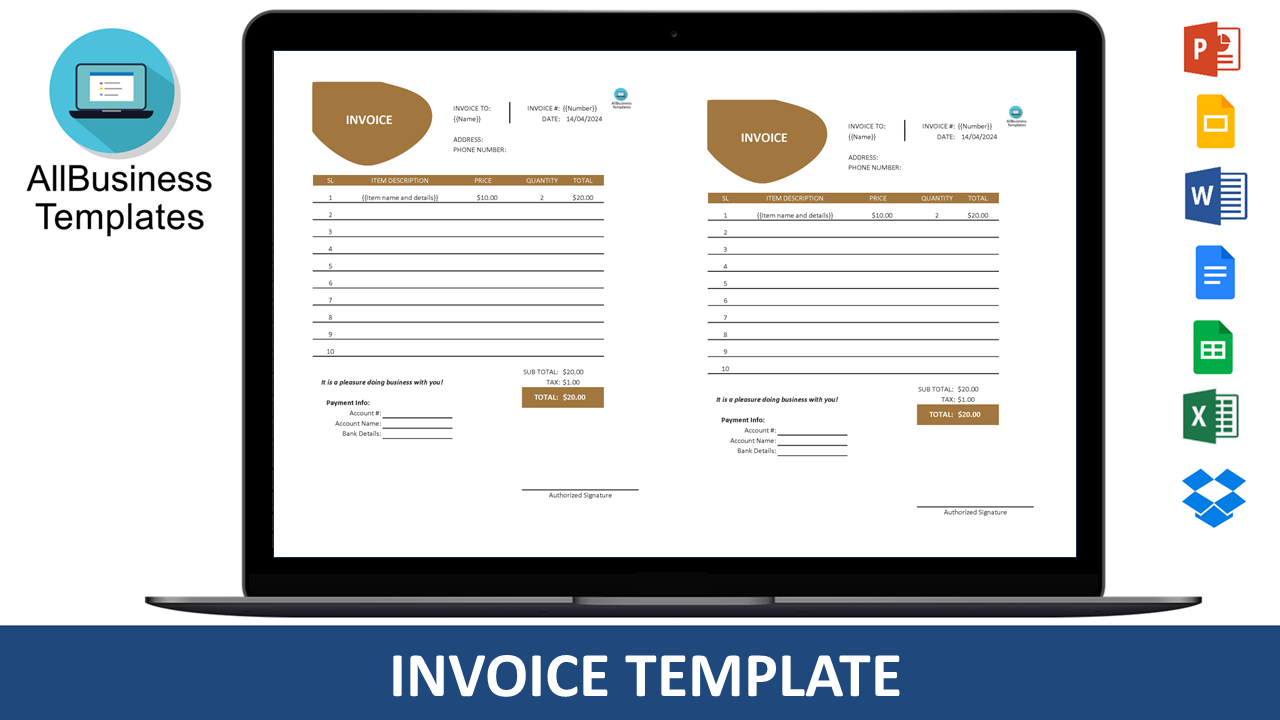Invoice Template Google Docs
Save, fill-In The Blanks, Print, Done!

Download Invoice Template Google Docs
Microsoft Spreadsheet (.xlsx)- This Document Has Been Certified by a Professional
- 100% customizable
- This is a digital download (20.28 kB)
- Language: English
- We recommend downloading this file onto your computer.
How can I create a Google Docs invoice most effectively? What is the process for creating an invoice document? Download our sample invoice template now to get started. Simply fill in the fields with the necessary information, such as the customer's name, address, and contact information.
This sample invoice template is an essential tool for businesses to help them streamline their invoicing process. It provides a professional and standardized format for creating and sending invoices to clients, ensuring clarity and consistency.
How do I create an invoice document?
Creating an invoice document involves several steps to ensure that it accurately reflects the products or services provided, includes all necessary information for payment processing, and maintains a professional appearance. Here's a step-by-step guide to creating an invoice document:
- Choose a Software or Tool: You can use various software programs or online tools to create an invoice document. Options include Microsoft Word, Google Docs, Excel, online invoicing platforms, or specialized accounting software. Choose the tool that best suits your needs and preferences.
- Include Your Business Information: Start by including your business name, logo (if applicable), address, contact details, and any other relevant information that identifies your company. This information should be prominently displayed at the top of the invoice document.
- Add Client Information: Include the recipient's name, address, contact information, and any specific billing details or reference numbers provided by the client. This ensures that the invoice is addressed correctly and can be processed efficiently.
- Enter Invoice Details: Input the invoice details, including the invoice number, issue date, payment due date, and payment terms (e.g., net 30 days). Clearly specify the products or services provided, including descriptions, quantities, unit prices, and total amounts for each item.
- Calculate Totals: Use mathematical functions to calculate the subtotal, taxes (if applicable), discounts, and the total amount due. Ensure that all calculations are accurate and clearly presented to avoid any discrepancies.
- Include Payment Instructions: Provide clear instructions on how the client can make payment, including accepted payment methods (e.g., bank transfer, credit card, PayPal), payment deadlines, and any additional information required for processing payments.
- Add Additional Information: Include any relevant notes or terms and conditions related to the invoice, such as late payment penalties, refund policies, or special instructions for the client.
- Review and Proofread: Carefully review the invoice document to ensure that all information is accurate, consistent, and formatted correctly. Check for any typos, errors, or missing details that may affect the clarity or professionalism of the invoice.
- Save and Share: Save the invoice document in a format that is easily accessible and shareable, such as PDF or Word. You can send the invoice to the client via email, mail, or through an online invoicing platform, depending on your preferred method of communication.
- Track Payments: Keep track of payments received and update the invoice status accordingly. Maintain a record of all invoices issued and payments received for accounting and reconciliation purposes.
By following these steps, you can create an invoice document that effectively communicates the details of the transaction, facilitates prompt payment processing, and helps maintain positive relationships with your clients.
This sample invoice template is a valuable tool for businesses of all sizes. It saves you time, ensures consistency, enhances efficiency, and enhances your professional image. Download this template today and streamline your invoicing process.
DISCLAIMER
Nothing on this site shall be considered legal advice and no attorney-client relationship is established.
Leave a Reply. If you have any questions or remarks, feel free to post them below.
Latest templates
Latest topics
- Excel Templates
Where do I find templates for Excel? How do I create a template in Excel? Check these editable and printable Excel Templates and download them directly! - GDPR Compliance Templates
What do you need to become GDPR compliant? Are you looking for useful GDPR document templates to make you compliant? All these compliance documents will be available to download instantly... - Google Docs Templates
How to create documents in Google Docs? We provide Google Docs compatible template and these are the reasons why it's useful to work with Google Docs... - IT Security Standards Kit
What are IT Security Standards? Check out our collection of this newly updated IT Security Kit Standard templates, including policies, controls, processes, checklists, procedures and other documents. - Letter Format
How to format a letter? Here is a brief overview of common letter formats and templates in USA and UK and get inspirited immediately!
cheese