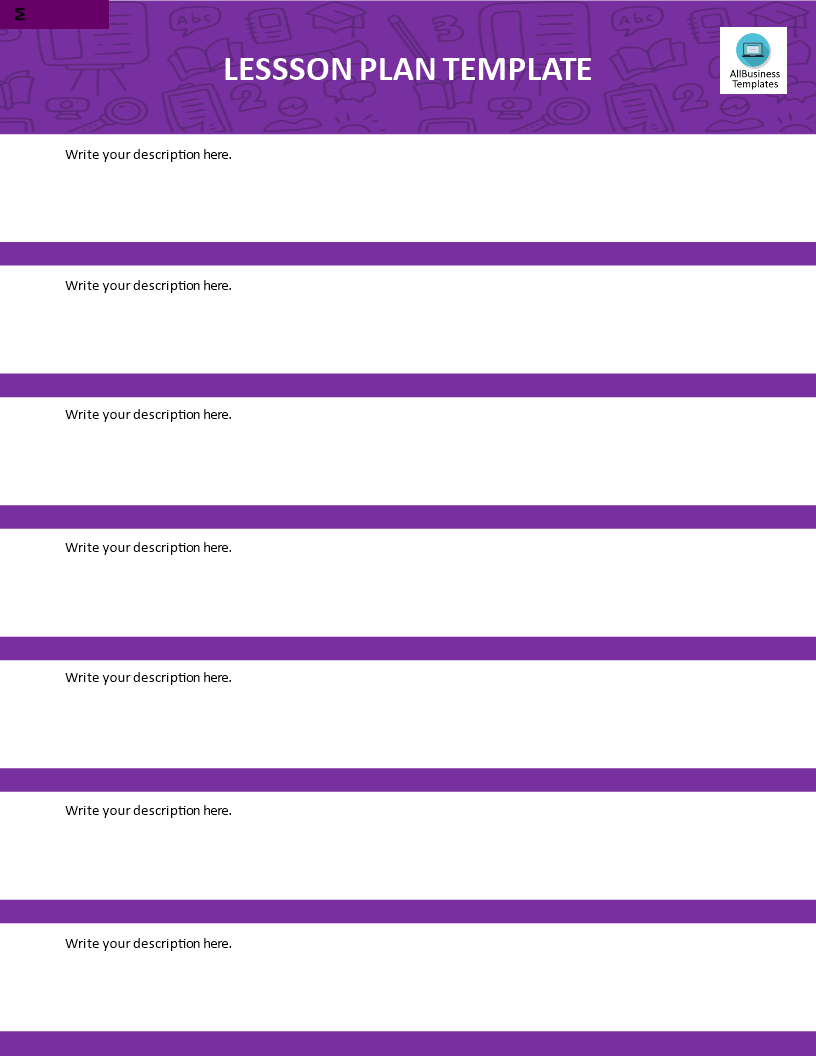Lesson Plan Template Google Docs
Save, fill-In The Blanks, Print, Done!
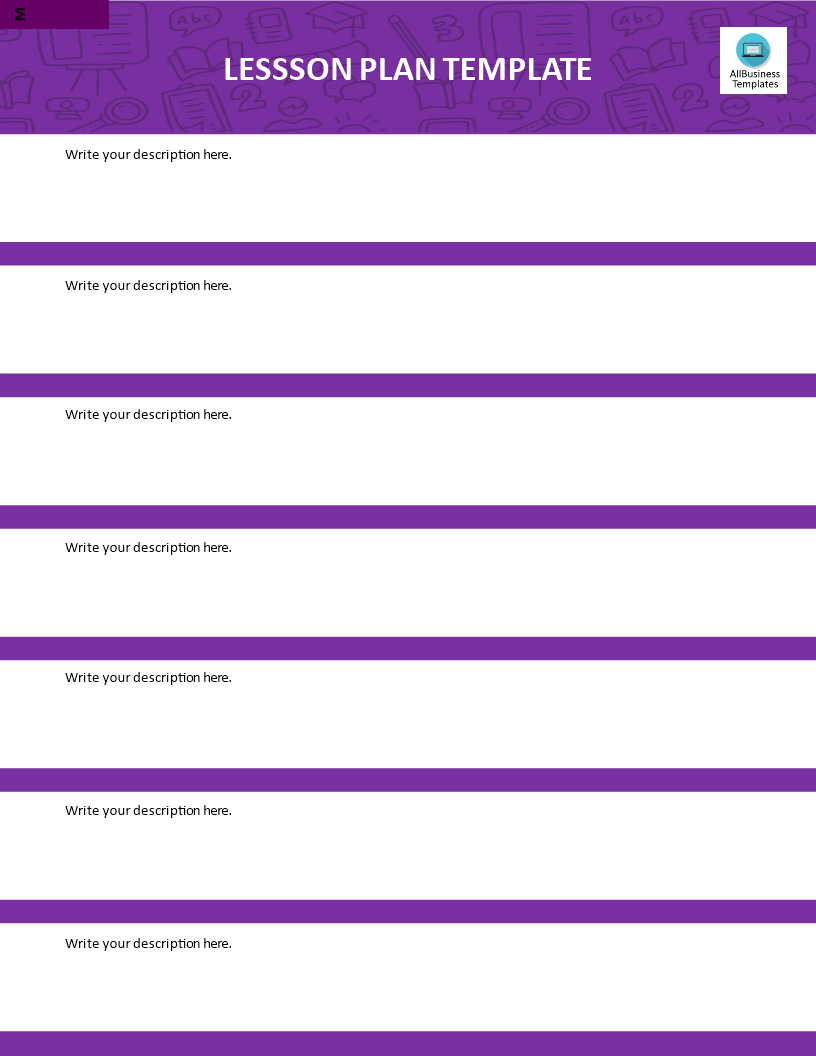
Download Lesson Plan Template Google Docs
Microsoft Word (.docx)Or select the format you want and we convert it for you for free:
- This Document Has Been Certified by a Professional
- 100% customizable
- This is a digital download (211.46 kB)
- Language: English
- We recommend downloading this file onto your computer.
Having difficulty creating a lesson plan for your students on Google Docs? Do you need a template that you can easily download and use? This lesson plan template is ready-made and can be easily customized to fit your needs. It is compatible with Google Docs and other cloud-based applications, making it convenient and easy to use.
A lesson plan description typically includes several key components to guide educators through the planning and execution of a lesson. Here's a breakdown of what it may entail:
- Lesson Title: A clear and descriptive title that succinctly summarizes the content and objectives of the lesson.
- Grade Level/Subject: Specify the grade level or age group of students for whom the lesson is designed, as well as the subject area it addresses.
- Objective(s): Clearly state the learning objectives or goals of the lesson. These objectives should be specific, measurable, achievable, relevant, and time-bound (SMART). They articulate what students should know, understand, or be able to do by the end of the lesson.
- Materials/Resources: List all the materials, resources, and technology needed to deliver the lesson effectively. This may include textbooks, worksheets, multimedia tools, manipulatives, etc.
- Procedure/Activities: Outline the sequence of activities and instructional strategies that will be used to achieve the lesson objectives. Provide detailed instructions for each activity, including any group work, discussions, demonstrations, or hands-on exercises.
- Differentiation: Describe how the lesson will accommodate the diverse needs of learners, including strategies for supporting English language learners (ELLs), students with disabilities, gifted students, etc. This may involve modifications, accommodations, or additional scaffolding to ensure all students can access the content and participate meaningfully.
- Assessment/Evaluation: Explain how student learning will be assessed during and/or at the end of the lesson. This could include formative assessments to monitor understanding throughout the lesson and summative assessments to evaluate student mastery of the objectives.
- Closure/Reflection: Describe how the lesson will be wrapped up, including a summary of key concepts, opportunities for student reflection, and closure activities to reinforce learning. Additionally, outline how you, as the teacher, will reflect on the effectiveness of the lesson and identify areas for improvement in future teaching.
- Extensions/Enrichment: Provide suggestions for extending the lesson or offering enrichment activities for students who have mastered the material ahead of time.
- Alignment: Ensure that the lesson aligns with relevant curriculum standards, learning objectives, and educational goals established by your school or district.
By including these components in a lesson plan description, educators can effectively plan, implement, and assess their lessons to promote student learning and engagement.
What is the use of a lesson plan template?
A lesson plan template serves as a roadmap for educators to outline the objectives, activities, resources, and assessments for a particular lesson or teaching session. Here are some key uses:
- Organization: It helps teachers organize their thoughts and ideas for a lesson in a structured format, ensuring that all necessary components are included.
- Clarity: By laying out the sequence of activities and instructional strategies, a lesson plan template provides clarity to both the teacher and the students about what will be covered and how.
- Alignment: It ensures that the lesson aligns with curriculum standards, learning objectives, and educational goals, thus maintaining coherence across the curriculum.
- Time Management: A well-designed template includes estimated timeframes for each activity, aiding teachers in managing their time effectively during the lesson.
- Resource Planning: Teachers can identify and gather the necessary materials, resources, and technology needed to deliver the lesson successfully.
- Differentiation: It allows teachers to plan for diverse learners by incorporating various instructional strategies, accommodations, and modifications to meet the needs of all students.
- Assessment Integration: Lesson plans often include methods for assessing student learning, whether through formative assessments during the lesson or summative assessments at the end.
- Reflection and Revision: After teaching the lesson, educators can reflect on its effectiveness and make adjustments for future iterations based on student engagement, understanding, and outcomes.
You can open our sample lesson plan template in Google Docs or download it as a Word document now for better efficiency! Prepare a well-structured lesson plan that will help you achieve your teaching goals.
DISCLAIMER
Nothing on this site shall be considered legal advice and no attorney-client relationship is established.
Leave a Reply. If you have any questions or remarks, feel free to post them below.
Related templates
Latest templates
Latest topics
- Excel Templates
Where do I find templates for Excel? How do I create a template in Excel? Check these editable and printable Excel Templates and download them directly! - GDPR Compliance Templates
What do you need to become GDPR compliant? Are you looking for useful GDPR document templates to make you compliant? All these compliance documents will be available to download instantly... - Google Docs Templates
How to create documents in Google Docs? We provide Google Docs compatible template and these are the reasons why it's useful to work with Google Docs... - IT Security Standards Kit
What are IT Security Standards? Check out our collection of this newly updated IT Security Kit Standard templates, including policies, controls, processes, checklists, procedures and other documents. - Letter Format
How to format a letter? Here is a brief overview of common letter formats and templates in USA and UK and get inspirited immediately!
cheese