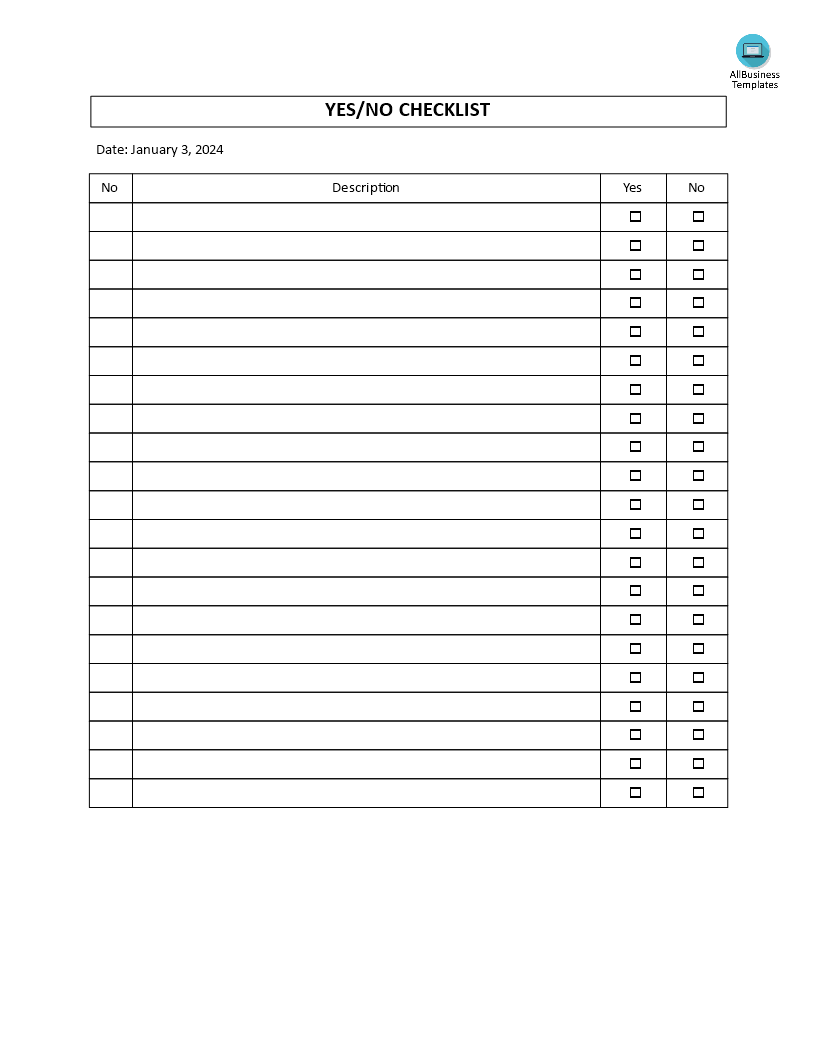Yes & No Checklist
Save, fill-In The Blanks, Print, Done!

Download Yes & No Checklist
Microsoft Word (.doc)Or select the format you want and we convert it for you for free:
- This Document Has Been Certified by a Professional
- 100% customizable
- This is a digital download (51.5 kB)
- Language: English
- We recommend downloading this file onto your computer.
How to create a Yes and No checklist in MS Word? Will you host a bachelor party or a meeting event, or you simply will meet new people and are looking for a professional Yes and No checklist? Download this simple Yes No checklist template now!
To rapidly manifest your needs, you need to get clear on paper exactly what it is that you want. Our Yes & No Checklist template will help you structure your thoughts and questions on every detail in a professional way! When preparing for a change, make sure you start at least a few days or weeks before with a thorough checklist that covers all the necessary activities, so you will be able to do them in time. For example, 4 weeks before an event, move, etc. To do that successfully, you need to be able to estimate the impact of the work to be done.
To rapidly manifest your needs, you need to get clear on paper exactly what it is that you want. Our Yes & No Checklist template will help you structure your thoughts and questions on every detail in a professional way! When preparing for a change, make sure you start at least a few days or weeks before with a thorough checklist that covers all the necessary activities, so you will be able to do them in time. For example, 4 weeks before an event, move, etc. To do that successfully, you need to be able to estimate the impact of the work to be done.
This Word document is a digital worksheet in tabular form and is designed to organize information. It's not a matter of being a beginner or professional, from all over the world, are now using checklists to create tables, calculations, comparisons, overviews, etc for any personal or business need.
This useful generic checklist in Word will make the task a little easier and can be used for organization, analysis, accounting, and storage of data to increase your productivity. This Checklist template gives you a head start and is useful because it also has the basic formulas included. If time and quality are of the essence, this worksheet can certainly help you out!
How to use the Yes & No Checklist Template?
To use the Yes & No Checklist template, follow these steps:
1. Identify the decision or topic:
- Determine the decision or topic you want to evaluate. This could be a project, decision, or action that requires careful consideration.
2. Customize the template:
- Modify the template by adding or removing questions that are relevant to your decision. Ensure that each question requires a simple yes or no response.
3. Answer the questions:
- Review each question and give them a yes or no answer based on your judgment and expertise. Be as specific as possible and provide concise explanations if necessary.
4. Analyze the results:
- Once you have completed answering all the questions, analyze the results. Look for patterns or trends that may emerge. Consider the impact of your answers on your decision or course of action.
5. Make a decision:
- Based on the analysis, make an informed decision. Use the yes or no answers as guidance to make an informed decision that aligns with your goals and values.
Our business templates are helping you to reach the next level of success in your education, work, and business. Download this Yes and No Checklist Word template directly to your computer, open it, modify it, or print it directly. You'll see it is a great way to increase your productivity and bring your task to a successful ending! Fast, safe, and easy!
DISCLAIMER
Nothing on this site shall be considered legal advice and no attorney-client relationship is established.
Leave a Reply. If you have any questions or remarks, feel free to post them below.
To Do List Template
Feeling overwhelmed? A To-Do-List can help you out in staying or getting organized with a clear mind! Check out our effective To Do List templates now and start setting priorities today...
Read moreRelated templates
Latest templates
Latest topics
- Excel Templates
Where to find usefl Excel templates? How do I create a template in Excel? Check these editable and printable Excel Templates and download them directly! - IT Security Standards Kit
What are IT Security Standards? Check out our collection of this newly updated IT Security Kit Standard templates, including policies, controls, processes, checklists, procedures and other documents. - Drop Shipping Agreement
How to start drop shipping? Do you need a Drop shipping Agreement? Check out our Dropshipping Agreement templates now! - Google Sheets Templates
How to work with Google Sheets templates? Where to download useful Google Sheets templates? Check out our samples here. - GDPR Compliance Templates
What You Need To Be DPR compliant? Are you looking for useful GDPR document templates to make you compliant? All these compliance documents will be available to download instantly...
cheese