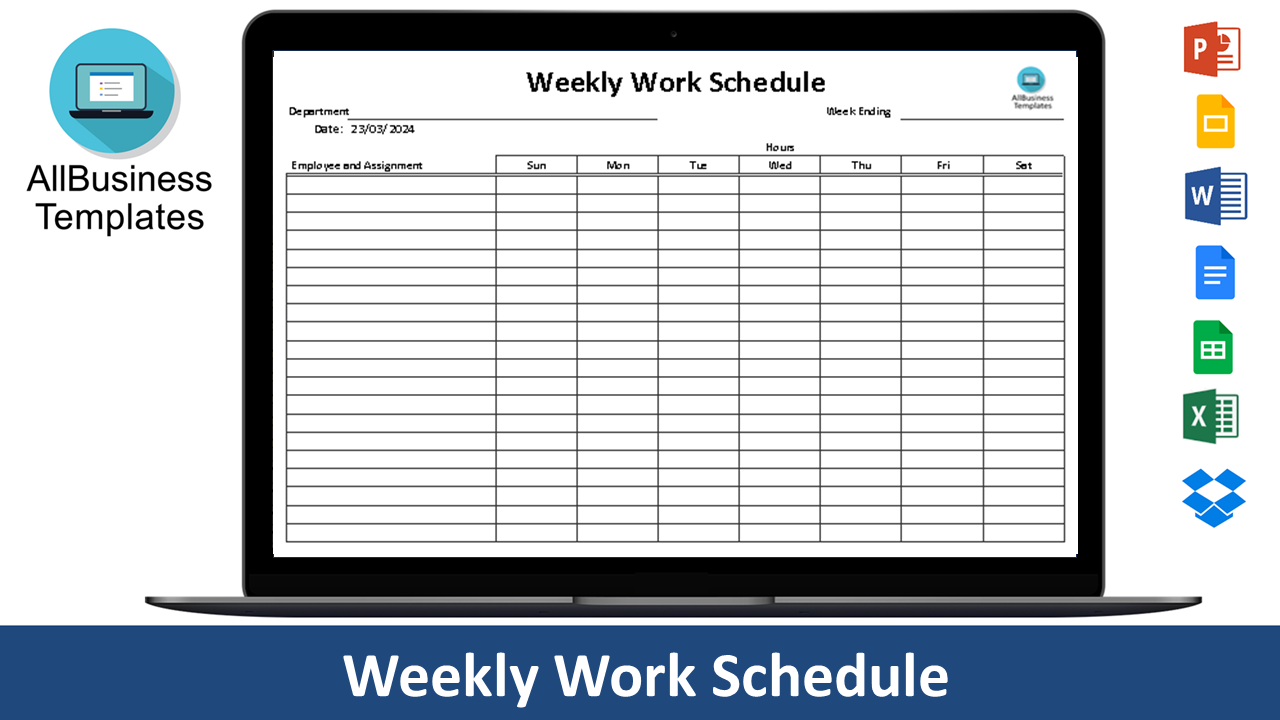Weekly Work Schedule Excel
Save, fill-In The Blanks, Print, Done!

Download Weekly Work Schedule Excel
Microsoft Spreadsheet (.xlsx)- This Document Has Been Certified by a Professional
- 100% customizable
- This is a digital download (18.46 kB)
- Language: English
- We recommend downloading this file onto your computer.
What is the best way to make a weekly work schedule? Are you tired of managing your work schedule manually? Look no further! Our Weekly Work Schedule template in Excel format is designed to simplify the process of planning and organizing your daily activities. With its user-friendly interface and customizable options, this template is the perfect tool for busy professionals like you.
Features that make it unique:
1. Easy to Use
- Our Weekly Work Schedule template is user-friendly and designed to be easy to navigate. With intuitive features and clear instructions, you can create and customize your schedule without any technical proficiency.
2. Customization Options
- Our template offers a range of customization options to accommodate your specific needs and preferences. You can change the layout, colors, and fonts, and even add images or logos to make your schedule more visually appealing.
3. Flexibility
- The Weekly Work Schedule template in Excel format is highly flexible. It allows you to adjust and rearrange your schedule as needed, ensuring that you can adapt to changes and unexpected events.
4. Collaborative Functionality
- This template not only helps you manage your work schedule but also enables collaboration with colleagues. You can share your schedule with colleagues, allowing them to view and update their tasks, ensuring seamless teamwork.
5. Time Management
- The Weekly Work Schedule template in Excel format is designed to help you effectively manage your time. It provides a clear breakdown of your working hours, breaks, and deadlines, ensuring that you stay on track and achieve your productivity goals.
The following is a step-by-step guide on how to use the Excel template for a weekly work schedule
Using the Weekly Work Schedule template in Excel format is simple. Follow these steps to get started:
1. Download and Install the Template: Click on the Download button at the top of this page to download the template. Open it in Excel and save it to your computer.
2. Configure Your Schedule: Open the Weekly Work Schedule template in Excel format and enter your relevant information. This includes your name, job title, start date, and end time for each day of the week.
3. Add Tasks and Events: Use the provided sections in the template to enter your tasks and events. You can allocate time slots for meetings, appointments, deadlines, and any other important activities.
4. Adjust Duration and Formatting: Customize the duration of each task or event using the dropdown menus. Format your entries using bold, italic, or underlined options, as well as different colors, to make it visually appealing.
5. Share and Collaborate: If you have colleagues who need to see your schedule, you can easily share it with them. Send them a copy of the Excel file or export it to another format such as PDF or CSV.
The weekly work schedule template in Excel format is an invaluable tool for busy professionals. Its user-friendly interface, customization options, and collaborative functionality make it the perfect solution for organizing and managing your daily activities. So why wait? Download our template today and start enjoying the convenience and efficiency of a well-planned schedule!
Click directly on 'Open with Google Docs' or download our sample weekly work schedule letter template now to enhance efficiency! Your success in delivering a well-structured and effective weekly work schedule awaits.
DISCLAIMER
Nothing on this site shall be considered legal advice and no attorney-client relationship is established.
Leave a Reply. If you have any questions or remarks, feel free to post them below.
Related templates
Latest templates
Latest topics
- GDPR Compliance Templates
What do you need to become GDPR compliant? Are you looking for useful GDPR document templates to make you compliant? All these compliance documents will be available to download instantly... - Google Docs Templates
How to create documents in Google Docs? We provide Google Docs compatible template and these are the reasons why it's useful to work with Google Docs... - IT Security Standards Kit
What are IT Security Standards? Check out our collection of this newly updated IT Security Kit Standard templates, including policies, controls, processes, checklists, procedures and other documents. - Letter Format
How to format a letter? Here is a brief overview of common letter formats and templates in USA and UK and get inspirited immediately! - Google Sheets Templates
How to work with Google Sheets templates? Where to download useful Google Sheets templates? Check out our samples here.
cheese