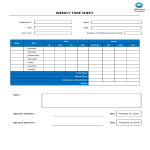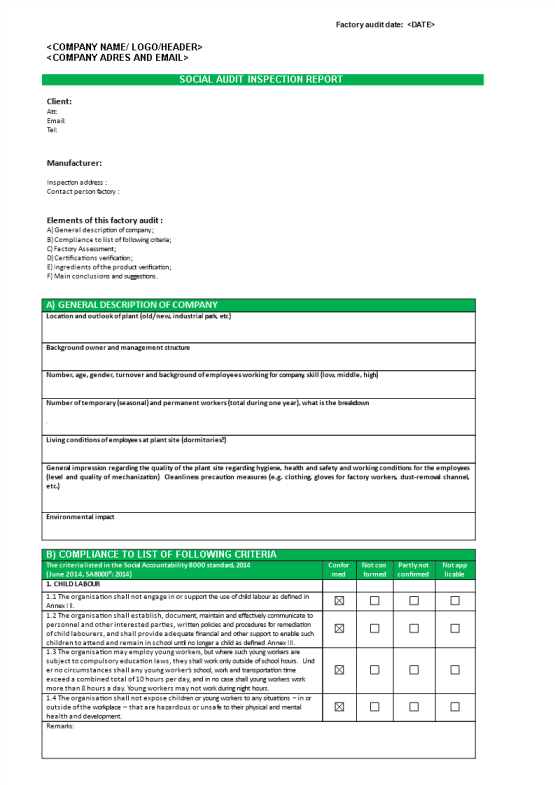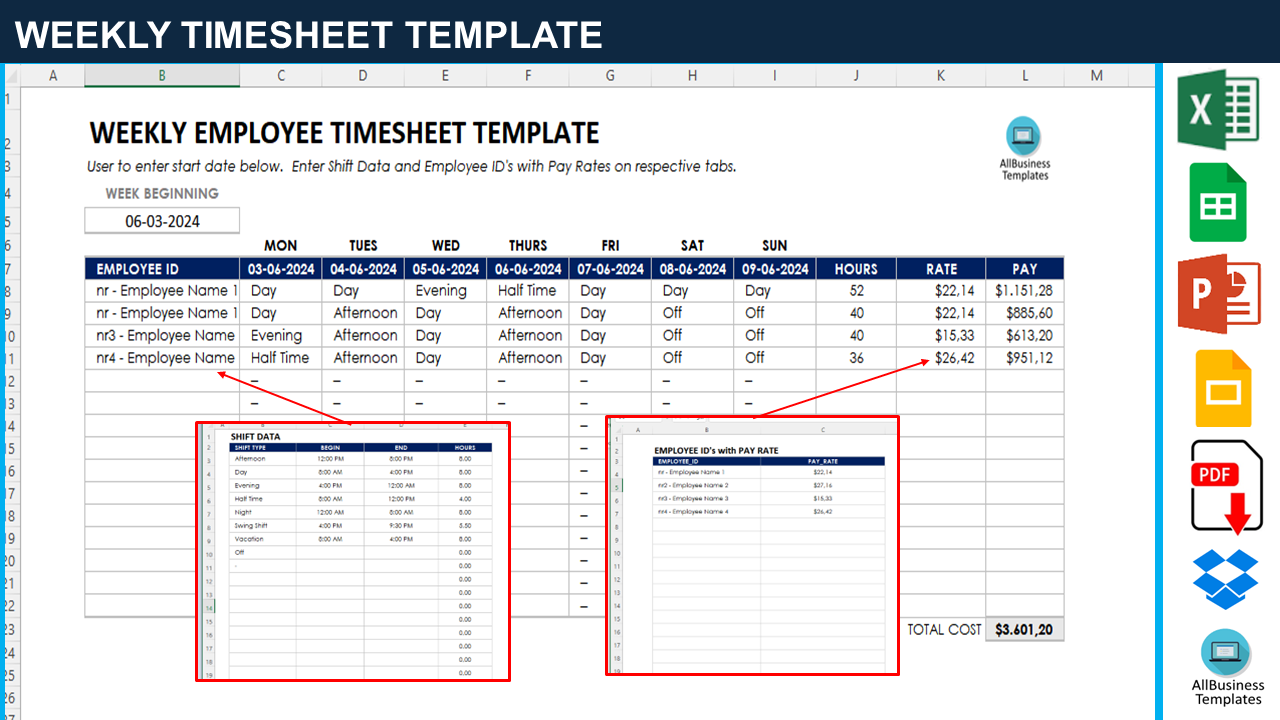Timesheet Template Google Sheets
Save, fill-In The Blanks, Print, Done!
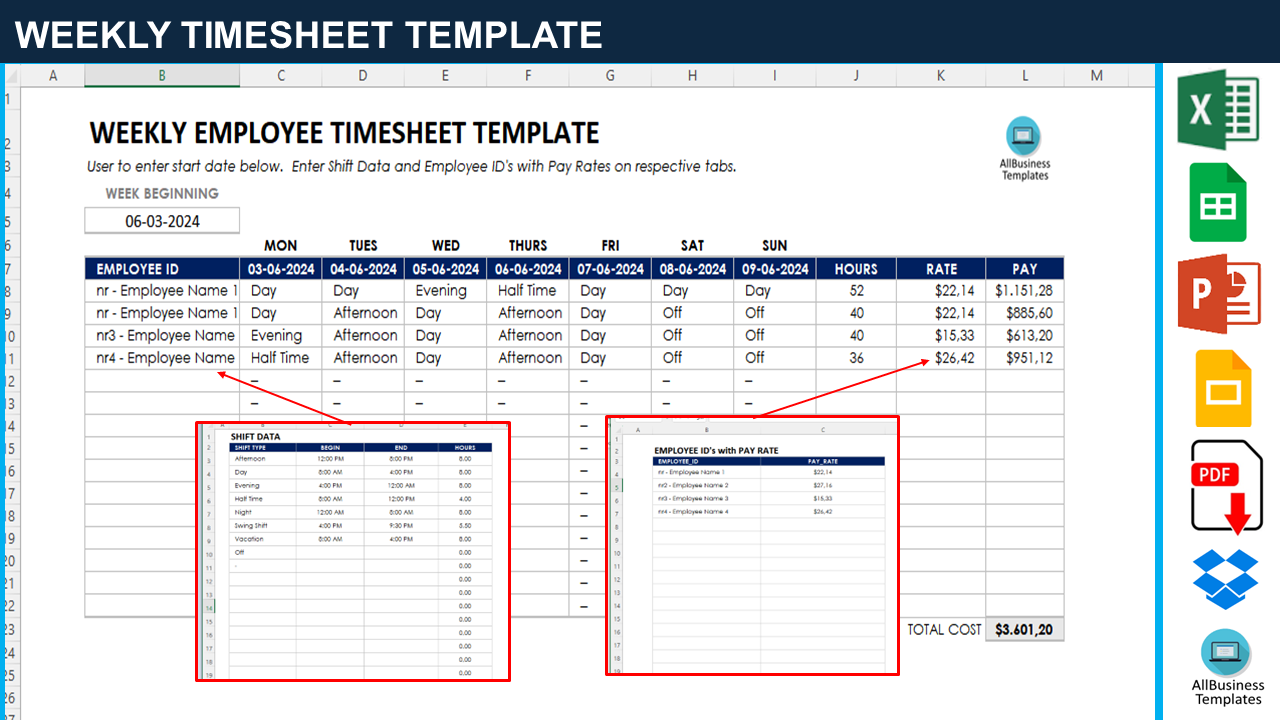
Download Timesheet Template Google Sheets
Microsoft Spreadsheet (.xlsx)- This Document Has Been Certified by a Professional
- 100% customizable
- This is a digital download (27.64 kB)
- Language: English
- We recommend downloading this file onto your computer.
How to make a Timesheet in Google Sheets? Or Excel?
A Timesheet is a document or digital tool used by employees and staff at the University of California, Irvine to record and report their working hours. Timesheets are essential for tracking hours worked, ensuring accurate payroll processing, and maintaining compliance with labor regulations.
Key Components of a Timesheet:
Employee Information:
- Name: The full name of the employee.
- Employee ID: A unique identification number assigned to each employee.
- Department: The department or unit where the employee works.
- Supervisor/Manager: The name of the employee's supervisor or manager.
Time Entry:
- Date: The specific dates for which the hours are being recorded.
- Start Time: The time the employee begins work each day.
- End Time: The time the employee ends work each day.
- Breaks: Duration and times of any breaks taken (e.g., lunch breaks).
- Total Hours Worked: The total number of hours worked each day.
Pay Period:
- Start Date: The beginning date of the pay period.
- End Date: The ending date of the pay period.
- Total Hours for Pay Period: The total number of hours worked during the entire pay period.
Types of Hours:
- Regular Hours: Standard working hours.
- Overtime Hours: Hours worked beyond the standard workday or workweek that qualify for overtime pay.
- Sick Leave: Hours taken as sick leave.
- Vacation: Hours taken as vacation leave.
- Holiday: Hours taken for recognized holidays.
- Authorization and Approval:
- Employee Signature: Signature of the employee to confirm the accuracy of the recorded hours.
- Supervisor/Manager Signature: Signature of the supervisor or manager to verify and approve the timesheet.
- Additional Information:
- Comments/Notes: Any additional notes or comments that may be relevant, such as explanations for overtime or unusual work hours.
Purpose and Benefits of Timesheets:
- Accurate Payroll: Ensures employees are paid accurately based on the hours they have worked.
- Compliance: Helps the university comply with labor laws and regulations regarding working hours, overtime, and record-keeping.
- Record Keeping: Maintains an official record of hours worked, which can be useful for audits, disputes, and performance reviews.
- Resource Management: Assists in tracking and managing workforce resources and scheduling.
- Transparency: Provides transparency and accountability for both employees and management regarding hours worked and leave taken.
Usage:
- Submission: Employees typically submit their timesheets at the end of each pay period, either electronically or in paper form, depending on the university's system.
- Review and Approval: Supervisors review the timesheets for accuracy and approve them before they are processed by the payroll department.
- Payroll Processing: Approved timesheets are used by the payroll department to calculate wages and process payments.
Open or download this timetable spreadsheet now!
DISCLAIMER
Nothing on this site shall be considered legal advice and no attorney-client relationship is established.
Leave a Reply. If you have any questions or remarks, feel free to post them below.
Related templates
Latest templates
Latest topics
- GDPR Compliance Templates
What do you need to become GDPR compliant? Are you looking for useful GDPR document templates to make you compliant? All these compliance documents will be available to download instantly... - Google Docs Templates
How to create documents in Google Docs? We provide Google Docs compatible template and these are the reasons why it's useful to work with Google Docs... - IT Security Standards Kit
What are IT Security Standards? Check out our collection of this newly updated IT Security Kit Standard templates, including policies, controls, processes, checklists, procedures and other documents. - Letter Format
How to format a letter? Here is a brief overview of common letter formats and templates in USA and UK and get inspirited immediately! - Google Sheets Templates
How to work with Google Sheets templates? Where to download useful Google Sheets templates? Check out our samples here.
cheese