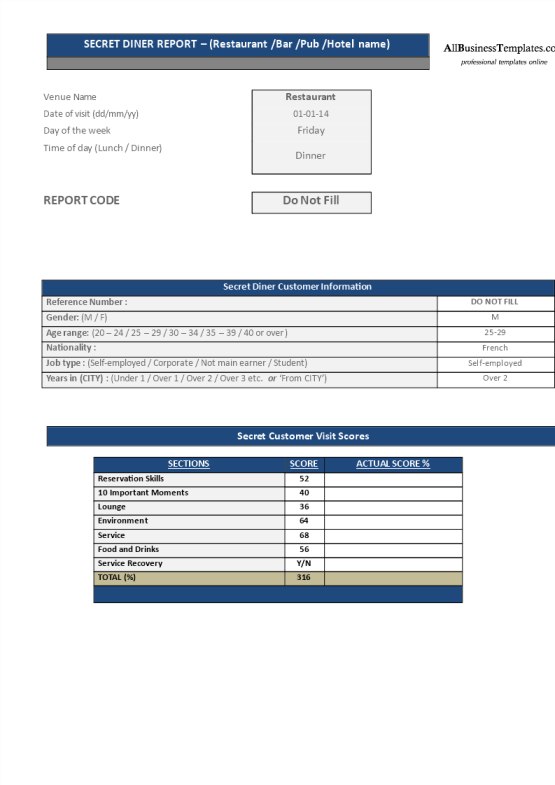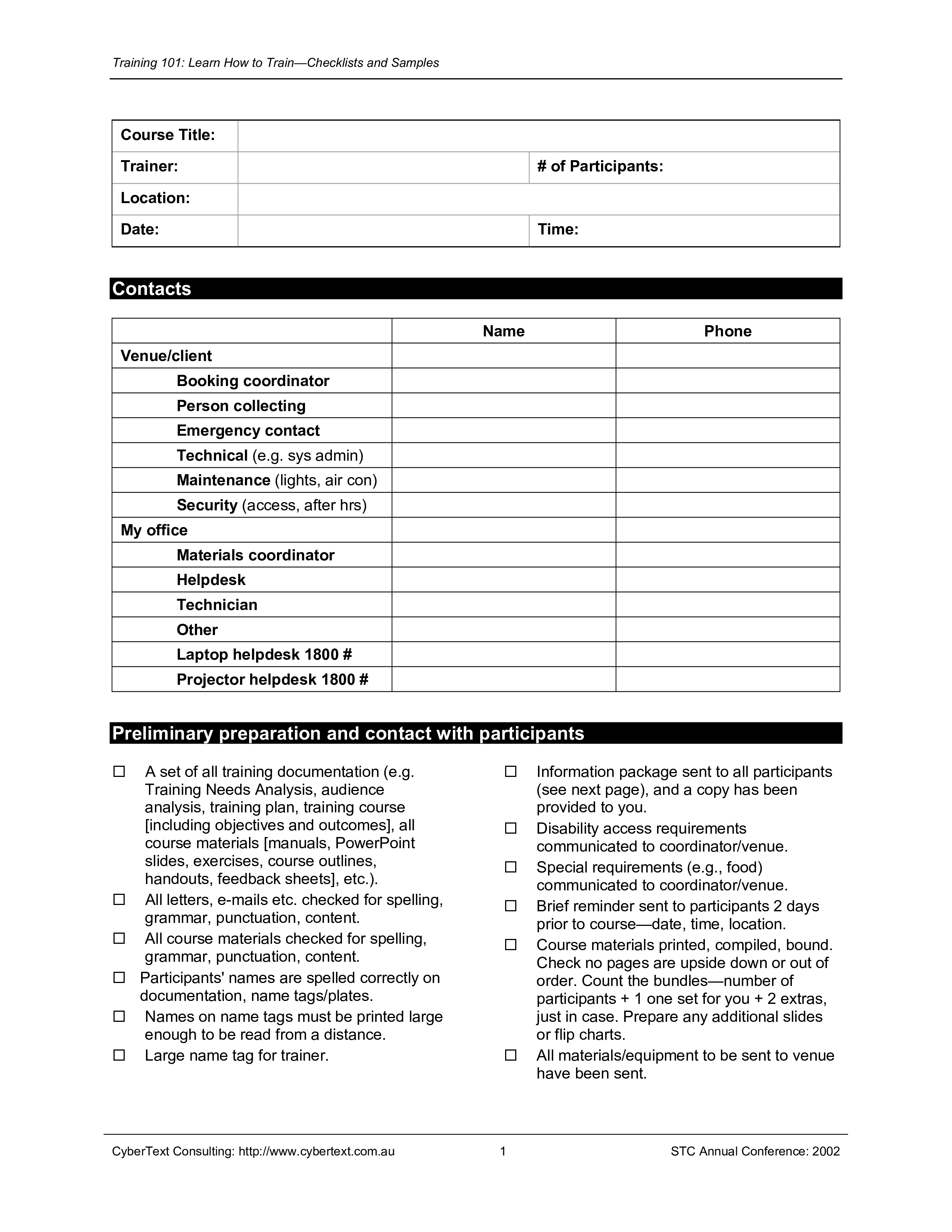Training Checklist
Save, fill-In The Blanks, Print, Done!

Download Training Checklist
Adobe Acrobat (.pdf)- This Document Has Been Certified by a Professional
- 100% customizable
- This is a digital download (286.75 kB)
- Language: English
- We recommend downloading this file onto your computer.
Are you looking for a professional Training Checklist? If you've been feeling stuck or lack motivation, download this template now!
Do you have an idea of what you want to draft, but you cannot find the exact words yet to write it down or lack the inspiration how to make it? If you've been feeling stuck, this Training Checklist template can help you find inspiration and motivation. This Training Checklist covers the most important topics that you are looking for and will help you to structure and communicate in a professional manner with those involved.
• Selecting text with a mouse • Selecting text with the keyboard • Demonstrate using a mouse to select a character • Demo mouse: select word • Demo mouse: select paragraph • Demo keyboard: select character… • • • • • • PC for each person Microsoft Word installed on all PCs Mouse, keyboard Computer projection unit and screen Whiteboard and markers Training notes and workbooks • pp11-12 in notes • Drill exercises 5-8 in workbook repeat until mastered • "select text" in online help CyberText Consulting: http://www.cybertext.com.au 7 STC Annual Conference: 2002
Training 101: Learn How to Train—Checklists and Samples Example course outline Time Activity Notes 8:30-9:00 Introduction Housekeeping details (e.g.. 9:00-9:30 About … Concepts, terminology, ‘big picture’ 9:30-10:00 Hands-on exercises and review Don’t forget to review and recap what has been learned 10:00-10:15 Break 10:15-11:00 More about … Start narrowing down to the finer detail 11:00-12:00 Hands-on exercises and review Don’t forget to review and recap what has been learned 12:00-12:30 Lunch break Yay Food 12:30-13:00 Even more about … More details… 13:00-14:00 Hands-on exercises and review Don’t forget to review and recap what has been learned 14:00-14:15 Break 14:15-15:00 Real nitty gritty stuff now… Yet more details… 15:00-16:00 Hands-on exercises and review Hand out candy about now to counter the mid-afternoon sugar slump 16:00-16:30 Wrap-up: Review, questions and feedback Summarize the day and review what has been learned don’t forget to ask for final questions get feedback (verbal or written)..
Feel free to download this intuitive template that is available in several kinds of formats, or try any other of our basic or advanced templates, forms or documents. Don't reinvent the wheel every time you start something new...
Download this Training Checklist template and save yourself time and efforts! You will see completing your task has never been simpler!
DISCLAIMER
Nothing on this site shall be considered legal advice and no attorney-client relationship is established.
Leave a Reply. If you have any questions or remarks, feel free to post them below.
Related templates
Latest templates
Latest topics
- Counter Offer Letter Templates
How to counter an offer , for example a job offer? Finding the Right Counter Offer Letter Example (With Free Templates) - Celcius To Farenheit Chart
How to convert celcius to farenheit? Celsius to Fahrenheit conversion charts and streamline your temperature calculations and conversions here. - Formal Complaint Letter of Harrasment
How do I write a formal complaint about harassment? Check out these formal complaint letter of harrasment templates here! - Google Sheets Templates
How to work with Google Sheets templates? Where to download useful Google Sheets templates? Check out our samples here. - Letter Format
How to format a letter? Here is a brief overview of common letter formats and templates in USA and UK and get inspirited immediately!
cheese