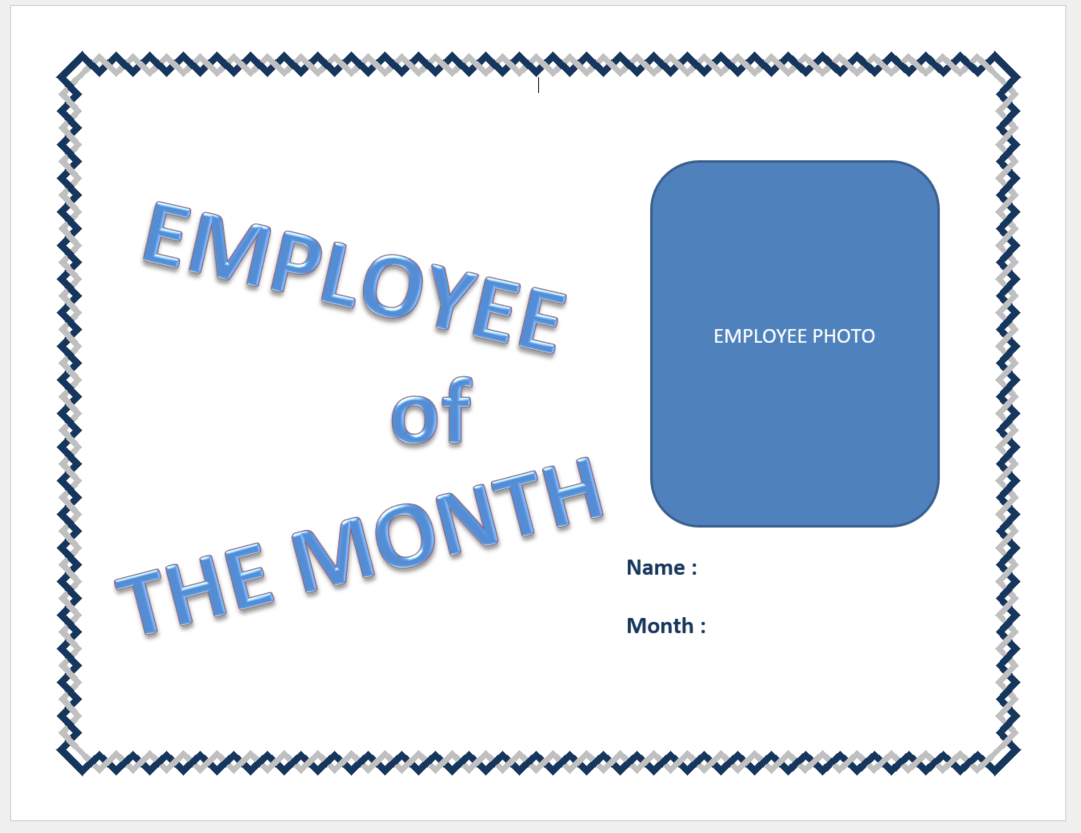Employee Of The Month Certificate with Photo
Save, fill-In The Blanks, Print, Done!

Download Employee Of The Month Certificate with Photo
Microsoft Word (.docx)Or select the format you want and we convert it for you for free:
- This Document Has Been Certified by a Professional
- 100% customizable
- This is a digital download (26.72 kB)
- Language: English
- We recommend downloading this file onto your computer.
- Header: Start with a title such as "Employee of the Month" or "Outstanding Achievement Award."
- Employee's Name and Photo: Include a prominent space for the employee's name and their photograph. This adds a personal touch and makes the certificate more visually appealing.
- Company Logo: Display the company logo or emblem to reinforce the association between the employee's accomplishments and the organization.
- Award Details: Provide the month and year for which the award is being given, such as "June 2023."
- Achievement Description: Summarize the employee's accomplishments or why they are receiving the award. Highlight specific projects, goals achieved, or exceptional performance.
- Acknowledgment: Include a brief statement acknowledging the employee's dedication, hard work, and positive impact on the team or organization.
- Signature Line: Include space for the supervisor or manager's signature, demonstrating official recognition of the award.
- Additional Elements: You can add decorative elements such as borders, patterns, or relevant icons to enhance the overall design.
- Presentation Date: Include the date when the certificate is being presented to the employee.
- Visual style: Remember to choose an appropriate font, font size, and color scheme that aligns with your company's branding or the overall aesthetic you wish to achieve. Consider using high-quality graphics and a clean layout to create a professional and visually appealing certificate.
Download this printable Employee Of The Month certificate if you are looking for a nice way to bring your star employee under attention among your employees or customers! Print out your Employee Of The Month Certificate now!
DISCLAIMER
Nothing on this site shall be considered legal advice and no attorney-client relationship is established.
Leave a Reply. If you have any questions or remarks, feel free to post them below.
Certificate Template
How to create a professional-looking Certificate? Browse through our impressive database of great looking Certificate templates and find a suitable one!
Read moreRelated templates
Latest templates
Latest topics
- Excel Templates
Where do I find templates for Excel? How do I create a template in Excel? Check these editable and printable Excel Templates and download them directly! - GDPR Compliance Templates
What do you need to become GDPR compliant? Are you looking for useful GDPR document templates to make you compliant? All these compliance documents will be available to download instantly... - Google Docs Templates
How to create documents in Google Docs? We provide Google Docs compatible template and these are the reasons why it's useful to work with Google Docs... - IT Security Standards Kit
What are IT Security Standards? Check out our collection of this newly updated IT Security Kit Standard templates, including policies, controls, processes, checklists, procedures and other documents. - Letter Format
How to format a letter? Here is a brief overview of common letter formats and templates in USA and UK and get inspirited immediately!
cheese