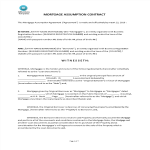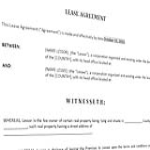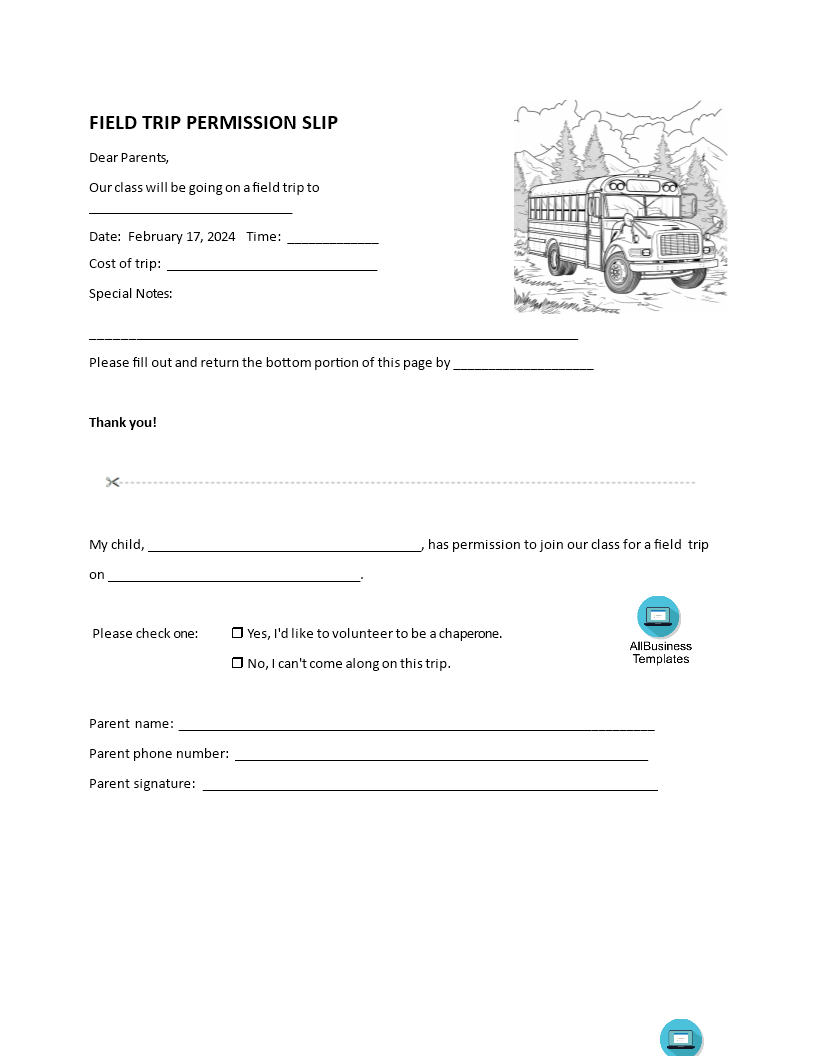Permission Slip Template Google Docs
Save, fill-In The Blanks, Print, Done!
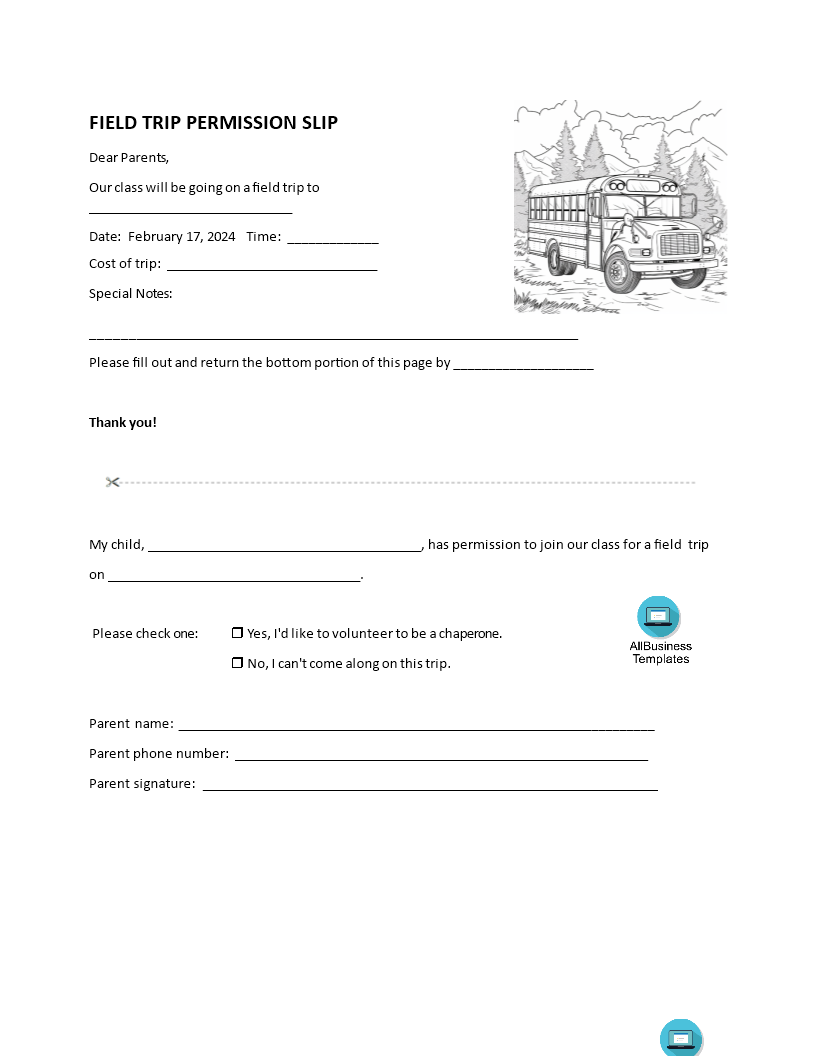
Download Permission Slip Template Google Docs
Microsoft Word (.docx)Or select the format you want and we convert it for you for free:
- This Document Has Been Certified by a Professional
- 100% customizable
- This is a digital download (653.69 kB)
- Language: English
- We recommend downloading this file onto your computer.
How to create a Permission Slip for kids activities in Google Docs? Are you in need of a Permission Slip for Tutoring?
If your institution offers extra support for children who require additional assistance with their homework, this guide will help you create a structured and effective permission slip using Google Docs.
About the After School Tutoring Program
The After School Tutoring Program is designed to provide extra help in subjects such as literature, writing, math, science, or social studies. It is open to students in grades 6th through 8th and is held in the middle school library every Tuesday at 3:00 PM. The program starts on [Insert Date], and a completed permission slip is required for student participation.
Parental Responsibilities
Parents are responsible for ensuring their child is picked up promptly after the tutoring session ends, no later than 5:00 PM. Failure to adhere to this may result in the child's exclusion from future sessions.
Permission Slip Template in Google Docs
To create a permission slip in Google Docs, follow these steps:
- Open Google Docs and create a new document.
- Title the document "Permission Slip for After School Tutoring Program."
- Include the following information:
- Student’s Name: [Last Name] [First Name]
- Student’s Grade: (Please check) 6 / 7 / 8
- Home Phone Number:
- Phone Number where Parent/Guardian can be reached between 3:00 – 5:00 PM:
- Add a statement of permission: "I give permission for my child to participate in the [School Name] School District After School Tutoring Program on Tuesdays. I will ensure my child is picked up at 5:00 PM."
- Include space for the Parent/Guardian Name (printed) and Signature.
- Downloading and Using the Template
You can also download and customize a pre-made Permission Slip for Tutoring template to save time. These templates are available in various formats and can be easily adapted to suit your needs.
By using Google Docs, you can efficiently create and distribute permission slips for your tutoring program or any other children's programs. This streamlined process ensures clear communication with parents and guardians while saving time and effort.
DISCLAIMER
Nothing on this site shall be considered legal advice and no attorney-client relationship is established.
Leave a Reply. If you have any questions or remarks, feel free to post them below.
Related templates
Latest templates
Latest topics
- Excel Templates
Where do I find templates for Excel? How do I create a template in Excel? Check these editable and printable Excel Templates and download them directly! - GDPR Compliance Templates
What do you need to become GDPR compliant? Are you looking for useful GDPR document templates to make you compliant? All these compliance documents will be available to download instantly... - Google Docs Templates
How to create documents in Google Docs? We provide Google Docs compatible template and these are the reasons why it's useful to work with Google Docs... - IT Security Standards Kit
What are IT Security Standards? Check out our collection of this newly updated IT Security Kit Standard templates, including policies, controls, processes, checklists, procedures and other documents. - Letter Format
How to format a letter? Here is a brief overview of common letter formats and templates in USA and UK and get inspirited immediately!
cheese