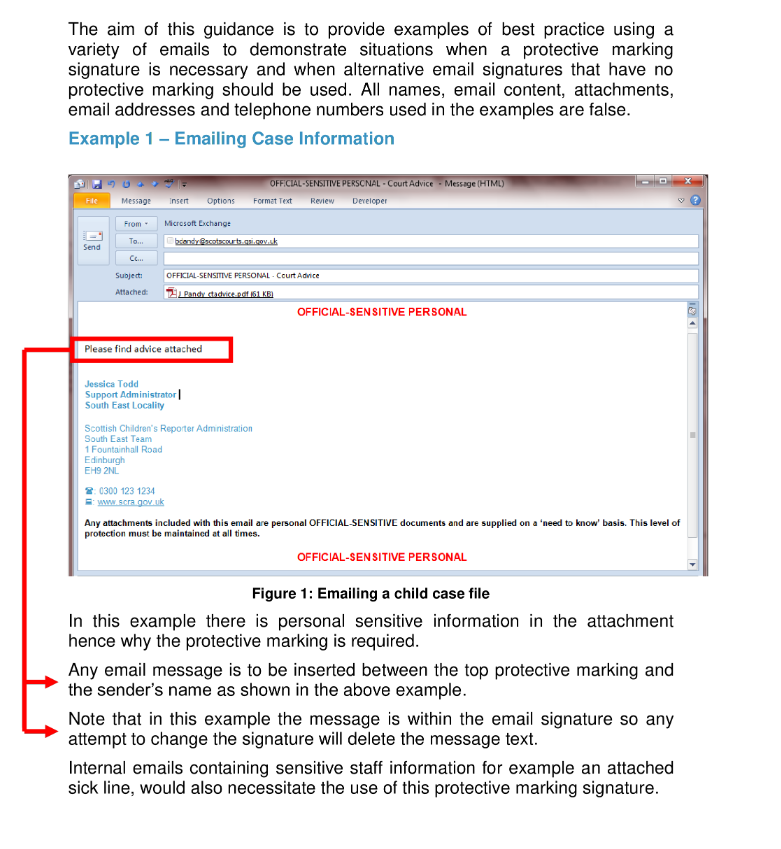Business Email Signature
Save, fill-In The Blanks, Print, Done!

Download Business Email Signature
Adobe Acrobat (.pdf)- This Document Has Been Certified by a Professional
- 100% customizable
- This is a digital download (542.67 kB)
- Language: English
- We recommend downloading this file onto your computer.
How to create a professional signature in business emails?
The purpose of this guidance is to offer examples of best practices in using email signatures, highlighting situations where a protective marking signature is required versus when an alternative signature without protective markings is suitable. All names, email content, attachments, email addresses, and telephone numbers used in the examples are fictitious.
For instance, if an attachment contains personal sensitive information, a protective marking signature is necessary. Any email content should be inserted between the top protective marking and the sender's name, as demonstrated in the example above. It's important to note that if the message is within the email signature, any attempt to modify the signature will result in the deletion of the message text.
Similarly, internal emails containing sensitive staff information, such as an attached sick line, would also require the use of a protective marking signature.
By using this document template guarantees you will save time, cost and efforts! It comes in Microsoft Office format, is ready to be tailored to your personal needs. Completing your document has never been easier!
Download this Business Email Signature template now for your own benefit!
DISCLAIMER
Nothing on this site shall be considered legal advice and no attorney-client relationship is established.
Leave a Reply. If you have any questions or remarks, feel free to post them below.
Related templates
Latest templates
Latest topics
- GDPR Compliance Templates
What do you need to become GDPR compliant? Are you looking for useful GDPR document templates to make you compliant? All these compliance documents will be available to download instantly... - Google Docs Templates
How to create documents in Google Docs? We provide Google Docs compatible template and these are the reasons why it's useful to work with Google Docs... - IT Security Standards Kit
What are IT Security Standards? Check out our collection of this newly updated IT Security Kit Standard templates, including policies, controls, processes, checklists, procedures and other documents. - Letter Format
How to format a letter? Here is a brief overview of common letter formats and templates in USA and UK and get inspirited immediately! - Google Sheets Templates
How to work with Google Sheets templates? Where to download useful Google Sheets templates? Check out our samples here.
cheese