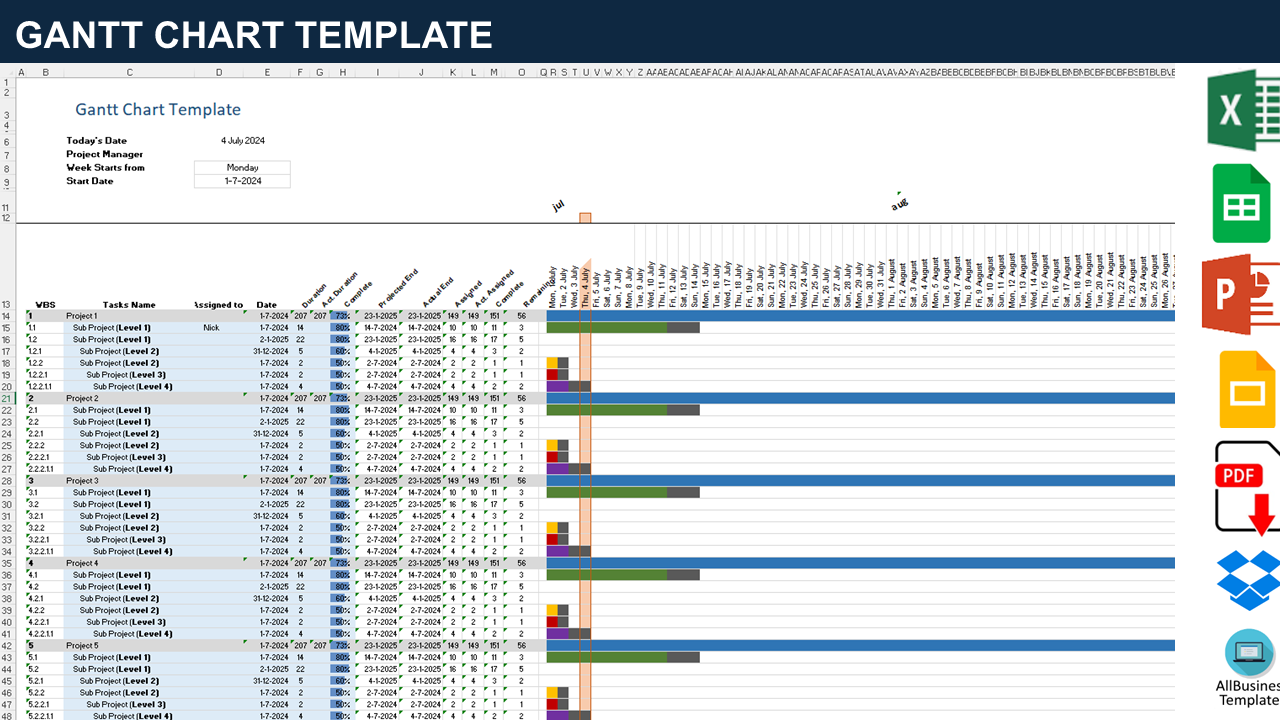Project Gantt Chart Excel Template
Save, fill-In The Blanks, Print, Done!
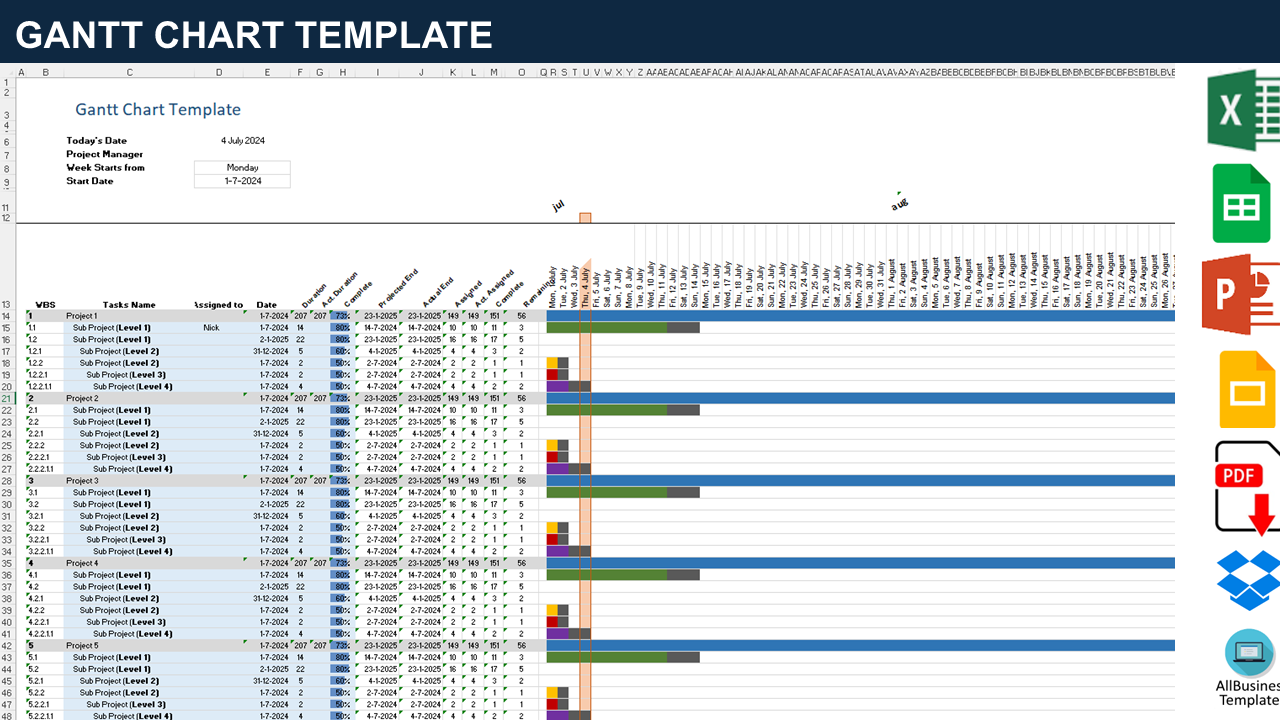
Download Project Gantt Chart Excel Template

Available premium file formats:
Microsoft Spreadsheet (.xlsx)- This Document Has Been Certified by a Professional
- 100% customizable
- This is a digital download (101.03 kB)
- Language: English
- You will receive a link to download the file as soon as your payment goes through.
- We recommend downloading this file onto your computer.
- Data Preparation:
- Column A: List tasks.
- Column B: Enter start dates.
- Column C: Enter task durations.
- Insert a Stacked Bar Chart:
- Highlight data (excluding headers).
- Go to the "Insert" tab.
- Select "Bar Chart" and choose "Stacked Bar."
- Format the Gantt Chart:
- Right-click on the chart, and choose "Format Data Series."
- Adjust the gap width to make the bars thinner.
- Change colors for better visibility.
- Add Task Completion:
- Insert a new column for task completion (percentage).
- Add completion data for each task.
- Format Task Completion:
- Change the bar color based on completion.
- Right-click, and choose "Format Data Series."
- Adjust Dates:
- Fine-tune dates on the chart if needed.
- Add Milestones:
- Insert another data series for milestones.
- Format as desired (e.g., diamonds).
- Final Adjustments:
- Label axes, and add a title.
- Customize chart appearance.
- Download this Gantt Chart template (or open in Google Docs);
- Input your project data into the designated areas;
- The Gantt Chart will automatically update based on the entered information;
- Customize the chart as needed, adjusting colors, formatting, and other details;
- Save and share the updated Gantt Chart with your team.
Using this Planning template guarantees that you will save time, cost, and effort and makes you more successful in your project, work, and business!
Download this project Gantt Chart Planning template now or open it in Google Docs! Managing your Projects with an effective Gantt Chart and a well designed Work Breakdown Structure was never easier!
DISCLAIMER
Nothing on this site shall be considered legal advice and no attorney-client relationship is established.
Leave a Reply. If you have any questions or remarks, feel free to post them below.
Excel Templates
Where do I find templates for Excel? How do I create a template in Excel? Check these editable and printable Excel Templates and download them directly!
Read moreRelated templates
Latest templates
Latest topics
- Excel Templates
Where do I find templates for Excel? How do I create a template in Excel? Check these editable and printable Excel Templates and download them directly! - GDPR Compliance Templates
What do you need to become GDPR compliant? Are you looking for useful GDPR document templates to make you compliant? All these compliance documents will be available to download instantly... - Google Docs Templates
How to create documents in Google Docs? We provide Google Docs compatible template and these are the reasons why it's useful to work with Google Docs... - IT Security Standards Kit
What are IT Security Standards? Check out our collection of this newly updated IT Security Kit Standard templates, including policies, controls, processes, checklists, procedures and other documents. - Letter Format
How to format a letter? Here is a brief overview of common letter formats and templates in USA and UK and get inspirited immediately!
cheese