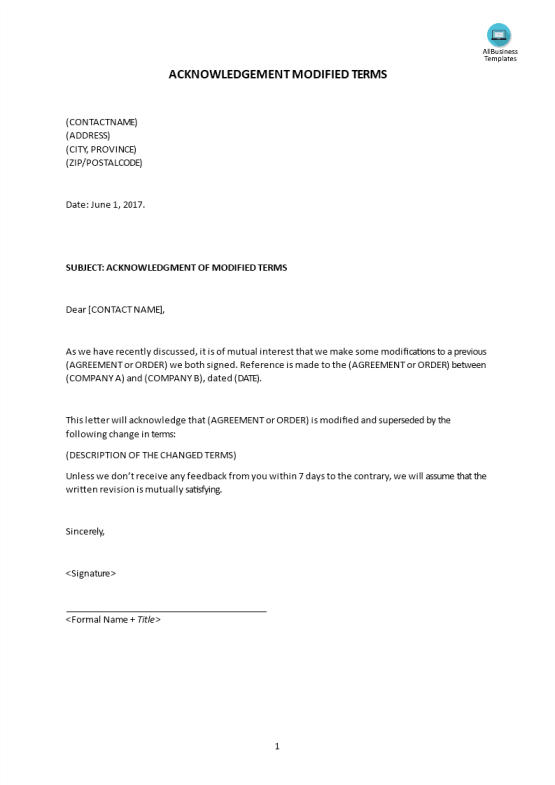Digital Storytelling Storyboard
Save, fill-In The Blanks, Print, Done!

Download Digital Storytelling Storyboard
Adobe Acrobat (.pdf)- This Document Has Been Certified by a Professional
- 100% customizable
- This is a digital download (405.3 kB)
- Language: English
- We recommend downloading this file onto your computer.
How to write a Digital Storytelling Story?
When you are writing a digital story, it's a good strategy to start planning its outline in advance. Although it can be a short story, and it might be looser in its structure and up for a lot of interpretation with loose ends, it's useful to follow a classic structure for guidance. Even if you're writing a more structureless digital story. This short story outline covers the most important topics that you are looking for and will help you to structure and communicate in a professional manner with those involved.
Digital Storytelling Storyboard Here you do a quick sketch of what will appear at this point in your digital story… you can also paste a graphic or photo here…do whatever works to remind you of what‘s going on … PROJECT NAME: AUTHOR: FRAME/EVENT DESCRIPTION MEDIA LIST Here you describe:
• what will appear on the screen (picture, clip, graphic or another kind of visual)
• what listeners will hear (music, narrative, sounds)
• your director’s comments about what you are trying to achieve and communicate…
Here you list the specifics of every piece of media you will need this will help you gather materials before beginning story construction it also serves as a “works cited list” for copyright purposes… • Music, songs, sounds, voice recordings
• Pictures, graphics, diagrams
• Video clip
• Text, titles, transitions
NARRATION: Here you write out or describe the narrative… NARRATION: PAGE: DATE: PROJECT NAME: AUTHOR: FRAME DESCRIPTION MEDIA LIST AND DESCRIPTION NARRATION: NARRATION: Digital Storytelling Storyboard 3 PAGE: DATE: PROJECT NAME: AUTHOR: FRAME DESCRIPTION NARRATION: MEDIA LIST: Digital Storytelling Storyboard
A storyboard doesn't have to be an elaborate work of art. Here is how to make one:
- Download and modify a Story template: Draw a series of rectangles on a piece of paper, as if you were creating a comic strip, and also leave room for notes or lines of the script under each rectangle.
- Add the script: under each rectangle, write the line of script or dialogue that corresponds to that scene.
- Sketch out an interesting story: indicate movement with an arrow of basic figures. A bad drawing is better than no drawing! Alternatively, you may use existing images and paste them into the story.
- title's meaning
- main characters
- protagonist
- antagonist
- conflict
- intensify conflict
- plot summary
Finally, don't be too cautious about your story
- Take some chances.
- Ok to draw quickly and sloppily in beginning, especially if you feel inspired and need to get your ideas down on paper.
- Go back and forth, work on your storyboards.
- Have fun with your storyboards, they're the perfect tool for letting your imagination work.
- Here are a few more storyboarding tips:
- Use rectangles that are the same aspect ratio as video, 16:9.
- Number each rectangle for easy reference in discussions.
- Bone up on the standard shot types used in the video before you start.
- Think in 3D. Make subjects/objects in the background smaller, so they appear further away.
- Cut up and recombine your storyboards to play with sequencing and narrative.
- Use the finished storyboard to create a master shot list. This way nothing will get overlooked during production.
- Keep the storyboard simple so it can be understood by anyone who views it,
- Be sure to share the finished product with everyone involved after its final cut!
It comes in Microsoft Office format, is ready to be tailored to your personal needs. Feel free to download this intuitive template that is available in several kinds of formats, or try any other of our basic or advanced templates, forms, or documents. An easy way to start completing your document is to download this Digital Storytelling Storyboard template now!
Download this Short Story outline template and save yourself time and effort! You will see completing your digital story has never been simpler.
DISCLAIMER
Nothing on this site shall be considered legal advice and no attorney-client relationship is established.
Leave a Reply. If you have any questions or remarks, feel free to post them below.
Related templates
Latest templates
Latest topics
- Letter Format
How to format a letter? Here is a brief overview of common letter formats and templates in USA and UK and get inspirited immediately! - Google Sheets Templates
How to work with Google Sheets templates? Where to download useful Google Sheets templates? Check out our samples here. - Influencer Marketing Templates
What makes a good influencer? Check out our effective and useful Influencer Marketing Templates here! - House Cleaning Schedule Daily Weekly Monthly
Cleanliness is not just about what’s outside; it reflects what’s inside." Check out our House Cleaning Schedule Daily Weekly Monthly templates here. - Google Docs Templates
How to create documents in Google Docs? We provide Google Docs compatible template and these are the reasons why it's useful to work with Google Docs...
cheese