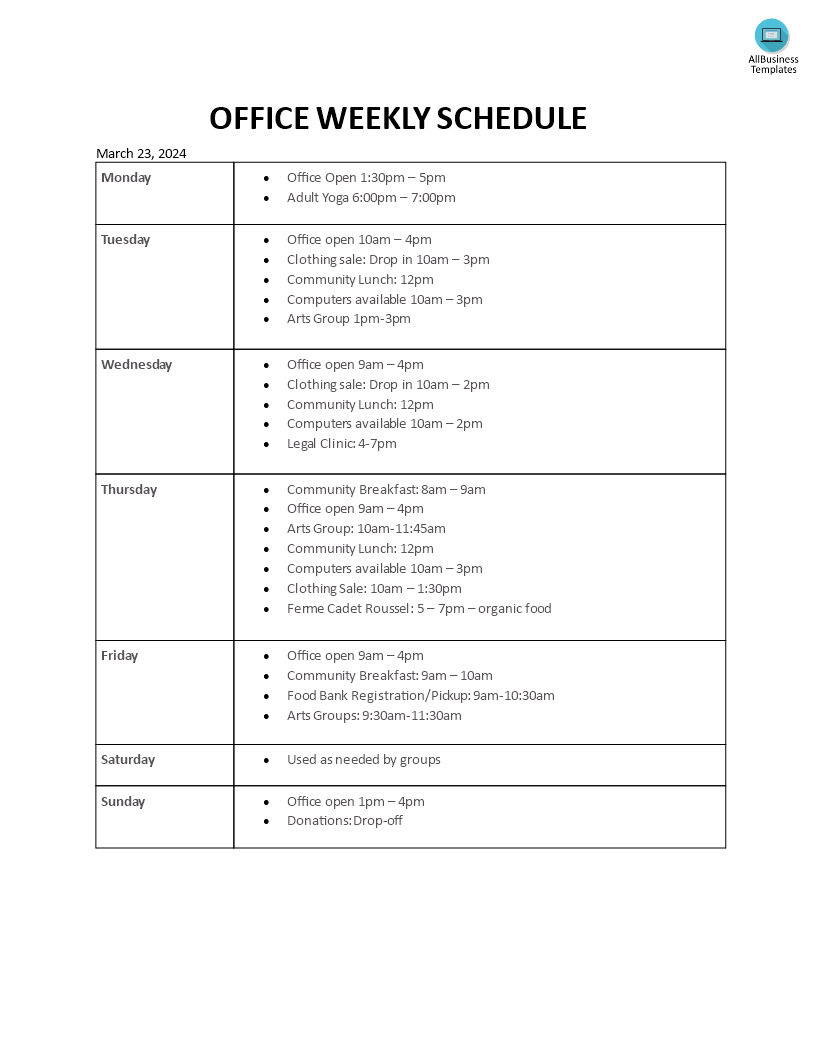Office Weekly Schedule
Save, fill-In The Blanks, Print, Done!

Download Office Weekly Schedule
Microsoft Word (.docx)Or select the format you want and we convert it for you for free:
- This Document Has Been Certified by a Professional
- 100% customizable
- This is a digital download (24.19 kB)
- Language: English
- We recommend downloading this file onto your computer.
What is the best method for writing a weekly schedule? Are you looking for a template that can be used for an office weekly schedule? This template will help you keep track of all your appointments and tasks for the week. You can also customize it to fit your needs. It includes space for notes, reminders, and other important tasks.
This office weekly schedule template is a useful tool for organizing and managing tasks, appointments, and meetings. With its user-friendly interface and customizable features, it enhances productivity and efficiency in the workplace.
Feature highlights
1. Customization
- The template allows for extensive customization, allowing users to tailor the schedule according to their needs and preferences. Users can adjust the starting day of the week, add custom events, and assign different colors or labels to different tasks or appointments.
2. Time Management
- The schedule template provides a clear overview of upcoming tasks, appointments, and meetings. By organizing everything in one place, users can easily track and manage their time effectively.
3. Collaboration
- The template can be shared with colleagues or team members, enabling seamless collaboration and communication. Users can easily share updates, schedule changes, or important reminders, ensuring that everyone is on the same page.
4. Accessibility
- The template is available both online and in digital format, allowing for easy access and portability. Users can access it from anywhere, at any time, making it convenient to manage schedules on the go.
5. Flexibility
- The template is designed to accommodate various types of schedules, including daily, weekly, and monthly. Users can switch between views as needed, ensuring flexibility in their time management.
The advantages of the template:
Using the office weekly schedule template offers numerous benefits, including:
- Improved organization: The template helps users stay organized, ensuring that tasks, appointments, and meetings are not missed or forgotten.
- Time-saving: By consolidating all schedule information in one place, users can save time and effort in managing their schedules.
- Enhanced productivity: The template provides a clear overview of tasks, appointments, and deadlines, allowing users to prioritize and stay focused.
- Better communication: The template can be shared with colleagues, facilitating better collaboration and ensuring that important information is communicated effectively.
- Flexibility: The template's flexibility allows users to switch between views and manage schedules efficiently.
The office weekly schedule template is a powerful tool for organizing and managing tasks, appointments, and meetings in the workplace. With its customizable features, time management capabilities, and collaboration tools, it enhances productivity and efficiency. By promoting this template, you can help your colleagues and team members optimize their schedules and achieve their work goals.
Download our sample office weekly schedule template as a Word template now or click 'Open with Google Docs' directly! A well-structured and effective weekly schedule awaits you.
DISCLAIMER
Nothing on this site shall be considered legal advice and no attorney-client relationship is established.
Leave a Reply. If you have any questions or remarks, feel free to post them below.
Related templates
Latest templates
Latest topics
- GDPR Compliance Templates
What do you need to become GDPR compliant? Are you looking for useful GDPR document templates to make you compliant? All these compliance documents will be available to download instantly... - Google Docs Templates
How to create documents in Google Docs? We provide Google Docs compatible template and these are the reasons why it's useful to work with Google Docs... - IT Security Standards Kit
What are IT Security Standards? Check out our collection of this newly updated IT Security Kit Standard templates, including policies, controls, processes, checklists, procedures and other documents. - Letter Format
How to format a letter? Here is a brief overview of common letter formats and templates in USA and UK and get inspirited immediately! - Google Sheets Templates
How to work with Google Sheets templates? Where to download useful Google Sheets templates? Check out our samples here.
cheese