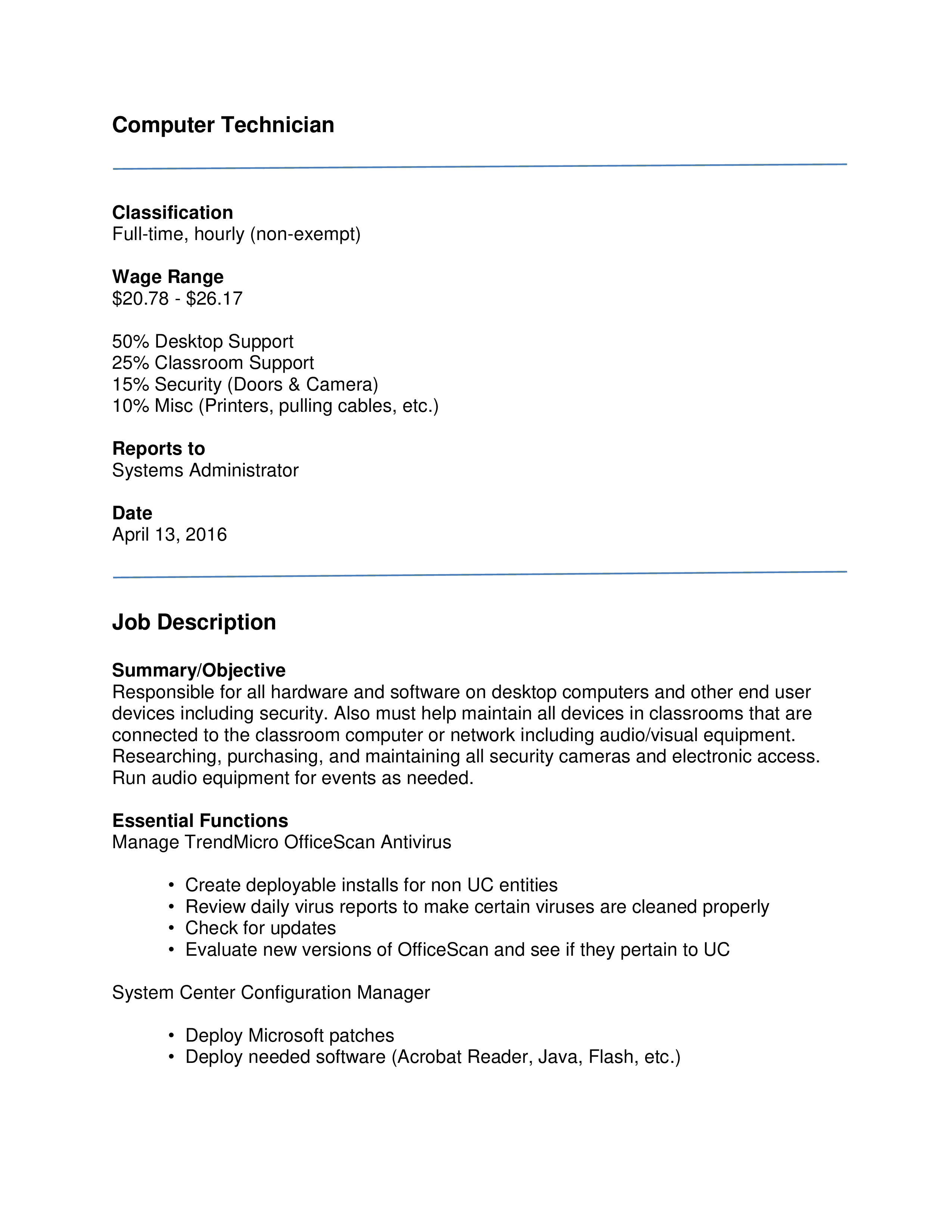Computer Technician Job Description Sample
Save, fill-In The Blanks, Print, Done!

Download Computer Technician Job Description Sample
Adobe Acrobat (.pdf)- This Document Has Been Certified by a Professional
- 100% customizable
- This is a digital download (126.99 kB)
- Language: English
- We recommend downloading this file onto your computer.
How to draft a Computer Technician Job Description Sample? Do you need a job description template? This job description template provides a guide for you to use. Download this Computer Technician Job Description Sample template now!
We support you and your company by providing this Computer Technician Job Description Sample template in order to simplify the process of developing a job description. It will save you and your Human Resources and your Recruitment department time, cost and efforts.
This Computer Technician Job Description Sample has ways to grab its reader’s attention. They are crafted by HR professionals, are intelligently structured and easy-to-navigate. Pay close attention to the most downloaded HR templates that fit your needs.
Download this Computer Technician Job Description Sample template now and help you to reach the next level of success in your work and business!
Also interested in other Job description templates? Browse through our database and have instant access to hundreds of free and premium Job descriptions or other HR documents, HR forms, etc to make you more effective and efficient.
Sneak preview:
Computer Technician Classification Full-time, hourly (non-exempt) Wage Range 20.78 - 26.17 50 Desktop Support 25 Classroom Support 15 Security (Doors Camera) 10 Misc (Printers, pulling cables, etc.) Reports to Systems Administrator Date April 13, 2016 Job Description Summary/Objective Responsible for all hardware and software on desktop computers and other end user devices including security.. Essential Functions Manage TrendMicro OfficeScan Antivirus • • • • Create deployable installs for non UC entities Review daily virus reports to make certain viruses are cleaned properly Check for updates Evaluate new versions of OfficeScan and see if they pertain to UC System Center Configuration Manager • Deploy Microsoft patches • Deploy needed software (Acrobat Reader, Java, Flash, etc.)
Manage and install electronic doors Manage and install security cameras in conjunction with the security team Install, configure and maintain new computers for faculty, staff and classrooms Troubleshoot software and hardware problems on computers and associated peripherals Manage Group Policies to streamline the security and look/feel of computers Maintain printers..
DISCLAIMER
Nothing on this site shall be considered legal advice and no attorney-client relationship is established.
Leave a Reply. If you have any questions or remarks, feel free to post them below.
Related templates
Latest templates
Latest topics
- GDPR Compliance Templates
What do you need to become GDPR compliant? Are you looking for useful GDPR document templates to make you compliant? All these compliance documents will be available to download instantly... - Google Docs Templates
How to create documents in Google Docs? We provide Google Docs compatible template and these are the reasons why it's useful to work with Google Docs... - IT Security Standards Kit
What are IT Security Standards? Check out our collection of this newly updated IT Security Kit Standard templates, including policies, controls, processes, checklists, procedures and other documents. - Letter Format
How to format a letter? Here is a brief overview of common letter formats and templates in USA and UK and get inspirited immediately! - Google Sheets Templates
How to work with Google Sheets templates? Where to download useful Google Sheets templates? Check out our samples here.
cheese