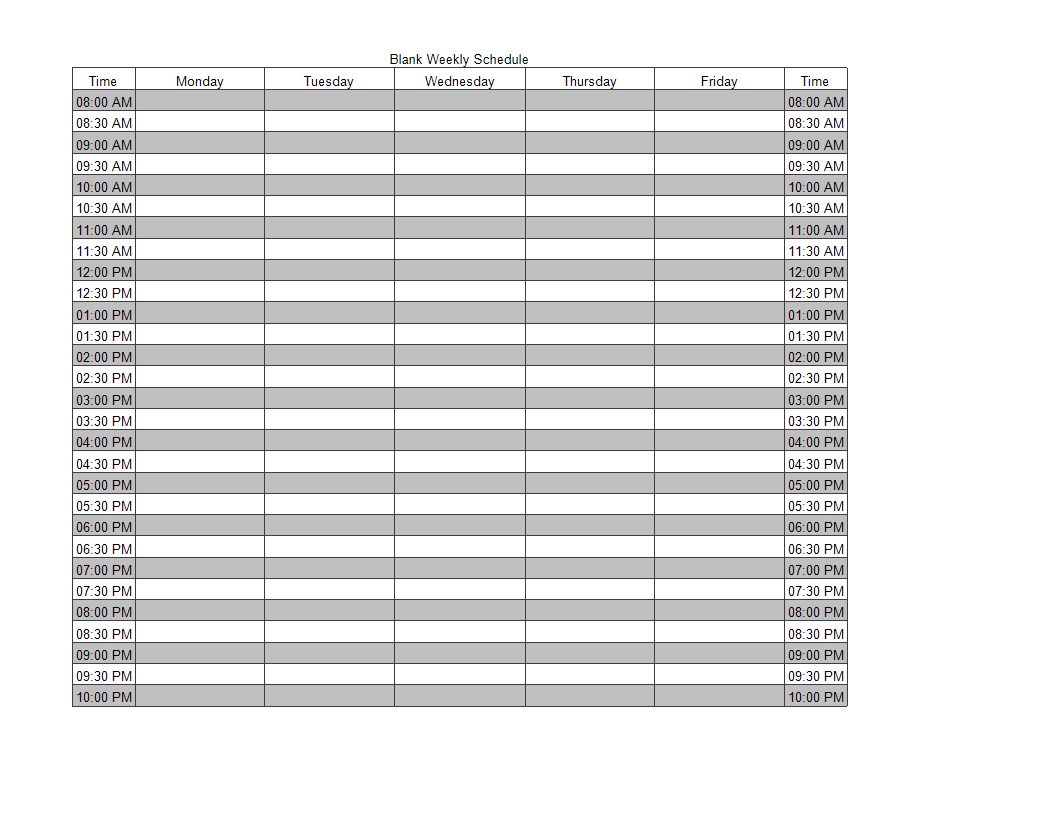Excel Blank Weekly Schedule
Save, fill-In The Blanks, Print, Done!

Download Excel Blank Weekly Schedule
Microsoft Spreadsheet (.xls)Or select the format you want and we convert it for you for free:
- This Document Has Been Certified by a Professional
- 100% customizable
- This is a digital download (9 kB)
- Language: English
- We recommend downloading this file onto your computer.
What is the best way to create a blank weekly schedule in Excel? Do you need a blank Excel template to schedule your week? This template will help you to plan your week more efficiently. It has columns for each day, allowing you to keep track of appointments, tasks, and other activities. It's easy to use and can be customized to fit your needs.
An Excel blank weekly schedule is a template created using Microsoft Excel that allows users to plan and organize their weekly activities, tasks, appointments, or events. This type of template typically consists of a table or grid layout, with columns representing each day of the week (usually Monday through Sunday) and rows representing different time intervals (such as hourly or half-hourly slots).
Key Features
1. Customizable Design
- The Excel Blank Weekly Schedule template offers a simple yet visually appealing layout, allowing you to customize the design to match the style and brand of your business or organization. You can easily change the background, colors, and fonts to match your preferences.
2. Flexible and Adaptable
- This template is designed to adapt to your schedule requirements, regardless of the nature of your work or activities. Whether you need to plan a professional workweek, a personal fitness routine, or a combination of both, the template can be easily adjusted to accommodate your needs.
3. Easy to Use and Navigate
- The Excel Blank Weekly Schedule template is user-friendly and easy to navigate. With its intuitive interface, you can easily add, delete, or modify events with just a few mouse clicks. The template also includes formatting features, such as highlighting and shading, to help you visually differentiate between different types of events.
4. Advanced Time Management Features
- In addition to basic scheduling capabilities, this template includes advanced features to help you manage your time effectively. You can assign start and due times for tasks, set reminders, and track time spent on each activity. These features make it easy to stay organized and meet your deadlines.
5. Sharing and Collaboration
- The Excel Blank Weekly Schedule template can be easily shared and collaborated on with colleagues or team members. You can invite others to work on the same schedule, allowing for seamless coordination and teamwork. The template supports both online and offline collaboration, making it convenient to work on your schedule from anywhere.
The Excel Blank Weekly Schedule template is a go-to solution for anyone looking to streamline their time management process. With its customizable design, flexibility, ease of use, and advanced time management tools, this template offers everything you need to stay organized and productive. So why wait? Start planning your week today with the Excel Blank Weekly Schedule template and experience the benefits it brings to your time management routine.
Download our sample blank weekly schedule as an Excel template, or you can open the document directly by clicking the 'Open with Google Docs' button. There is nothing more satisfying than delivering a well-structured and effective weekly schedule to your clients.
DISCLAIMER
Nothing on this site shall be considered legal advice and no attorney-client relationship is established.
Leave a Reply. If you have any questions or remarks, feel free to post them below.
Related templates
Latest topics
- GDPR Compliance Templates
What do you need to become GDPR compliant? Are you looking for useful GDPR document templates to make you compliant? All these compliance documents will be available to download instantly... - Google Docs Templates
How to create documents in Google Docs? We provide Google Docs compatible template and these are the reasons why it's useful to work with Google Docs... - IT Security Standards Kit
What are IT Security Standards? Check out our collection of this newly updated IT Security Kit Standard templates, including policies, controls, processes, checklists, procedures and other documents. - Letter Format
How to format a letter? Here is a brief overview of common letter formats and templates in USA and UK and get inspirited immediately! - Google Sheets Templates
How to work with Google Sheets templates? Where to download useful Google Sheets templates? Check out our samples here.
cheese