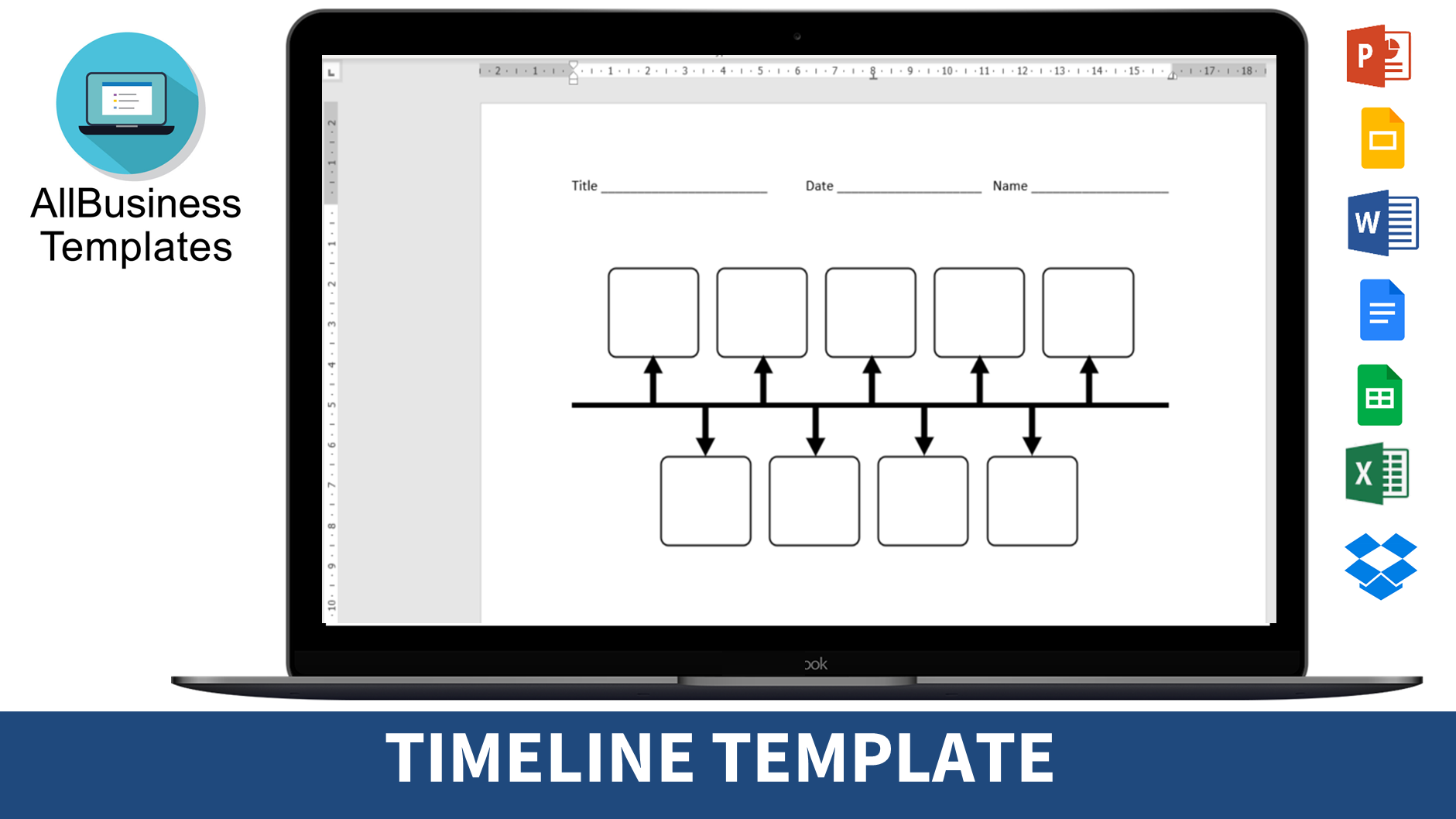Printable Timeline
Save, fill-In The Blanks, Print, Done!

Download Printable Timeline
Microsoft Word (.docx)Or select the format you want and we convert it for you for free:
- This Document Has Been Certified by a Professional
- 100% customizable
- This is a digital download (76.75 kB)
- Language: English
- We recommend downloading this file onto your computer.
How do you create a timeline in Word? How do I make a timeline template? The best way is by downloading this sample Timeline template now!
It's easy to make a timeline in Word, Google Docs, Excel or Google sheets, just download this sample timeline template to get a head start. This timeline is an interactive digital worksheet designed to organize information. It's not a matter of being a beginner or professional, from all over the world, who are now using worksheets to create planning, timeline, overviews, etc. for any personal or business needs.
This useful worksheet in Word will make the task a little easier and can be used for organization, analysis, accounting, and storage of data in order to increase your productivity. This Timeline template gives you a head start and is useful because it also has the basic formulas included. If time and quality are of the essence, this worksheet can certainly help you out! Then rename the template and choose where to save it.
Every project needs a roadmap with clearly defined goals that should not change after the first phase of the project is complete. All stakeholders who will benefit from the results or participate in project implementation should be identified and their needs should be stated during the initial project planning process. The purpose is to collect and record accurate and accurate information during this process so that the project scope reflects all requirements. This improves the chances of project leaders delivering products that meet stakeholder expectations on time and on budget.
When you list your tasks, you need to know how long each one will take. Consider the resources you assign to it, then work with your team to create an estimate. If you and your team are unsure about time estimates, seek help from outsiders who can do this type of work.
Hold a kickoff meeting to discuss your attack plan with your team. Ask them to help you think about how best to get the job done. Not only will this help you be more efficient, it will also help you get their approval because they have more ownership of the process. Using a project management tool like Basecamp helps everyone stay on track and keep documents and conversations in one place. This ready-made blank Timeline template is well suited for any kind of personalized business matter. Communicating in a professional way will get you and your company respect and will bring you further in life and business. Use your list of deliverables as a framework for adding milestones and tasks that need to be done to achieve a larger goal. Set reasonable deadlines and consider the productivity, availability, and efficiency of project team members.
Remember to tag your tasks with the person responsible for completing them. Visualize how long each task will take on your timeline. Consider the resources everyone needs. Finally, assign a milestone to complete it. Come on, let's get started! We support you by providing this Timeline template, which will save you time, cost and efforts and help you to reach the next level of success in your career and business!
Download this Timeline template directly to your computer, open it, modify it or print it directly. You'll see it is a great way to increase your productivity and to bring your task to a successful ending!
DISCLAIMER
Nothing on this site shall be considered legal advice and no attorney-client relationship is established.
Leave a Reply. If you have any questions or remarks, feel free to post them below.
Google Docs Templates
What is Google docs? How to use Google docs? Where to find Google Docs templates? Check out these Google Docs designs, documents and templates.
Read moreRelated templates
Latest templates
Latest topics
- Drop Shipping Agreement
How to start drop shipping? Do you need a Drop shipping Agreement? Check out our Dropshipping Agreement templates now! - Google Sheets Templates
How to work with Google Sheets templates? Where to download useful Google Sheets templates? Check out our samples here. - GDPR Compliance Templates
What You Need To Be DPR compliant? Are you looking for useful GDPR document templates to make you compliant? All these compliance documents will be available to download instantly... - Christmas Templates
It's Christmas... Be prepared with nice Christmas letters, invitations, social posts etc and check out these Christmas templates now! - Excel Templates
Where to find usefl Excel templates? How do I create a template in Excel? Check these editable and printable Excel Templates and download them directly!
cheese