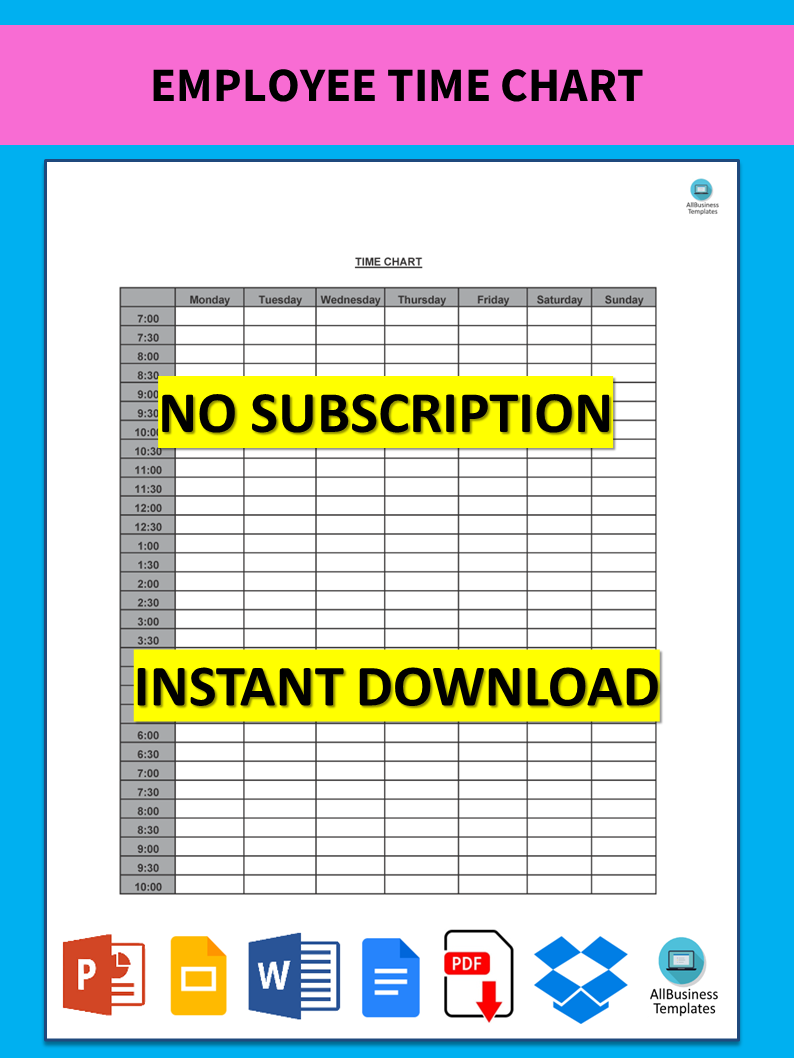Employee Time
Save, fill-In The Blanks, Print, Done!
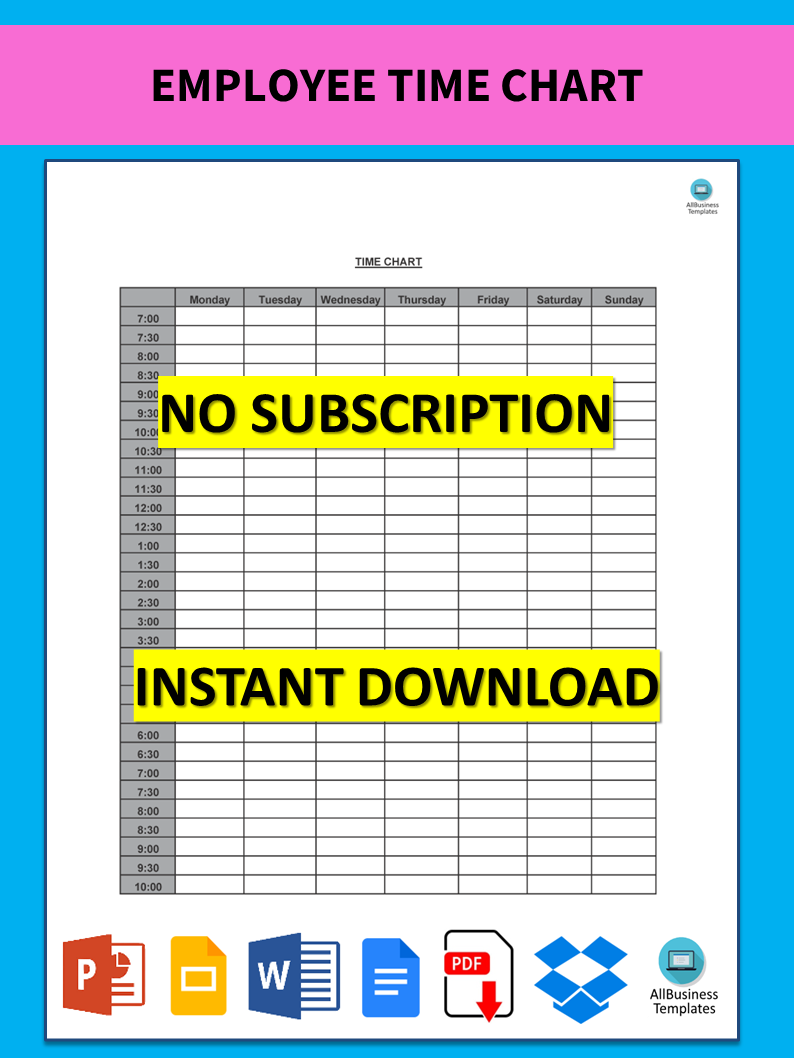
Download Employee Time
Adobe Acrobat (.pdf)- This Document Has Been Certified by a Professional
- 100% customizable
- This is a digital download (20.02 kB)
- Language: English
- We recommend downloading this file onto your computer.
How to create an employee time chart for weekly work hours? What are the steps to create an employee timesheet?
By using an employee time chart with days of the week and time per hour, businesses can improve efficiency, ensure compliance, and foster a productive work environment. We support you and your company by providing this Employee Time HR template, which will help you to make a perfect one! This will save you or your HR department time, cost, and effort and help you reach the next level of success in your work and business!
An employee time chart is a valuable tool for both employers and employees, offering a range of benefits that contribute to efficient workforce management and productivity. Here’s why an employee time chart, with days of the week and time per hour, is useful:
Why is an employee time chart useful?
- Accurate Time Tracking:
- Precision: Allows accurate tracking of the hours each employee works each day, ensuring that all worked hours are accounted for.
- Compliance: Helps comply with labor laws and regulations by accurately recording working hours, overtime, and breaks.
- Efficient Payroll Management:
- Accuracy: Simplifies payroll processing by providing precise data on the hours worked, reducing the risk of errors.
- Transparency: Ensures transparency and fairness in wage calculations, promoting trust between employers and employees.
- Productivity Monitoring:
- Analysis: Helps identify peak productivity times and analyze work patterns, allowing for better task scheduling and resource allocation.
- Performance: Monitors employee performance and attendance, enabling timely interventions and support where needed.
- Overtime and Breaks Management:
- Control: Tracks overtime hours and ensures that employees are compensated correctly.
- Compliance: Ensures adherence to break schedules, promoting employee well-being and compliance with labor regulations.
- Project Management:
- Resource Allocation: Assists in project planning and resource allocation by providing insights into employee availability and workload distribution.
- Tracking: Enables tracking of time spent on specific projects or tasks, aiding in project management and cost estimation.
- Employee Accountability:
- Responsibility: Encourages employees to be responsible for their time management and punctuality.
- Motivation: This can motivate employees to improve their time management skills and productivity.
- Reporting and Analysis:
- Data Collection: Provides valuable data for generating reports and conducting analyses on workforce efficiency and productivity.
- Decision Making: Aids in making informed decisions regarding staffing, scheduling, and operational improvements.
Instructions to Use the Chart:
- Fill in the employee names in the first column.
- Record the hours worked by each employee for every hour of each day.
- Use the chart to track attendance, calculate payroll, and analyze productivity.
For better performance, simply press ‘Open with Google Docs’ or get our sample employee time chart template as a Word template now! Your achievement in executing an appropriately arranged and efficient chart is forthcoming.
DISCLAIMER
Nothing on this site shall be considered legal advice and no attorney-client relationship is established.
Leave a Reply. If you have any questions or remarks, feel free to post them below.
Latest templates
Latest topics
- GDPR Compliance Templates
What do you need to become GDPR compliant? Are you looking for useful GDPR document templates to make you compliant? All these compliance documents will be available to download instantly... - Google Docs Templates
How to create documents in Google Docs? We provide Google Docs compatible template and these are the reasons why it's useful to work with Google Docs... - IT Security Standards Kit
What are IT Security Standards? Check out our collection of this newly updated IT Security Kit Standard templates, including policies, controls, processes, checklists, procedures and other documents. - Letter Format
How to format a letter? Here is a brief overview of common letter formats and templates in USA and UK and get inspirited immediately! - Google Sheets Templates
How to work with Google Sheets templates? Where to download useful Google Sheets templates? Check out our samples here.
cheese