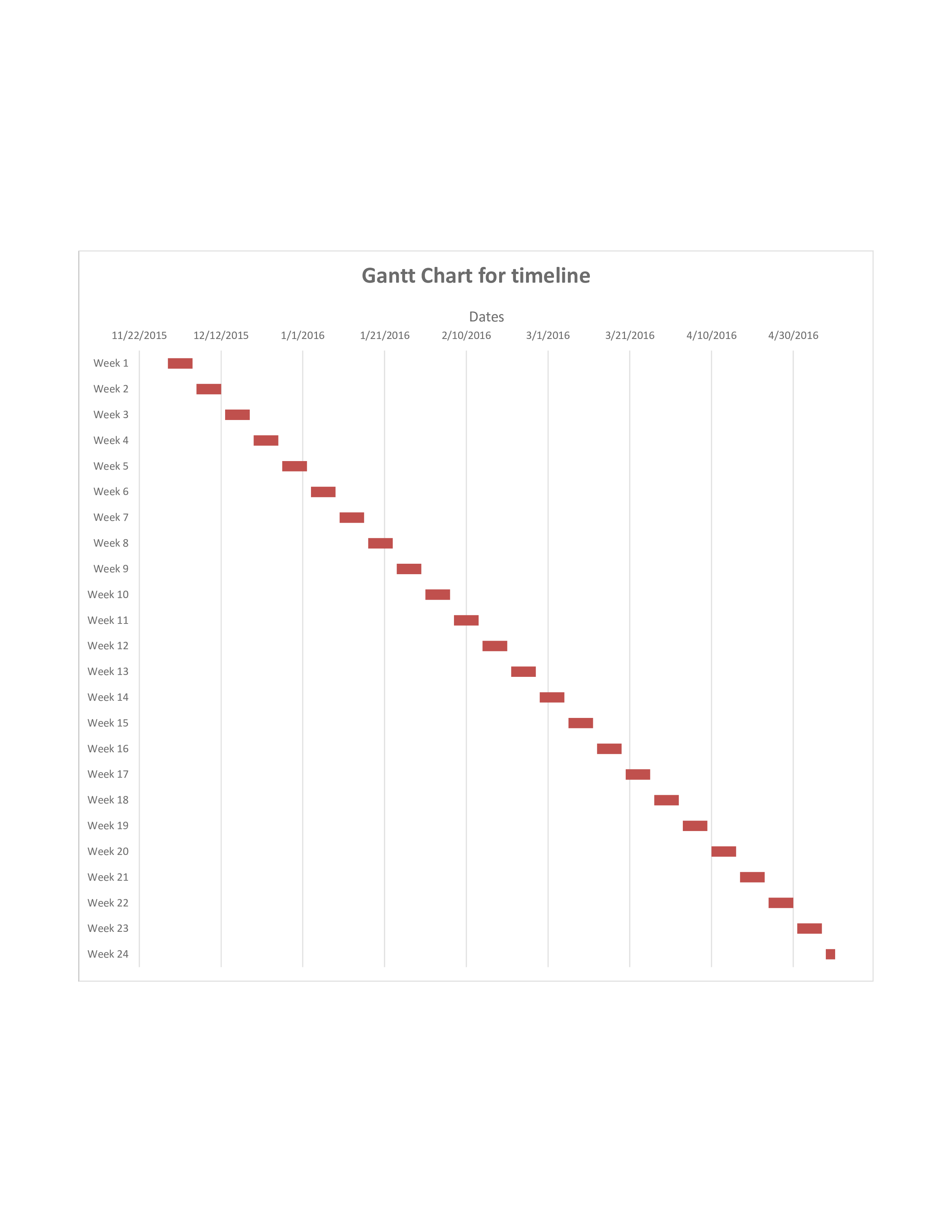Timeline Gantt Chart
Save, fill-In The Blanks, Print, Done!

Download Timeline Gantt Chart
Adobe Acrobat (.pdf)- This Document Has Been Certified by a Professional
- 100% customizable
- This is a digital download (185.34 kB)
- Language: English
- We recommend downloading this file onto your computer.
How to draft a Timeline Gantt Chart? Have you been looking for a template for Timeline Gantt Charts? We have a variety of templates available that you can easily customize to fit your needs. Our templates are designed for ease of use and are designed to help you save time and energy. Take advantage of this Timeline Gantt Chart template to begin the process of creating your document!
A Timeline Gantt Chart is essentially a Gantt Chart that emphasizes and focuses on the chronological sequence of tasks and events within a project. The primary purpose of a Timeline Gantt Chart is to provide a visual representation of the project schedule over time, showing when tasks start, when they end, and how they relate to each other.
Here are the key features of a Timeline Gantt Chart:
- Chronological Representation: The chart displays tasks along a timeline, often with dates along the top or bottom of the chart. This chronological representation helps project managers and team members understand the temporal aspect of the project.
- Task Bars: Tasks are represented by horizontal bars positioned along the timeline. The length of each bar corresponds to the duration of the task. This visual representation makes it easy to see when each task starts and ends.
- Dependencies: Dependencies between tasks are often indicated by linking or connecting the bars. For example, if Task B cannot start until Task A is complete, there might be a visual connection between the end of Task A's bar and the beginning of Task B's bar.
- Milestones: Important project milestones, such as key deliverables or significant achievements, may be marked on the timeline. Milestones are usually represented by distinct symbols or markers.
- Color Coding: Colors are often used to differentiate between different types of tasks, task owners, or phases of the project. This makes it easier to identify and understand various aspects of the project at a glance.
- Task Details: Task names, start dates, end dates, and other relevant details may be included alongside or within the bars for each task, providing additional information about the project schedule.
Timeline Gantt Charts are powerful tools for project managers as they offer a clear and intuitive way to communicate project timelines, dependencies, and milestones to team members and stakeholders. They help in planning, scheduling, and tracking progress throughout the project lifecycle.
Every day brings new projects, emails, documents, and task lists, and often it is not that different from the work you have done before. Many of our day-to-day tasks are similar to something we have done before. Don't reinvent the wheel every time you start to work on something new!
Instead, we provide this standardized Timeline Gantt Chart template with text and formatting as a starting point to help professionalize the way you are working. Our private, business and legal document templates are regularly screened by professionals. If time or quality is of the essence, this ready-made template can help you to save time and to focus on the topics that really matter!
Using this document template guarantees you will save time, cost and efforts! It comes in Microsoft Office format, is ready to be tailored to your personal needs. Completing your document has never been easier!
Download this Timeline Gantt Chart template now for your own benefit!
DISCLAIMER
Nothing on this site shall be considered legal advice and no attorney-client relationship is established.
Leave a Reply. If you have any questions or remarks, feel free to post them below.
Latest templates
Latest topics
- Drop Shipping Agreement
How to start drop shipping? Do you need a Drop shipping Agreement? Check out our Dropshipping Agreement templates now! - Excel Templates
Where to find usefl Excel templates? How do I create a template in Excel? Check these editable and printable Excel Templates and download them directly! - GDPR Compliance Templates
What You Need To Be DPR compliant? Are you looking for useful GDPR document templates to make you compliant? All these compliance documents will be available to download instantly... - Google Docs Templates
How to create documents in Google Docs? We provide Google Docs compatible template and these are the reasons why it's useful to work with Google Docs... - Letter Format
How to format a letter? Here is a brief overview of common letter formats and templates in USA and UK and get inspirited immediately!
cheese