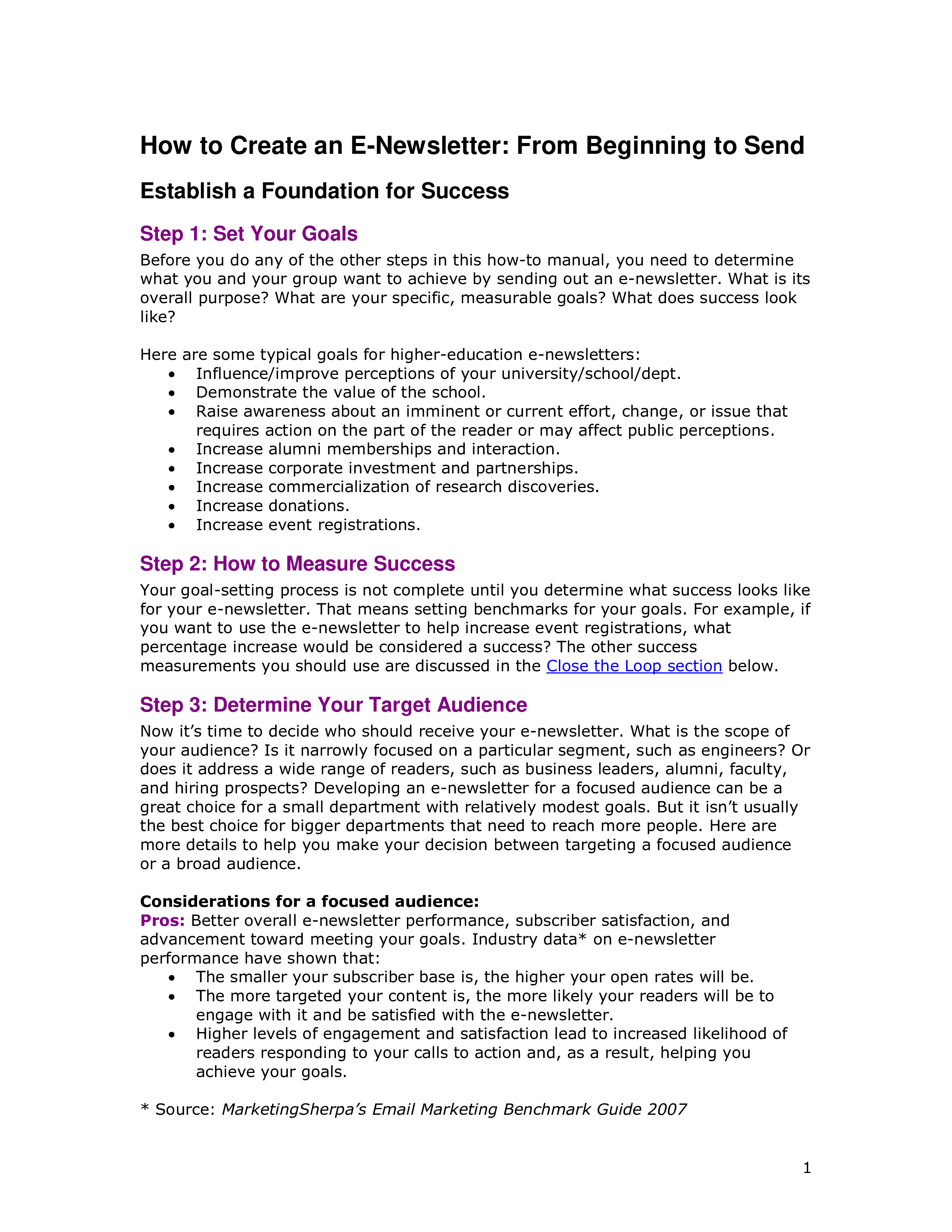How To Create An E-Business Newsletter
Save, fill-In The Blanks, Print, Done!

Download How To Create An E-Business Newsletter
Adobe Acrobat (.pdf)- This Document Has Been Certified by a Professional
- 100% customizable
- This is a digital download (227.34 kB)
- Language: English
- We recommend downloading this file onto your computer.
How to draft a How To Create An E-Business Newsletter? An easy way to start completing your document is to download this How To Create An E-Business Newsletter template now!
Every day brings new projects, emails, documents, and task lists, and often it is not that different from the work you have done before. Many of our day-to-day tasks are similar to something we have done before. Don't reinvent the wheel every time you start to work on something new!
Instead, we provide this standardized How To Create An E-Business Newsletter template with text and formatting as a starting point to help professionalize the way you are working. Our private, business and legal document templates are regularly screened by professionals. If time or quality is of the essence, this ready-made template can help you to save time and to focus on the topics that really matter!
Using this document template guarantees you will save time, cost and efforts! It comes in Microsoft Office format, is ready to be tailored to your personal needs. Completing your document has never been easier!
Download this How To Create An E-Business Newsletter template now for your own benefit!
How to Create an E-Newsletter: From Beginning to Send Establish a Foundation for Success Step 1: Set Your Goals Before you do any of the other steps in this how-to manual, you need to determine what you and your group want to achieve by sending out an e-newsletter.. What is the scope of your audience Is it narrowly focused on a particular segment, such as engineers Or does it address a wide range of readers, such as business leaders, alumni, faculty, and hiring prospects Developing an e-newsletter for a focused audience can be a great choice for a small department with relatively modest goals.. If your e-newsletter will primarily go to an internal UW audience, please consult UW UW Technology’s how-to guide ―Bulk email at the UW.‖ If your e-newsletter will primarily go to an external audience and you have not already decided which software to use, we encourage you to consider using Convio’s 3 e-mail marketing software.. Getting as many departments as possible to use the same e-mail marketing and distribution system will save the University money, and doing so will provide benefits to the departments themselves: namely, its proven ability to import subscriber names from large databases (including Advance, UW’s central donor database) and/or multiple databases, deliver large volumes of e-mail efficiently and successfully, provide useful performance data, and offer customizable templates and subscription management pages.. Here’s what to do before you click the Send button: If your subscriber list includes 300 or more e-mail addresses that end in u.washington.edu or if you will be using UW networks to send your enewsletter, write an e-mail message to UW Techonolgy at help u.washington.edu a couple of days before you plan to send your e-newsletter, letting them know the date and time it is planned to go out..
DISCLAIMER
Nothing on this site shall be considered legal advice and no attorney-client relationship is established.
Leave a Reply. If you have any questions or remarks, feel free to post them below.
Related templates
Latest templates
Latest topics
- GDPR Compliance Templates
What do you need to become GDPR compliant? Are you looking for useful GDPR document templates to make you compliant? All these compliance documents will be available to download instantly... - Google Docs Templates
How to create documents in Google Docs? We provide Google Docs compatible template and these are the reasons why it's useful to work with Google Docs... - IT Security Standards Kit
What are IT Security Standards? Check out our collection of this newly updated IT Security Kit Standard templates, including policies, controls, processes, checklists, procedures and other documents. - Letter Format
How to format a letter? Here is a brief overview of common letter formats and templates in USA and UK and get inspirited immediately! - Google Sheets Templates
How to work with Google Sheets templates? Where to download useful Google Sheets templates? Check out our samples here.
cheese