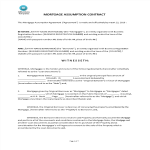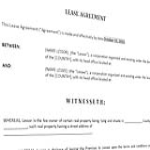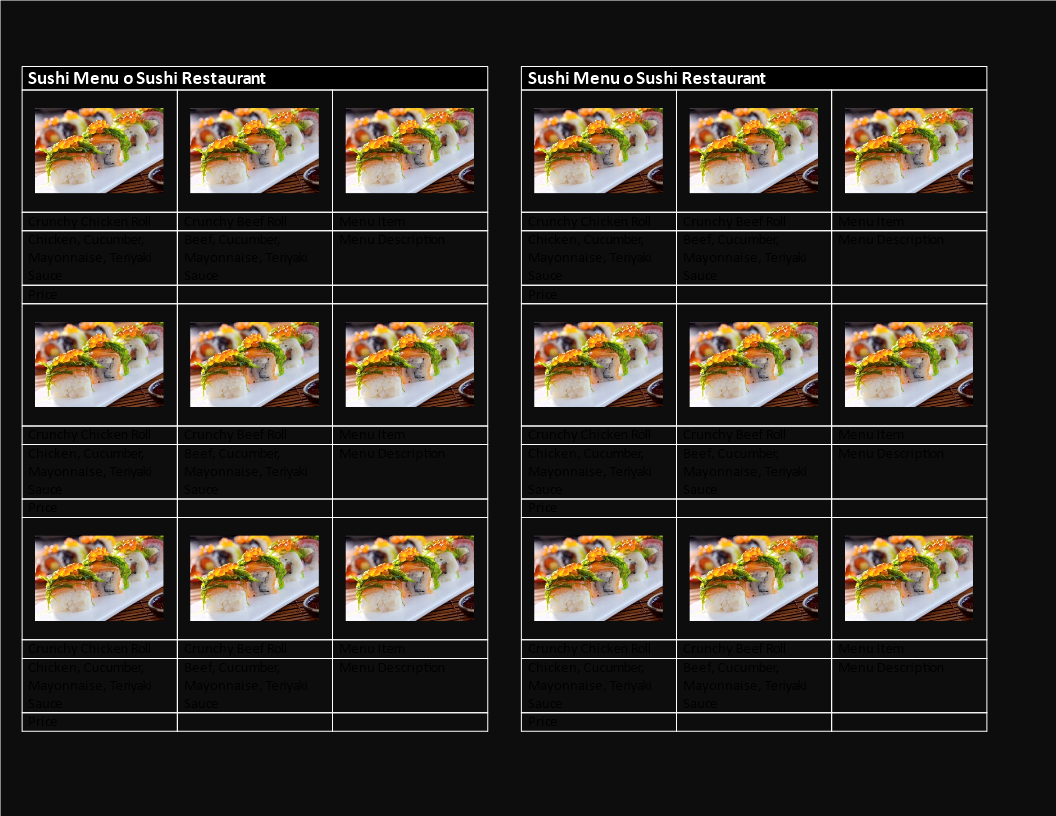Sushi Menu
Save, fill-In The Blanks, Print, Done!

Download Sushi Menu
Microsoft Word (.docx)Or select the format you want and we convert it for you for free:
- This Document Has Been Certified by a Professional
- 100% customizable
- This is a digital download (50.04 kB)
- Language: English
- We recommend downloading this file onto your computer.
You want to open a sushi restaurant. Are you looking for a menu template? What can be found in a sushi menu? Our sushi menu templates are tailored to your specific needs. We provide a design that is tailored to your brand, with an intuitive interface for easy navigation. Our templates also include a full set of features to help you manage your store efficiently.
A Sushi Menu Template is a pre-designed layout or format that restaurants or sushi bars can use to create their sushi menu. It provides a structured framework for presenting the various types of sushi, sashimi, rolls, and other Japanese dishes offered by the establishment. The template typically includes placeholders for menu item names, descriptions, prices, and sometimes images to give customers a clear and visually appealing presentation of the available options.
Here are some common elements you might find in a Sushi Menu Template:
- Menu Title: The menu typically starts with the name of the restaurant or sushi bar, often displayed prominently at the top.
- Sections: The menu is divided into sections to categorize different types of sushi and dishes. Common sections might include "Nigiri Sushi," "Sashimi," "Sushi Rolls," "Appetizers," "Specialty Rolls," and "Beverages."
- Item Names: Each sushi or dish item is listed with its name. For sushi and rolls, this might include the type of fish or ingredients used.
- Descriptions: Brief descriptions or ingredient lists are often included to provide more information about each menu item. This helps customers understand what they are ordering.
- Prices: The price of each item is typically listed next to its name or in a separate column to the right.
- Images: Some menu templates may include space for images or illustrations of the dishes. High-quality images can help customers visualize what they are ordering and make the menu more visually appealing.
- Specials: A separate section may be dedicated to daily or seasonal specials.
- Beverage Selection: If the restaurant offers drinks such as sake, beer, or cocktails, a section for beverages with drink names and prices may be included.
- Contact Information: At the bottom of the menu, you might find the restaurant's contact details, address, phone number, and website.
- Branding: The menu template may incorporate the restaurant's logo and branding elements to maintain a consistent visual identity.
Sushi Menu Templates can be customized to match the restaurant's style and theme, such as traditional, modern, or fusion. They are often created using graphic design software or templates available through menu design services, making it easier for restaurants to create professional-looking menus that highlight their offerings and entice customers to try their sushi dishes.
DISCLAIMER
Nothing on this site shall be considered legal advice and no attorney-client relationship is established.
Leave a Reply. If you have any questions or remarks, feel free to post them below.
Related templates
Latest templates
Latest topics
- Excel Templates
Where do I find templates for Excel? How do I create a template in Excel? Check these editable and printable Excel Templates and download them directly! - GDPR Compliance Templates
What do you need to become GDPR compliant? Are you looking for useful GDPR document templates to make you compliant? All these compliance documents will be available to download instantly... - Google Docs Templates
How to create documents in Google Docs? We provide Google Docs compatible template and these are the reasons why it's useful to work with Google Docs... - IT Security Standards Kit
What are IT Security Standards? Check out our collection of this newly updated IT Security Kit Standard templates, including policies, controls, processes, checklists, procedures and other documents. - Letter Format
How to format a letter? Here is a brief overview of common letter formats and templates in USA and UK and get inspirited immediately!
cheese