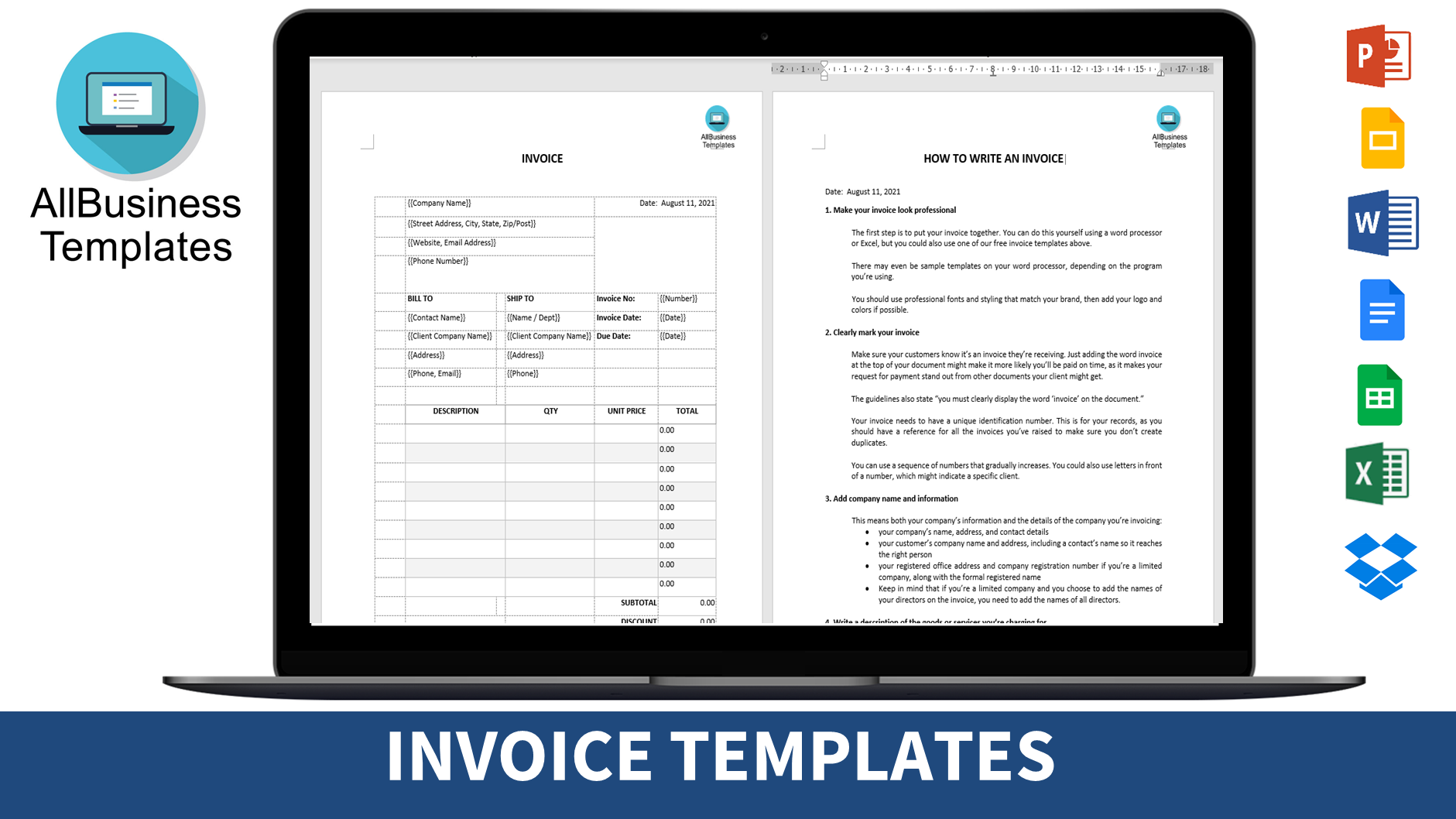Invoice sample
Save, fill-In The Blanks, Print, Done!

Download Invoice sample
Microsoft Word (.docx)Or select the format you want and we convert it for you for free:
- This Document Has Been Certified by a Professional
- 100% customizable
- This is a digital download (76.29 kB)
- Language: English
- We recommend downloading this file onto your computer.
How to write an invoice? What is the best free invoice template?
For any startup or SME providing business services to your customers, using a digital invoice format that looks professional and can be customized to fit your needs, is important. This basic invoice template will help you get started...
Download this free printable invoice template now.Add your company name, details, and payee information, provide an itemized list of the description, quantity, and price of each item you are charging for, and include directions on how your customer may remit payment. This invoice template can easily be adjusted to your needs.
An invoice, in general, contains the following details:
How does a basic invoice look like?
A basic invoice is a document stating the business services or products provided against what costs. The costs will be mentioned on the invoice, and these are the costs that the buyer needs to pay within the stated amount of time. Nowadays invoices are often provided online or via email and printed by the customer if necessary. Also, you need to take into consideration that you need to add some more details due to local legislation.
1. Make your invoice look professional; The first step is to put your invoice together. You can do this yourself using a word processor or Excel, but you could also use one of our free invoice templates above. There may even be sample templates on your word processor, depending on the program you’re using. You should use professional fonts and styling that match your brand, then add your logo and colors if possible.
2. Clearly mark your invoice; Make sure your customers know it’s an invoice they’re receiving. Just adding the word invoice at the top of your document might make it more likely you’ll be paid on time, as it makes your request for payment stand out from other documents your client might get. The guidelines also state “you must clearly display the word ‘invoice’ on the document.” Your invoice needs to have a unique identification number. This is for your records, as you should have a reference for all the invoices you’ve raised to make sure you don’t create duplicates. You can use a sequence of numbers that gradually increases. You could also use letters in front of a number, which might indicate a specific client.
3. Add company name and information; This means both your company’s information and the details of the company you’re invoicing:
- your company’s name, address, and contact details
- your customer’s company name and address, including a contact’s name so it reaches the right person
- your registered office address and company registration number if you’re a limited company, along with the formally registered name
- Keep in mind that if you’re a limited company and you choose to add the names of your directors on the invoice, you need to add the names of all directors.
4. Write a description of the goods or services you’re charging for; These descriptions don’t need to belong, but they should be detailed enough for your customers to know what it is they’re paying for. After all, if they have no idea what they’re being charged for, they’re more likely to query the invoice – leading to a delay in payment. Once you’ve added a clear description of each item, you should add in the quantity of each and the price.
5. Don’t forget the dates; You need to add some dates to your invoice. These are:
- the date you provided your goods or service (the supply date)
- the date you create the invoice
- You could add the supply date to the description of your goods or service, and add the invoice date at the top along with your name, address, and contact details.
6. Add up the money owed; As well as including the costs of individual goods or services, you need to put the total amount owed as well. Plus, if you’ve agreed on a discount with your customer, note this down on the invoice and subtract it from the total cost. If applicable, include the VAT amount too.
7. Mention payment terms; You should have agreed to payment terms with the customer beforehand, but it’s a good idea to note the terms of payment on the invoice as well. So, if you expect to be paid within a certain number of days, remind the customer by including it on the invoice. More importantly, note down how exactly your customer should make the payment. It’s likely you’ll want the customer to make the payment directly to a bank account. If that’s the case, be sure to add your bank details. Including clear payment terms - as well as making it easy for customers to pay you - should help with your business's cash flow, as it encourages quick payment. If you’re looking for a bank, here are the best business bank accounts as voted for by businesses themselves.
A Sales invoice few different types of sales invoices:
- Proforma invoice: this type is sent before delivery of the goods (not demand payment)
- Normal Invoice: most common type of sales invoice that you send to customers for buying products or services. On the header, it states 'Invoice'
- Recurring invoice: useful when you have steady sales and delivery of goods or services;
- Commercial invoice: especially in international trade (more details, including delivery address, incoterms, freight fees, consignee, exporter, etc.
- Products/Services delivered;
- Reference/item number;
- Invoice date;
- Due date;
- Payment terms and details;
- Client contact info (company, person, address, etc);
- Total price;
- VAT/Tax/Duties amount;
- INCO Terms;
- Insurance;
- etc.
This printable invoice Word file contains an easy-to-use invoice Word template. Now you can easily and quickly make a basic invoice. This invoice template will help you establish confidence with your customers. What better approach to convince them than by using professional documents?
Feel free to download these basic invoice layouts and designs, they are intuitive and in several kinds of formats, such as PDF, WORD, XLS (EXCEL including formulas and can calculate sums automatically), etc.
Using these invoice templates guarantees you will save time, cost, and effort and helps you to reach the next level of success in your education, work, and business.
DISCLAIMER
Nothing on this site shall be considered legal advice and no attorney-client relationship is established.
Leave a Reply. If you have any questions or remarks, feel free to post them below.
Google Docs Templates
What is Google docs? How to use Google docs? Where to find Google Docs templates? Check out these Google Docs designs, documents and templates.
Read moreRelated templates
Latest templates
Latest topics
- GDPR Compliance Templates
What do you need to become GDPR compliant? Are you looking for useful GDPR document templates to make you compliant? All these compliance documents will be available to download instantly... - Google Docs Templates
How to create documents in Google Docs? We provide Google Docs compatible template and these are the reasons why it's useful to work with Google Docs... - IT Security Standards Kit
What are IT Security Standards? Check out our collection of this newly updated IT Security Kit Standard templates, including policies, controls, processes, checklists, procedures and other documents. - Letter Format
How to format a letter? Here is a brief overview of common letter formats and templates in USA and UK and get inspirited immediately! - Google Sheets Templates
How to work with Google Sheets templates? Where to download useful Google Sheets templates? Check out our samples here.
cheese