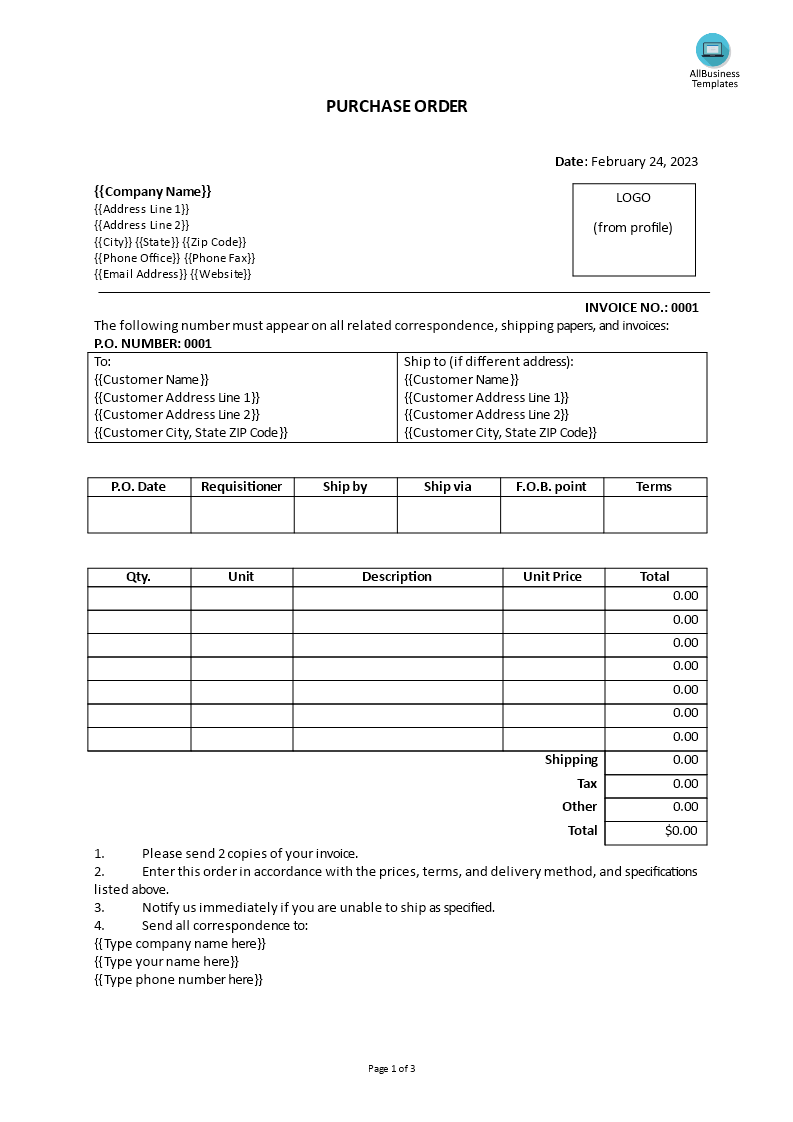Purchase Order
Save, fill-In The Blanks, Print, Done!

Download Purchase Order
Microsoft Word (.docx)Or select the format you want and we convert it for you for free:
Other languages available:
- This Document Has Been Certified by a Professional
- 100% customizable
- This is a digital download (30.54 kB)
- Language: English
- We recommend downloading this file onto your computer.
How to create a professional Purchase Order Form with proper guidance through the order details for your customers?
A Purchase Order form can help you finish your order form according to professional standards, since it's a professional example that includes the most important topics that you are looking for and will help you to structure and communicate in a professional manner between supplier and buyer. In general, the following information must appear on all related correspondence, shipping papers, and invoices:
- Company Name
- Company Slogan
- Street Address
- City
- ZIP Code
- Phone
- The follow up number must appear on all related correspondence, shipping papers, and invoices: P.O..
- Descriptions of services, products
- Amounts
- etc
When you provide products or services, it’s common you work with an Order form, that customers can use to order products or services from your company. Order forms are common tools in our modern way of life. Often orders are made through digital order forms, when you can sell your products or services, and set payment methods, like using form builder and integrating the form to Stripe or PayPal.
The following steps are necessary to make your own personalized Order form:
- Decide what goods or services to sell;
- Choose a way to create the form, PDF, DOCX, Google Docs, Excel, online;
- Download this order form so you don’t need to start from scratch;
- Write down all the important details you need to provide the right products or services;
- Customize the order form template with required and other important fields;
- Add photos of the products;
- Customize the order form with branding;
- Determine if all your order form fields are included;
- Provide payment processing details or create a payment system;
- Customize and brand your order form;
- Set up a payment method;
- Set up a success message;
- Create a confirmation message or page to send to customers that ordered successfully after placing the order (and include estimated delivery time);
- Share the order form on your website.
Order forms are an important factor to help you make your business grow. Depending on the technology you want to use, you can build one from scratch. This ready-to-go free order form template is useful to provide an idea what is important. We support you by providing this Purchase Order template, which will save you time, cost and efforts and help you to reach the next level of success in your career and business!
Download this Purchase Order template now and enhance your business!
DISCLAIMER
Nothing on this site shall be considered legal advice and no attorney-client relationship is established.
Leave a Reply. If you have any questions or remarks, feel free to post them below.
Related templates
Latest templates
Latest topics
- GDPR Compliance Templates
What do you need to become GDPR compliant? Are you looking for useful GDPR document templates to make you compliant? All these compliance documents will be available to download instantly... - Google Docs Templates
How to create documents in Google Docs? We provide Google Docs compatible template and these are the reasons why it's useful to work with Google Docs... - IT Security Standards Kit
What are IT Security Standards? Check out our collection of this newly updated IT Security Kit Standard templates, including policies, controls, processes, checklists, procedures and other documents. - Letter Format
How to format a letter? Here is a brief overview of common letter formats and templates in USA and UK and get inspirited immediately! - Google Sheets Templates
How to work with Google Sheets templates? Where to download useful Google Sheets templates? Check out our samples here.
cheese