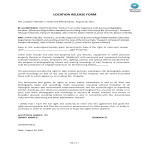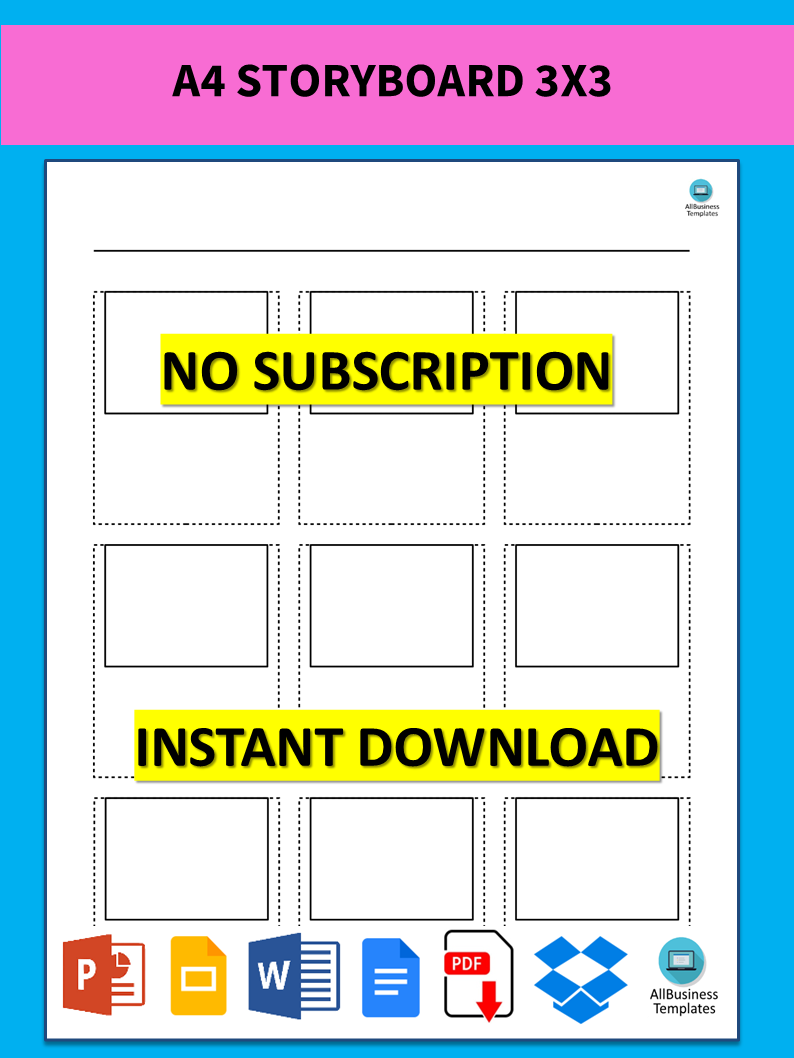A4 Storyboard 3x3
Save, fill-In The Blanks, Print, Done!
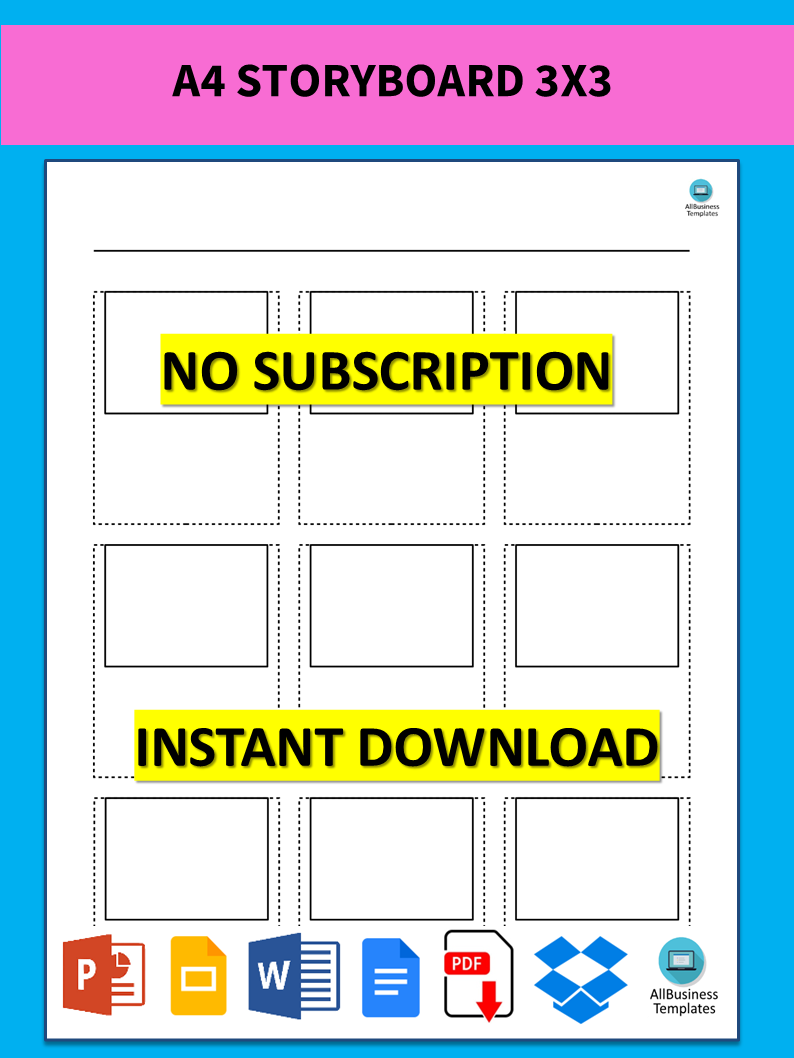
Download A4 Storyboard 3x3
Adobe Acrobat (.pdf)Other languages available:
- This Document Has Been Certified by a Professional
- 100% customizable
- This is a digital download (88.75 kB)
- Language: English
- We recommend downloading this file onto your computer.
Why should one prefer the A4 storyboard 3x3? How to use an A4 storyboard in film and video production? Download our professional standard and free picture-based A4 Storyboard design template right now! Useable to prepare 3*3 storyboards.
If you use our A4 storyboard template, it will have a big impact on your efficiency. Most of your successful colleagues are often using professional worked-out storyboards to achieve their goals effectively! Try out our online free and premium storyboard templates or forms today! These A4 size storyboard templates are designed by professionals and can be used for any project, from movies to books.
A storyboard doesn't have to be an elaborate work of art. Crafting the perfect story starts with a great template. With our easy-to-use storyboards, you will be able to create a visually stunning story that will engage and captivate your audience. Here is how to make one:
- Download and modify this 3x3 storyboard template: Draw a series of rectangles on a piece of paper, as if you were creating a comic strip, and also leave room for notes or lines of the script under each rectangle.
- Add your script: under each rectangle, write the line of script or dialogue that corresponds to that scene.
- Sketch out an interesting storyline: indicate movement with an arrow of basic figures. A bad drawing is better than no drawing! Alternatively, you may use existing images and paste them into the story.
- Add notes to the story for players/readers: For each scene, you need to place some keynotes, a description of what’s happening, camera angles or movement, and any special effects. (including audio like music or sound effects). Background details will be useful to make sure the role is performed well by the actors.
Finally, don't be overcautious when you pick a storyboards. Here are a few more storyboarding tips:
- Have a look at what's available and make sure it's in line with your needs.
- Don't be afraid to draw quickly and sloppily in the beginning, especially if you feel inspired and need to get your ideas down on paper.
- Trial and error is key. It's normal to go back and forth while you are working on your ideas on storyboards, it's all part of the process.
- Don't forget to have fun with your storyboards, they are the perfect tool for letting your imagination work.
- It's common to use rectangles in the same aspect ratio as video, like 16:9, then number each rectangle for easy reference in discussions.
- Make use of standard shot types used in the video before you start editing.
- Visualize your story in 3D, although you are used to making 2D drawings in the beginning.
- Make subjects/objects in the background smaller, so they appear further away.
- Cut and reassemble your storyboards to experiment with sequencing and narrative.
- Use the finished storyboard to create a master shot list. When you work in this way, chances are that nothing will be overlooked during production.
- Keep the storyboard as simple as possible, so everybody will understand it,
- Be sure to share the finished product with everyone involved after its final cut!
If you use our A4 storyboard template, it will have a big impact on your efficiency. Most of your successful colleagues are often using professional worked-out storyboards to achieve their goals effectively! Try out our online free and premium storyboard templates or forms today! These A4 size storyboard templates are designed by professionals and can be used for any project, from movies to books.
Download this video storyboard A4 template and after downloading you will be able to change and customize every detail and appearance and finish it in minutes. Save this video storyboard template, fill in the blanks, print …and see your book, movie or story come to life!
DISCLAIMER
Nothing on this site shall be considered legal advice and no attorney-client relationship is established.
Leave a Reply. If you have any questions or remarks, feel free to post them below.
Related templates
Latest templates
Latest topics
- GDPR Compliance Templates
What do you need to become GDPR compliant? Are you looking for useful GDPR document templates to make you compliant? All these compliance documents will be available to download instantly... - Google Docs Templates
How to create documents in Google Docs? We provide Google Docs compatible template and these are the reasons why it's useful to work with Google Docs... - IT Security Standards Kit
What are IT Security Standards? Check out our collection of this newly updated IT Security Kit Standard templates, including policies, controls, processes, checklists, procedures and other documents. - Letter Format
How to format a letter? Here is a brief overview of common letter formats and templates in USA and UK and get inspirited immediately! - Google Sheets Templates
How to work with Google Sheets templates? Where to download useful Google Sheets templates? Check out our samples here.
cheese