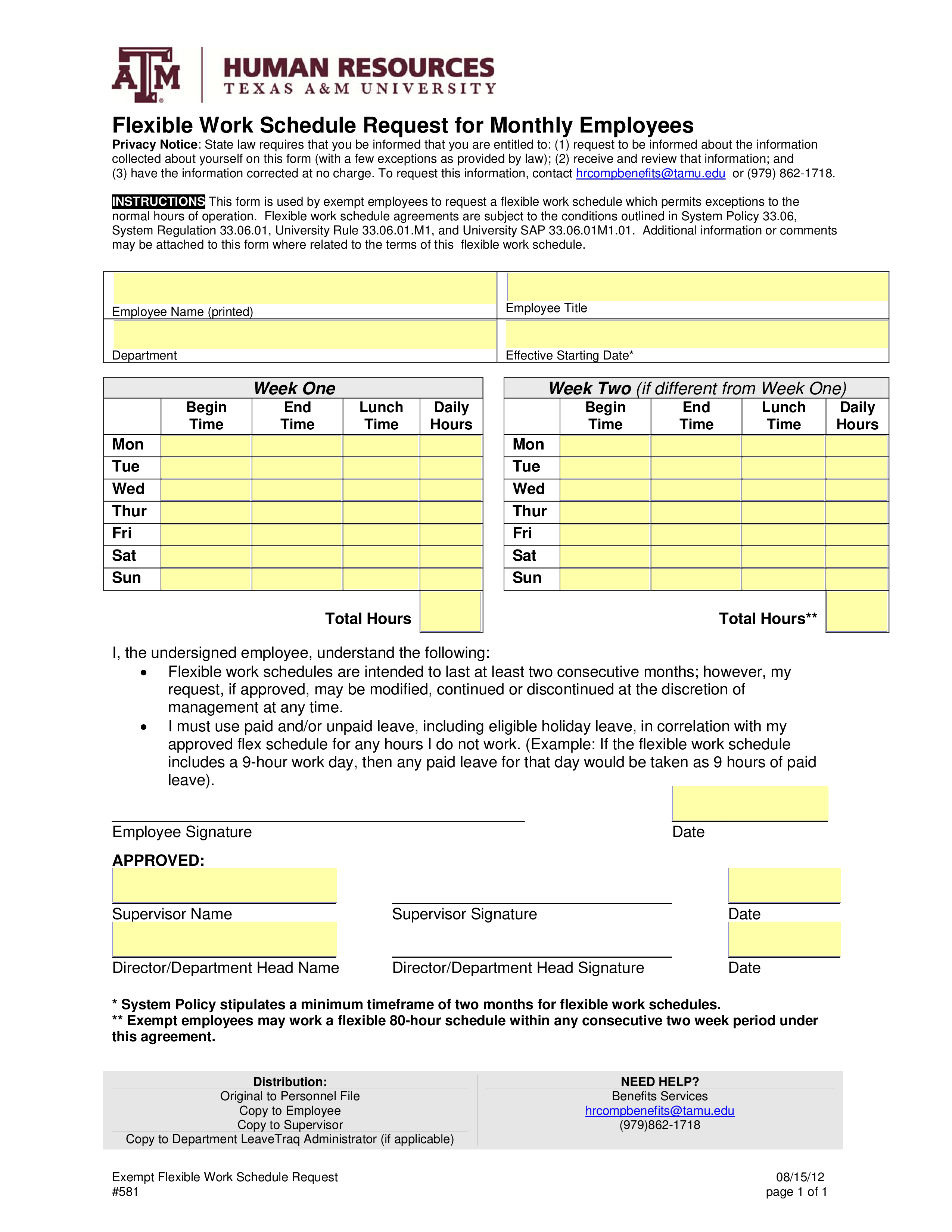Employee Schedule Monthly basis
Save, fill-In The Blanks, Print, Done!

Download Employee Schedule Monthly basis
Adobe Acrobat (.pdf)- This Document Has Been Certified by a Professional
- 100% customizable
- This is a digital download (63.4 kB)
- Language: English
- We recommend downloading this file onto your computer.
How can I create a schedule that allows for work-life balance for my employees? How do I address conflicts or scheduling issues that arise during the month? Use this Monthly Employee Schedule template to make your employee schedules easy and below you can find tips on how to handle schedule issues.
Creating a work schedule for your employees involves careful planning and consideration to ensure that tasks are adequately covered and that your team's needs are met. Here's a step-by-step guide to help you create an effective work schedule:
- Understand Your Business Needs: Identify your business's operational requirements, peak hours, and workload. Consider factors such as customer demand, project deadlines, and any specific tasks that need to be addressed.
- Gather Employee Availability: Collect information on each employee's availability, including their preferred work hours, any time-off requests, and any other scheduling constraints they might have.
- Choose a Scheduling Method: Determine the scheduling method that best suits your business. Common methods include fixed schedules (consistent hours each week) and rotating schedules (changing shifts or days off).
- Use Scheduling Tools: Consider using scheduling software or tools designed for employee scheduling. These tools can help automate the process and make adjustments easier.
- Create a Template: Design a weekly or monthly template that outlines the days and times your business operates. Allocate blocks of time for different shifts or roles based on your operational needs.
- Assign Shifts: Assign employees to specific shifts based on their availability, skills, and the demands of the business. Be sure to consider factors like employee preferences and fairness in distribution.
- Account for Breaks and Rest Periods: Ensure that your schedule includes appropriate break and rest periods for each employee, in compliance with labor laws and regulations.
- Rotate Shifts (if applicable): For rotating schedules, plan the rotation in a fair and predictable manner. This might involve rotating day shifts and night shifts or ensuring that employees have consecutive days off after certain shifts.
- Manage Overtime and Part-Time Workers: Track overtime hours to avoid overburdening employees and to comply with labor regulations. Additionally, manage the schedules of part-time workers to ensure their hours are balanced and efficient.
- Communicate the Schedule: Once the schedule is finalized, communicate it to your employees in advance. Provide them with the necessary information and allow time for any adjustments or concerns.
- Monitor and Adjust: Regularly review the schedule to ensure it's meeting your business's needs and the employees' preferences. Be prepared to make adjustments based on feedback and changes in demand.
- Handle Time-Off Requests: Have a clear process for managing time-off requests. Encourage employees to request time off in advance and establish guidelines for managing unexpected absences.
- Address Employee Preferences: Whenever possible, accommodate employee preferences and try to create a schedule that takes into account their work-life balance and personal commitments.
- Be Flexible: Recognize that unexpected changes might occur, and be flexible in addressing them. Have a backup plan in case of emergencies or unforeseen circumstances.
Creating an effective work schedule requires a balance between business needs, employee preferences, and operational efficiency. By following these steps and maintaining open communication with your team, you can create a schedule that fosters a productive and positive work environment.
Addressing Schedule conflicts:
Address conflicts promptly by having a plan for addressing scheduling issues. Maintain open communication with your employees and provide guidelines for requesting changes or resolving conflicts.
Try out our online free business templates for entrepreneurs, forms, and contracts today. Save, fill in the blanks, print …and done!
Download this free Monthly Employee Schedule Template now!
DISCLAIMER
Nothing on this site shall be considered legal advice and no attorney-client relationship is established.
Leave a Reply. If you have any questions or remarks, feel free to post them below.
Top HRM templates
Find here the best HRM templates to improve the success rate of your HR department!
Read moreRelated templates
Latest templates
Latest topics
- GDPR Compliance Templates
What do you need to become GDPR compliant? Are you looking for useful GDPR document templates to make you compliant? All these compliance documents will be available to download instantly... - Google Docs Templates
How to create documents in Google Docs? We provide Google Docs compatible template and these are the reasons why it's useful to work with Google Docs... - IT Security Standards Kit
What are IT Security Standards? Check out our collection of this newly updated IT Security Kit Standard templates, including policies, controls, processes, checklists, procedures and other documents. - Letter Format
How to format a letter? Here is a brief overview of common letter formats and templates in USA and UK and get inspirited immediately! - Google Sheets Templates
How to work with Google Sheets templates? Where to download useful Google Sheets templates? Check out our samples here.
cheese