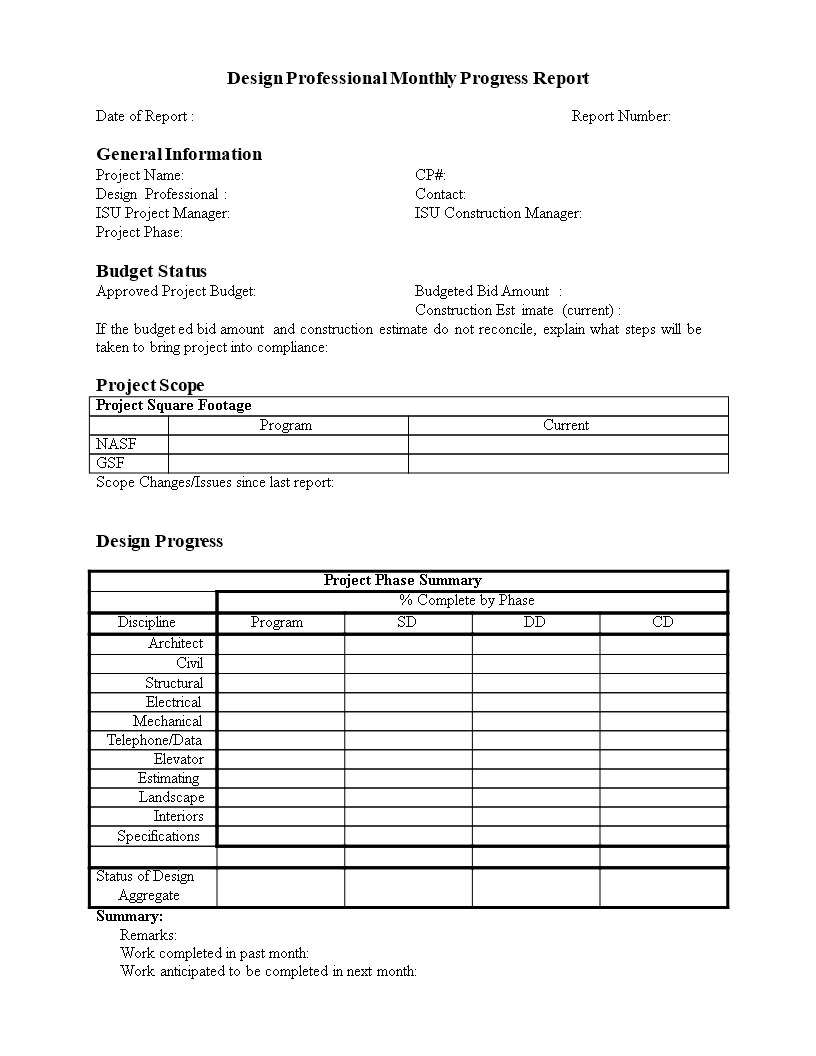Monthly Progress Report in Word
Save, fill-In The Blanks, Print, Done!

Download Monthly Progress Report in Word
Microsoft Word (.doc)Or select the format you want and we convert it for you for free:
- This Document Has Been Certified by a Professional
- 100% customizable
- This is a digital download (92.5 kB)
- Language: English
- We recommend downloading this file onto your computer.
How to make a professional monthly progress report in Word? What does a monthly progress report mean? We have a sample template available that can be customized to suit your needs. Simply select the template you like and download it. Download this project management monthly progress report in Word template now!
A monthly progress report is a document that provides an update on the status, accomplishments, and developments of a project, task, or goal over a one-month period. It is a valuable tool for organizations, teams, or individuals to track their progress, monitor performance, and communicate important information to stakeholders. These reports are commonly used in business, project management, education, and various other fields to ensure that objectives are met and to facilitate decision-making.
Here are the typical components of a monthly progress report:
- Title and Date: Start the report with a clear title that describes the project or task it pertains to, and include the reporting period, i.e., the month being covered.
- Introduction: Provide a brief introduction or summary of the report, highlighting its purpose and key objectives.
- Objective and Goals: Outline the main objectives and goals that were set for the month.
- Progress Overview: Detail the progress made during the reporting period. This may include a summary of completed tasks, milestones reached, or any other significant achievements.
- Work Completed: List and describe the specific tasks, projects, or activities that were completed during the month. Use bullet points or numbering for clarity.
- Ongoing Work: Highlight tasks or projects that are in progress and discuss any challenges or issues that need to be addressed.
- Upcoming Work: Provide information about what is planned for the next month, including new projects, goals, or tasks that need to be tackled.
- Metrics and KPIs: If applicable, include relevant metrics, key performance indicators (KPIs), or data that measure progress and performance. This could include charts, graphs, or tables to illustrate trends or results.
- Challenges and Issues: Describe any challenges, obstacles, or issues that were encountered during the month and how they were or will be addressed.
- Opportunities and Recommendations: Suggest any opportunities for improvement, changes in strategy, or recommendations for achieving better results in the future.
- Conclusion: Summarize the main takeaways and conclusions from the progress report.
- Appendices: Include any supplementary materials, documents, or data that support the information in the report. This might include project plans, schedules, or additional research.
- Acknowledgments and Credits: Recognize the contributions of team members, colleagues, or partners who played a significant role in the progress made during the month.
A well-structured monthly progress report provides a snapshot of performance and helps stakeholders understand how a project or task is advancing. It also serves as a reference point for planning and decision-making in the coming months. The specific format and content of the report may vary depending on the organization and the nature of the work being reported on.
Download this sample monthly progress report template in MS Word now print it out and use it to track your progress. With this template, you can easily keep track of your progress and identify areas for improvement.
DISCLAIMER
Nothing on this site shall be considered legal advice and no attorney-client relationship is established.
Leave a Reply. If you have any questions or remarks, feel free to post them below.
Related templates
Latest templates
Latest topics
- Excel Templates
Where do I find templates for Excel? How do I create a template in Excel? Check these editable and printable Excel Templates and download them directly! - GDPR Compliance Templates
What do you need to become GDPR compliant? Are you looking for useful GDPR document templates to make you compliant? All these compliance documents will be available to download instantly... - Google Docs Templates
How to create documents in Google Docs? We provide Google Docs compatible template and these are the reasons why it's useful to work with Google Docs... - IT Security Standards Kit
What are IT Security Standards? Check out our collection of this newly updated IT Security Kit Standard templates, including policies, controls, processes, checklists, procedures and other documents. - Letter Format
How to format a letter? Here is a brief overview of common letter formats and templates in USA and UK and get inspirited immediately!
cheese