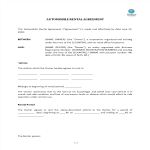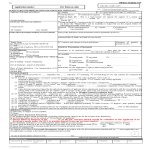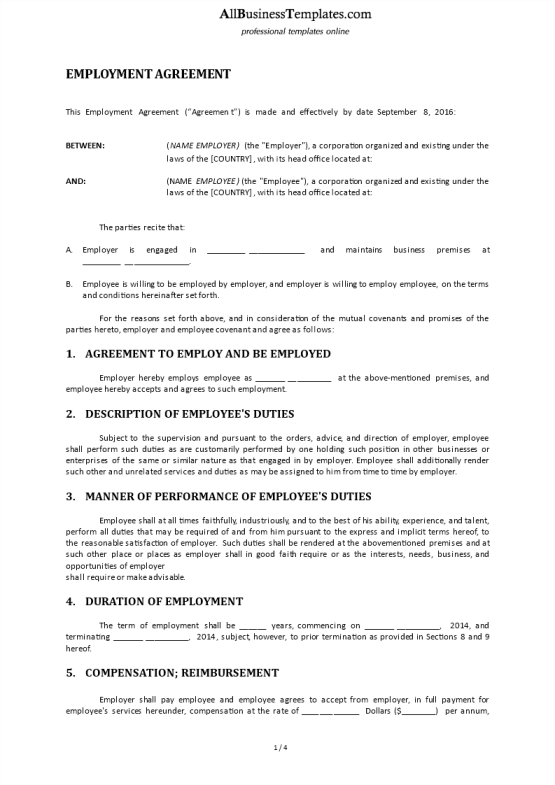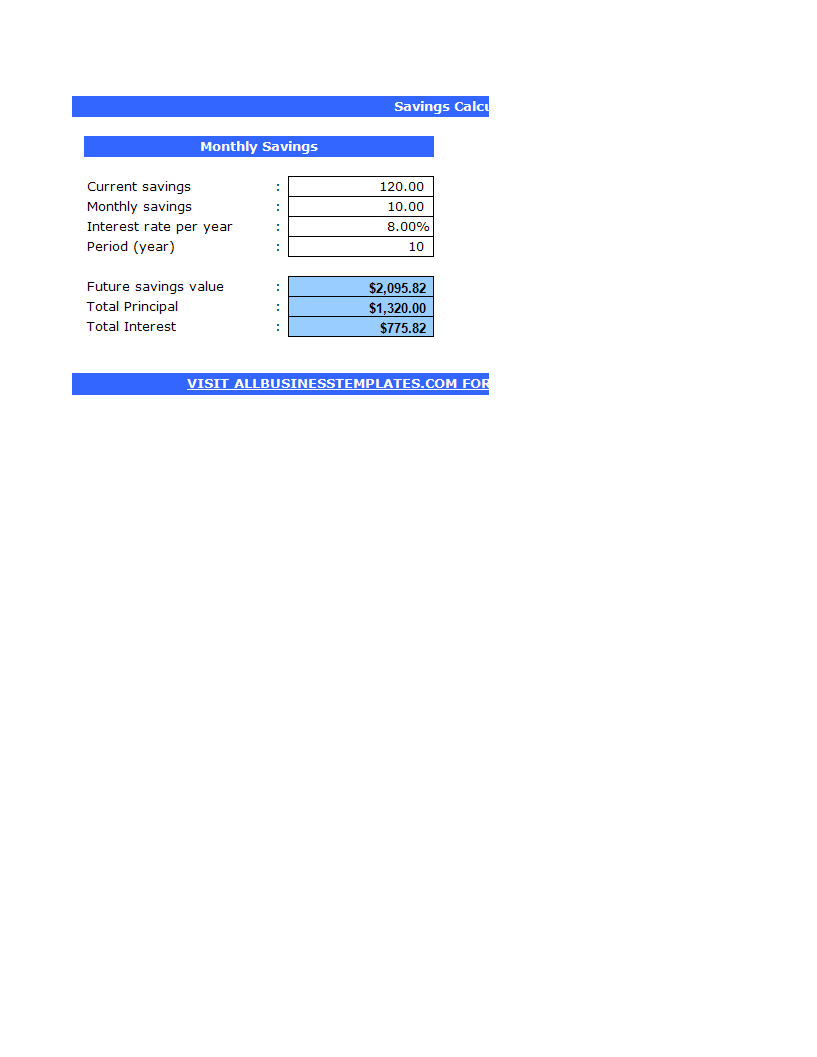Savings Calculator
Save, fill-In The Blanks, Print, Done!

Download Savings Calculator
Microsoft Spreadsheet (.xls)Or select the format you want and we convert it for you for free:
- This Document Has Been Certified by a Professional
- 100% customizable
- This is a digital download (36.5 kB)
- Language: English
- We recommend downloading this file onto your computer.
How to make a Savings Calculator in Excel? An easy way to create your spreadsheet is by downloading this example Savings Calculator Excel spreadsheet template now!
Using a savings calculator can help you quickly and accurately estimate the growth of your investment.
First, enter your Current savings you have set aside, then enter the interest rate along with how long you tend to invest for(period).Next enter how much money you intend to deposit or withdrawal periodically. Calculations update automatically when any input is changed.
Our Excel templates are grid-based files designed to organize information and perform calculations with scalable entries. Beginners and professionals from all over the world are now using spreadsheets to create tables, calculations, comparisons, overviews, etc for any personal or business need.
This Excel template is a great way to increase your productivity and performance. It gives you access to do remarkable new things with Excel, even if you only have a basic understanding of working with formula’s and spreadsheets. If time or quality is of the essence, this ready-made presentation can certainly help you out!
Use this calculator to quickly figure out how much money you will have saved up during a set investment period.
Download this Savings Calculator Excel spreadsheet now!
DISCLAIMER
Nothing on this site shall be considered legal advice and no attorney-client relationship is established.
Leave a Reply. If you have any questions or remarks, feel free to post them below.
Related templates
Latest templates
Latest topics
- Excel Templates
Where do I find templates for Excel? How do I create a template in Excel? Check these editable and printable Excel Templates and download them directly! - GDPR Compliance Templates
What do you need to become GDPR compliant? Are you looking for useful GDPR document templates to make you compliant? All these compliance documents will be available to download instantly... - Google Docs Templates
How to create documents in Google Docs? We provide Google Docs compatible template and these are the reasons why it's useful to work with Google Docs... - IT Security Standards Kit
What are IT Security Standards? Check out our collection of this newly updated IT Security Kit Standard templates, including policies, controls, processes, checklists, procedures and other documents. - Letter Format
How to format a letter? Here is a brief overview of common letter formats and templates in USA and UK and get inspirited immediately!
cheese