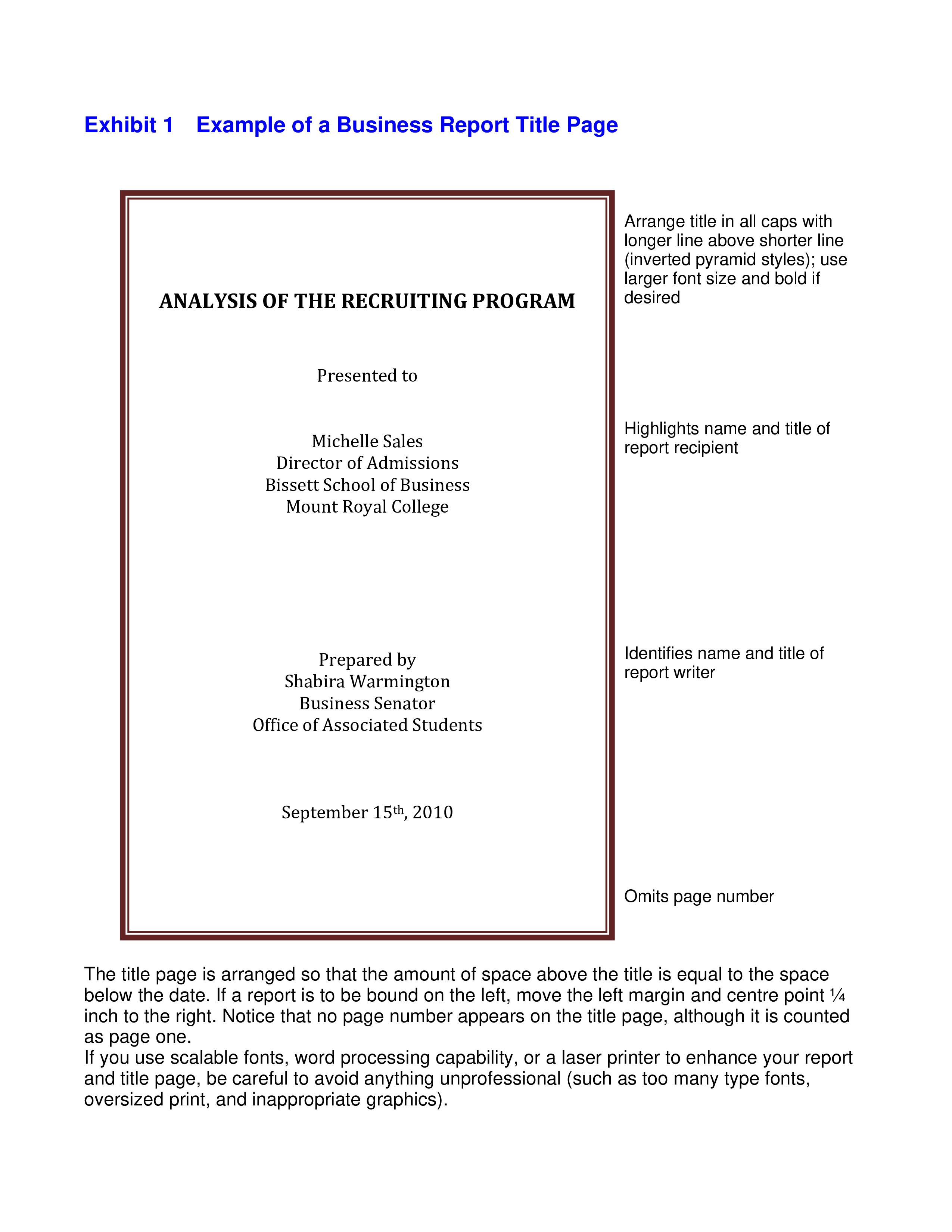Business Report Title Page
Save, fill-In The Blanks, Print, Done!
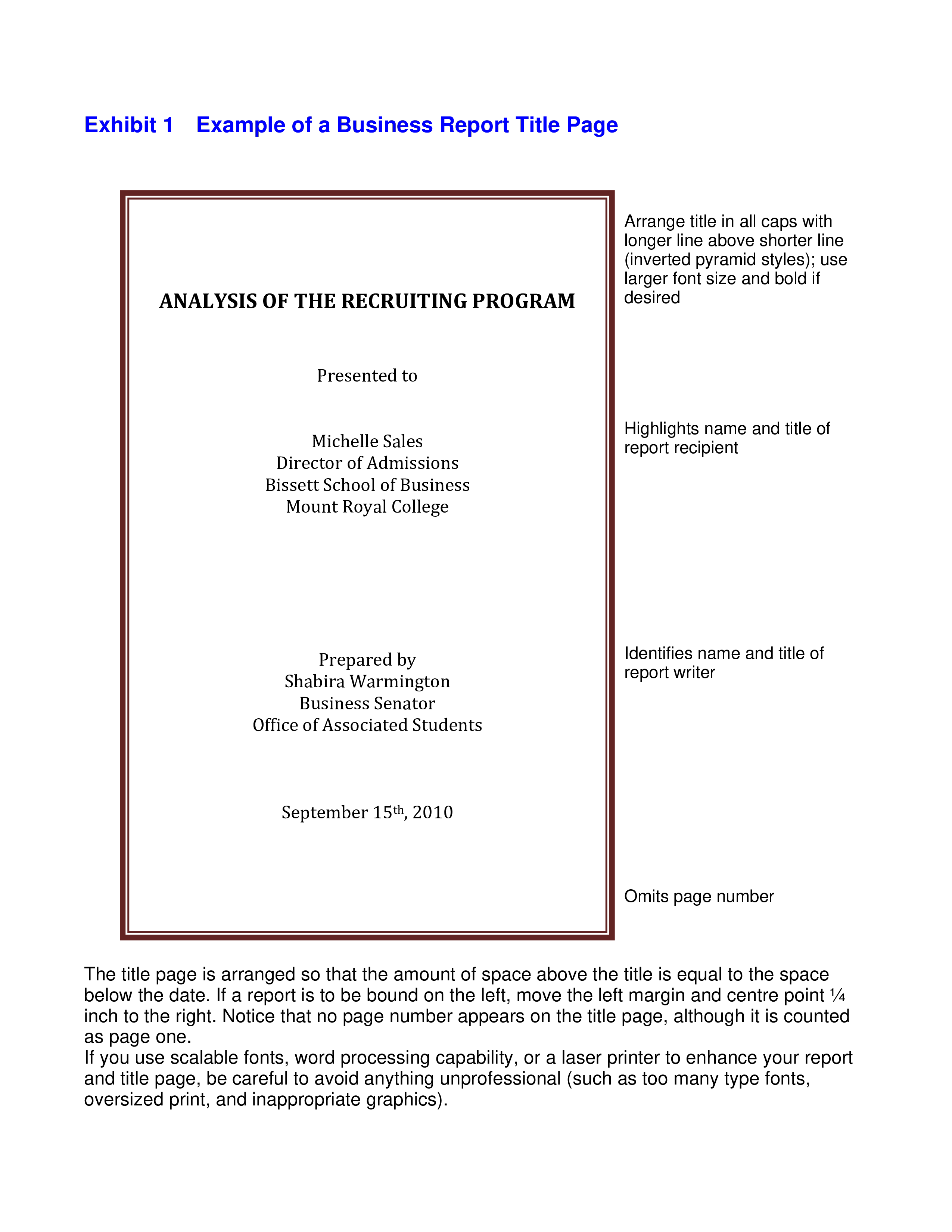
Download Business Report Title Page
Adobe Acrobat (.pdf)- This Document Has Been Certified by a Professional
- 100% customizable
- This is a digital download (55.86 kB)
- Language: English
- We recommend downloading this file onto your computer.
How to draft a Business Report Title Page? An easy way to start completing your document is to download this Business Report Title Page template now!
Every day brings new projects, emails, documents, and task lists, and often it is not that different from the work you have done before. Many of our day-to-day tasks are similar to something we have done before. Don't reinvent the wheel every time you start to need to make a report, instead, check out this standardized Business Report Title Page template with text and formatting as a starting point to help professionalize the way you are working.
- Arrange title in all caps with a longer line above shorter line (inverted pyramid styles); use larger font size and bold if desired
- Highlights name and title of the report recipient
- Identifies name and title of report writer
- Omits page number
- The title page is arranged so that the amount of space above the title is equal to the space below the date. If a report is to be bound on the left, move the left margin and centre point ¼ inch to the right. Notice that no page number appears on the title page, although it is counted as page one.
If you use scalable fonts, word processing capability, or a laser printer to enhance your report and title page, be careful to avoid anything unprofessional (such as too many type fonts, oversized print, and inappropriate graphics).
Our private, business and legal document templates are regularly screened by professionals. If time or quality is of the essence, this ready-made template can help you to save time and to focus on the topics that really matter!
Using this document template guarantees you will save time and effort! It comes in Microsoft Office format, is ready to be tailored to your personal needs. Completing your business report has never been easier!
Download this Business Report Title Page template now for your own benefit!
DISCLAIMER
Nothing on this site shall be considered legal advice and no attorney-client relationship is established.
Leave a Reply. If you have any questions or remarks, feel free to post them below.
How to write an effective Business Plan?
How to write an Effective Business Plan? What is a Business Plan? “Every Business should have a plan.” A business plan is a written plan which describes your Business, your goals, and objectives and it tells us exactly how you are going achieve them.
Read moreRelated templates
Latest templates
Latest topics
- GDPR Compliance Templates
What do you need to become GDPR compliant? Are you looking for useful GDPR document templates to make you compliant? All these compliance documents will be available to download instantly... - Google Docs Templates
How to create documents in Google Docs? We provide Google Docs compatible template and these are the reasons why it's useful to work with Google Docs... - IT Security Standards Kit
What are IT Security Standards? Check out our collection of this newly updated IT Security Kit Standard templates, including policies, controls, processes, checklists, procedures and other documents. - Letter Format
How to format a letter? Here is a brief overview of common letter formats and templates in USA and UK and get inspirited immediately! - Google Sheets Templates
How to work with Google Sheets templates? Where to download useful Google Sheets templates? Check out our samples here.
cheese