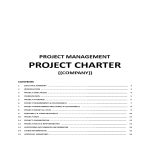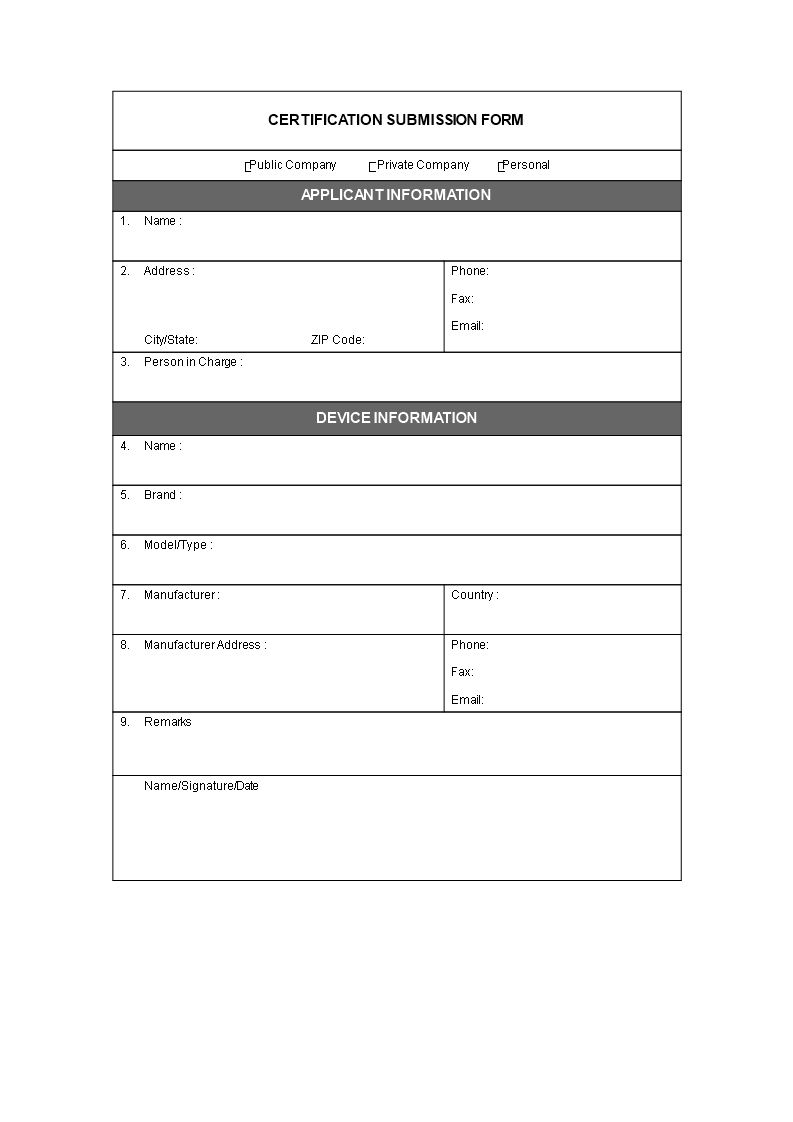Certification Request Form
Save, fill-In The Blanks, Print, Done!
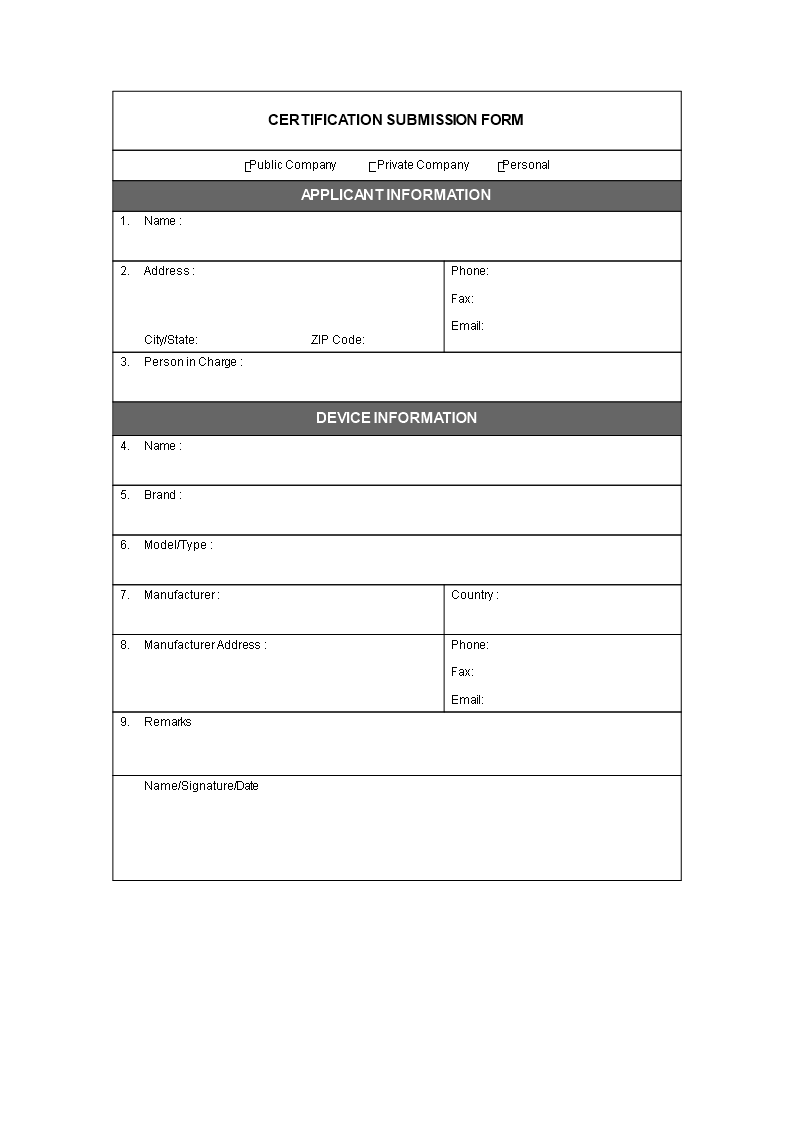
Download Certification Request Form
Microsoft Word (.docx)Or select the format you want and we convert it for you for free:
- This Document Has Been Certified by a Professional
- 100% customizable
- This is a digital download (15.52 kB)
- Language: English
- We recommend downloading this file onto your computer.
How to write a formal Certification Request? Do you need a Certification Request Form? We provide a perfectly crafted Certification Request that fits your needs!
It's important to follow, the rules that apply, on a Certification Request. They are the same as for writing any kind of formal letter, and these are the essential rules to follow:
Step 1: Type your address
Type your address and telephone number, flush left on the top of the page. It is not necessary to include your name or title here, it will be included in the closing.
Step 2: Type the date
Type the date, in the format: month, day, and year on one line below your address and telephone number, flush left.
Step 3: Type the recipient's address
Type the name of the recipient's, include the title, and address one line, flush left. Whenever possible, address the letter to a specific individual.
Step 4: Type the salutation
Type the recipient's personal title and full name in the salutation, one line after the recipient's address, flush left, followed by a colon. Leave one line blank after the salutation. Hereby a suggestion: use the recipient's full name unless you usually refer to the individual by a first name.
Step 5: Compose the letter
In the first paragraph of the letter's body, you state the purpose of the letter. In the paragraphs following, you can use examples to support your main argument. In the final paragraph, you need to summarize the purpose of your letter again and suggest a suitable course of action to follow. Do not indent the paragraphs. But instead, leave an empty line between each paragraph.
Step 6: Close the letter
Close the letter without indentation, leaving three or four lines for your signature between the closing and your typed name and title.
It's important to announce the status of the Certificate provider, for example, government, private or personal. And to fill in all the necessary application information.
As you know, communicating in a professional manner will get you respect and will bring you new opportunities in life and business. Therefore, we support you by providing this Certification Request Form template and you will see you will save time and increase your effectiveness.
Download this formal Certification Request Form template now!
CERTIFICATION SUBMISSION FORM Public Company Private Company Personal.
DISCLAIMER
Nothing on this site shall be considered legal advice and no attorney-client relationship is established.
Leave a Reply. If you have any questions or remarks, feel free to post them below.
Related templates
Latest templates
Latest topics
- GDPR Compliance Templates
What do you need to become GDPR compliant? Are you looking for useful GDPR document templates to make you compliant? All these compliance documents will be available to download instantly... - Google Docs Templates
How to create documents in Google Docs? We provide Google Docs compatible template and these are the reasons why it's useful to work with Google Docs... - IT Security Standards Kit
What are IT Security Standards? Check out our collection of this newly updated IT Security Kit Standard templates, including policies, controls, processes, checklists, procedures and other documents. - Letter Format
How to format a letter? Here is a brief overview of common letter formats and templates in USA and UK and get inspirited immediately! - Google Sheets Templates
How to work with Google Sheets templates? Where to download useful Google Sheets templates? Check out our samples here.
cheese