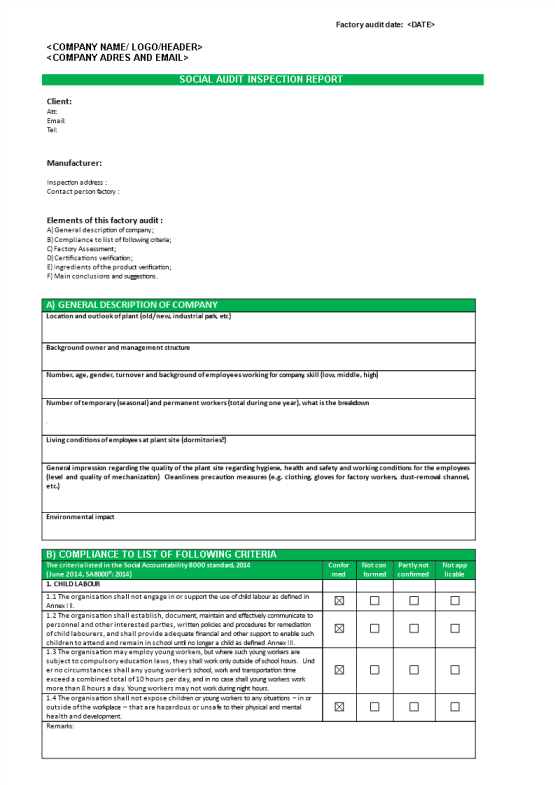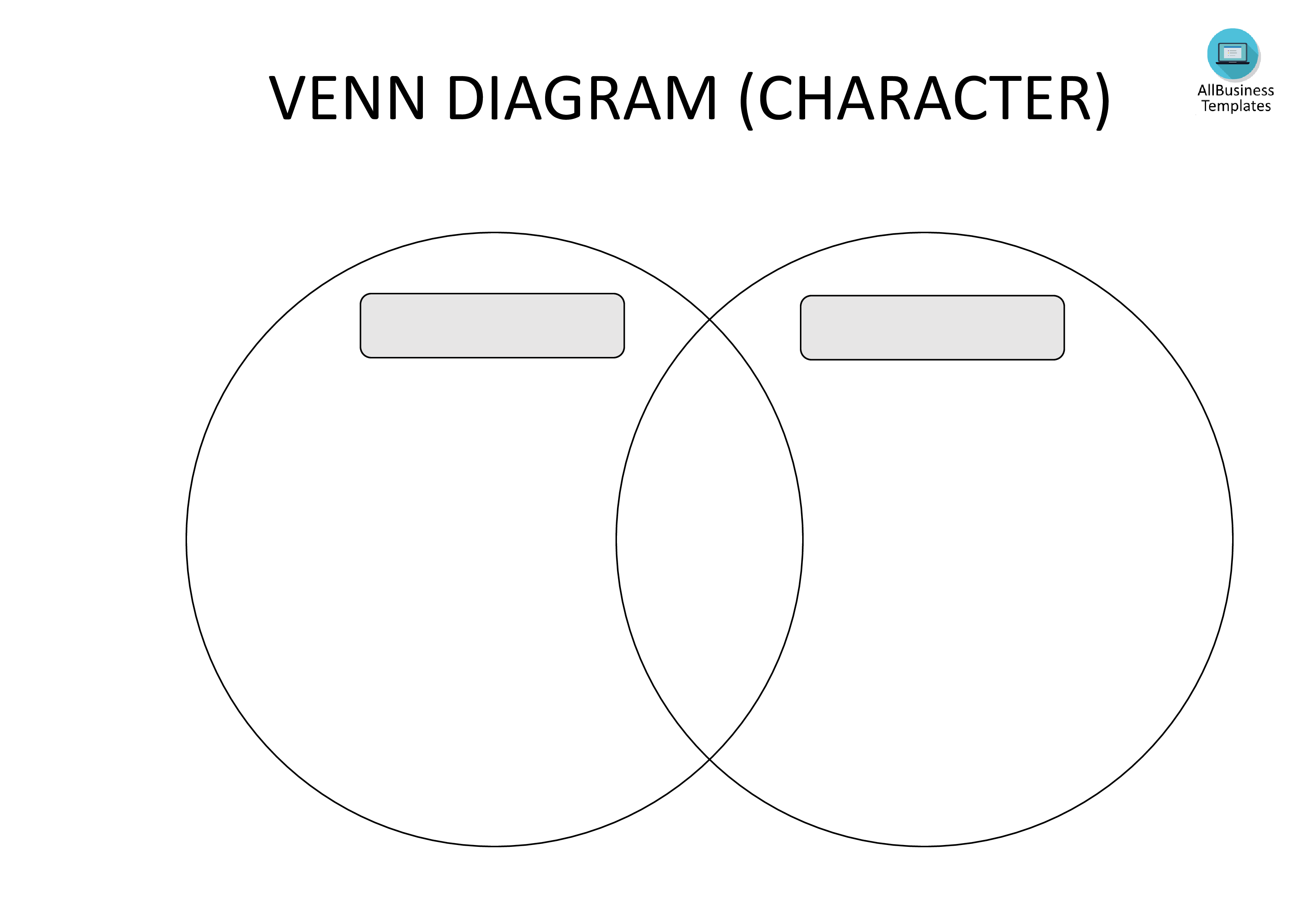Blank Venn Diagram template
Save, fill-In The Blanks, Print, Done!

Download Blank Venn Diagram template
Adobe Acrobat (.pdf)Other languages available:
- This Document Has Been Certified by a Professional
- 100% customizable
- This is a digital download (428.02 kB)
- Language: English
- We recommend downloading this file onto your computer.
How to use a Blank Venn Diagram? Do you need to create a Venn Diagram? Venn diagrams are a useful tool for visualizing relationships between different concepts. They can help to identify similarities and differences between two or more entities. Download this Venn diagram template now customize every detail and appearance and finish your Venn diagram in minutes!
This template provides a visually appealing and user-friendly way to organize and represent information. With its intuitive design, it can be easily customized to fit various needs and purposes.
Features
- Customization
- The blank template allows you to easily customize the diagram by adding circles, text, and colors. You can add your elements, such as labels, descriptions, or icons, to create a visual representation of information.
- Flexibility
- The blank template is versatile and can be used for a wide range of purposes. From comparing different concepts or identifying similarities and differences to brainstorming or diagramming relationships, this template offers endless possibilities.
- Visual Impact
- The blank template is visually appealing, making it an effective tool for capturing attention and communicating ideas. Its simplicity and clarity make it easy to understand and interact with, making it an ideal tool for presentations, reports, and more.
- Collaboration
- The template encourages collaboration by allowing users to share their diagrams with others. You can collaborate with colleagues, clients, or team members, allowing for real-time feedback and discussions.
How to use the blank template
To use the blank template, simply follow these steps:
- Open the template in your preferred software, such as Microsoft PowerPoint or Google Slides.
- Begin by adding circles to the canvas to represent different concepts, ideas, or groups.
- Add text to each circle to provide further information or explain the relationship between the circles.
- Use colors or shading to differentiate between the circles and make them stand out.
- Customize the fonts, sizes, and styles to match your branding or preferences.
- Export the completed diagram in various formats to share or print.
In conclusion, our blank Venn diagram template is a powerful tool for organizing and representing information visually. With its customization options, flexibility, and visual impact, it is ideal for various tasks and projects. Whether you're a student, professional, or creative individual, this template can help you effectively communicate your ideas and achieve better results.
Click directly on 'Open with Google Docs' or download our sample blank Venn diagram template as a Word template now to enhance efficiency! Your success in delivering a well-structured and effective Venn diagram awaits.
DISCLAIMER
Nothing on this site shall be considered legal advice and no attorney-client relationship is established.
Leave a Reply. If you have any questions or remarks, feel free to post them below.
Related templates
Latest templates
Latest topics
- GDPR Compliance Templates
What do you need to become GDPR compliant? Are you looking for useful GDPR document templates to make you compliant? All these compliance documents will be available to download instantly... - Google Docs Templates
How to create documents in Google Docs? We provide Google Docs compatible template and these are the reasons why it's useful to work with Google Docs... - IT Security Standards Kit
What are IT Security Standards? Check out our collection of this newly updated IT Security Kit Standard templates, including policies, controls, processes, checklists, procedures and other documents. - Letter Format
How to format a letter? Here is a brief overview of common letter formats and templates in USA and UK and get inspirited immediately! - Google Sheets Templates
How to work with Google Sheets templates? Where to download useful Google Sheets templates? Check out our samples here.
cheese