HTML Preview Blank Inventory List page number 1.
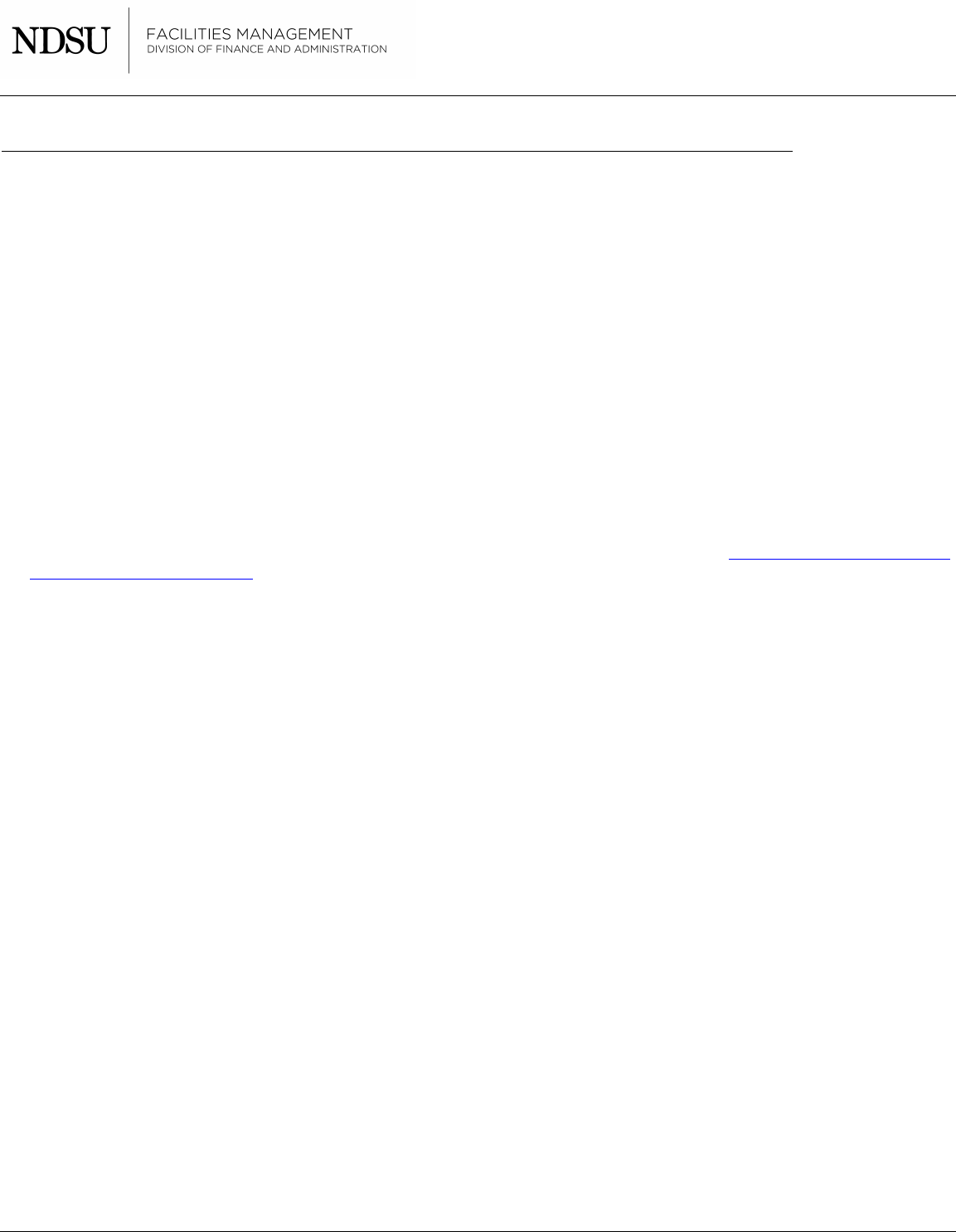
Inter-Campus Moving and Storage
Inventory and Tracking
Questions about this form? Please call 701-231-7911
FM-InventoryTracking - Rev 08/2014
Page 1 of 2
Instructions for Completing the Inter-Campus Moving and Storage Inventory Tracking Form
On the upper right hand corner of the form, click on the "reference number generator" link. You will then add the number provided
to this form in the "Item ID#" field. This number is specific to your move and will be the number used to identify and track your items
in the move and storage.
Complete the remainder of the form. When listing items, it is not necessary to list every box separately. For example, if you have 8
boxes, you may simply list them as "8 boxes." Each one will have the same ID number on the outside, so a description of each box
will not be needed.
Seal all of your boxes appropriately. Prominently mark them with the "Item ID#" that you generated in step 1 of this form. For larger
items, such as furniture, file cabinets, chairs, etc., place masking tape or blue painters tape, with the "Item ID#" clearly written on
the tape, on a stable surface of the item being moved
When you have completed the "Inventory and Tracking" form, you must then complete a Service Request form and submit both of
these forms together to Facilities Management to have your items picked up. This form is located at
www.ndsu.edu/fileadmin/vpfa/
forms/FM-Request_Service.pdf.
To have your items moved back into your space, (whether the space is new or renovated), you must submit another "Service
Request" form to Facilities Management. List the desired date and Facilities Management staff will make the appropriate
arrangements to have the items returned to you.
Thank you for your cooperation and should you have any questions or concerns regarding this please contact the Facilities Management
office at 231-7911.
1.
2.
3.
4.
5.