HTML Preview Proper Business Email Signature page number 1.
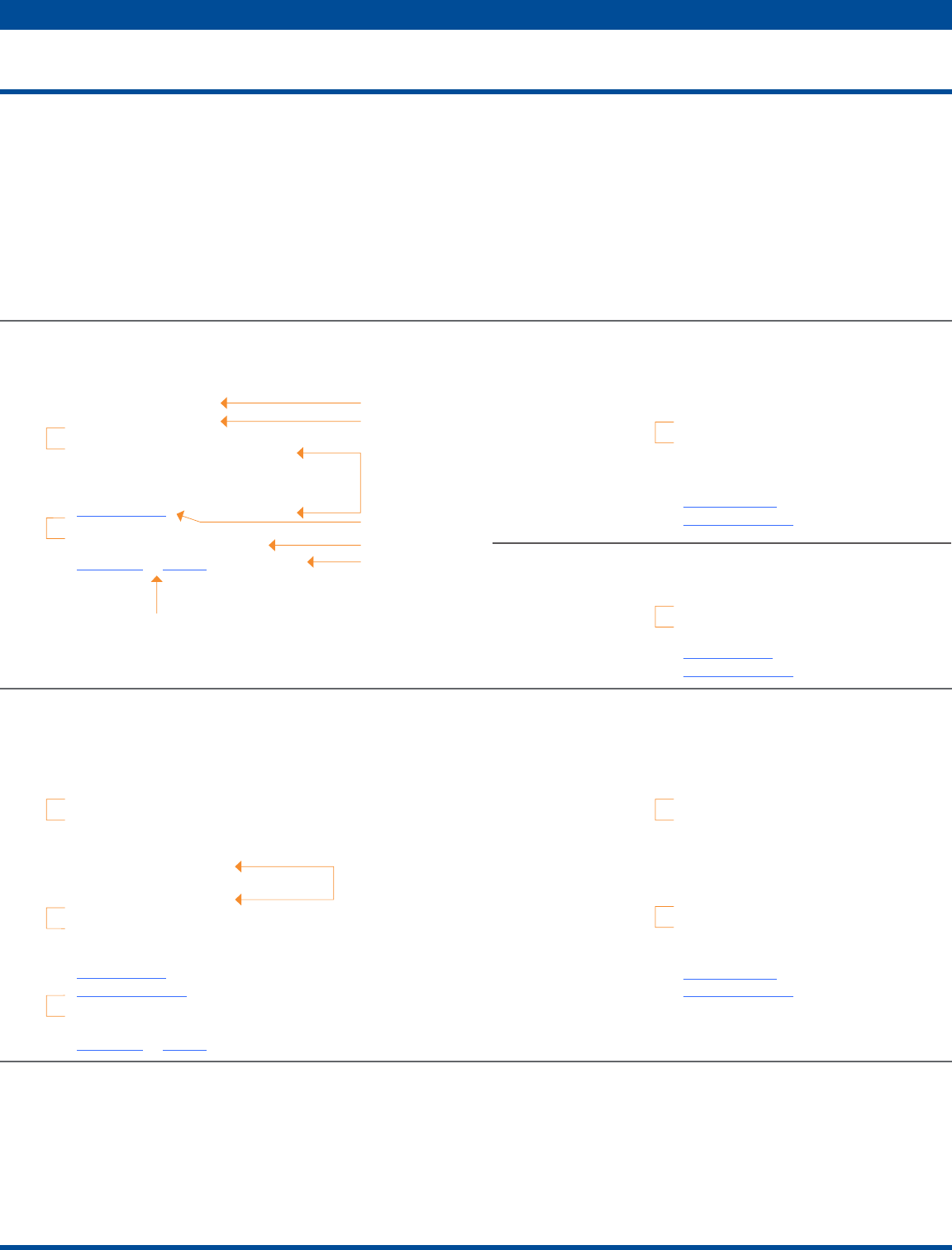
Name O. Person
Person’s Title
Person’s Department (optional)
Fermi National Accelerator Laboratory
P.O. Box 500, MS xxx
Batavia, Illinois 60510
USA
xxx xxx xxxx office
xxx xxx xxxx mobile
www.fnal.gov
Connect with Fermilab
Facebook | Twitter
Name O. Person
Person’s Title
Person’s Department (optional)
Fermi National Accelerator Laboratory
xxx xxx xxxx office
www.fnal.gov
Connect with Fermilab
Facebook | Twitter
Graphic Standards Fermi National Accelerator Laboratory 2014
An email signature has been created following similar conventions
and styles as the business card and other communication materials.
It is recommended to use one of the following email signature options
below. Using a standard, consistent and clean email signature will
present a more professional appearance. Consider your email
signature your digital business card and include the appropriate
information.
This guide shows a variety of signatures with many optional fields
suitable for your specific needs. Items that should be included in
your signature are the following: your name, your title, full lab name
Simple Signature Options
Full Signature Options
Helpful Sites
Outlook
http://office.microsoft.com/en-us/outlook-help/create-and-add-an-
e-mail-message-signature-HA010102351.aspx
Mail (mac) Setting up a signature
http://email.about.com/od/macosxmailtips/qt/et062005.htm
Notes
We strongly encourage using the options available in this guide. We
discourage adding quotations or philosophical statements to your
email signature. Photographic backgrounds in emails or additional
logos or image files in the email signature often make correspondence
difficult to read and are not always compatible with other email
programs. When these extra image files are included in your signature,
they are added as attachments to each email you send.
Email Signatures
1. Simple Signature (with social media links)
1. Full Signature (with social media links)
3. Simple Signature (very basic)
2. Simple Signature (no social media links)
2. Full Signature (no social medial links)
Bold
Bold
The address
is optional. If you
choose to go
without the address,
move the phone
numbers up under
the lab name, like
in simple option 2.
Italic / Regular
Add hyperlink.
Regular /
Add hyperlink.
Regular
Vertical line / Regular
(2 spaces before and after)
Name O. Person
Person’s Title
Fermi National Accelerator Laboratory
www.fnal.gov
Space
Name O. Person
Person’s Title
Person’s Department (optional)
Fermi National Accelerator Laboratory
P.O. Box 500, MS xxx
Batavia, Illinois 60510
USA
xxx xxx xxxx office
xxx xxx xxxx mobile
www.fnal.gov
Space
Space
Space
Space
Space
Space
Space
Name O. Person
Person’s Title
Person’s Department (optional)
Fermi National Accelerator Laboratory
xxx xxx xxxx office
www.fnal.gov
Space
and a contact (phone, email, or lab website). Some examples below
show two lines for phone, this is optional if one number is preferred.
If a fax number is required, it can be added below the phone numbers.
Email is optional for the simple signature options.
The recommended typefaces to use are Helvetica or Arial. The
signature should be set to 12pt type size. Various weights are used
in the signature, see below for the appropriate weight that should
be applied to each text element.
The two colors used in the email signature are NAL Blue (RGB
0,76,151) and Gray (RGB 99,102,106).