HTML Preview Final Validation Report page number 1.
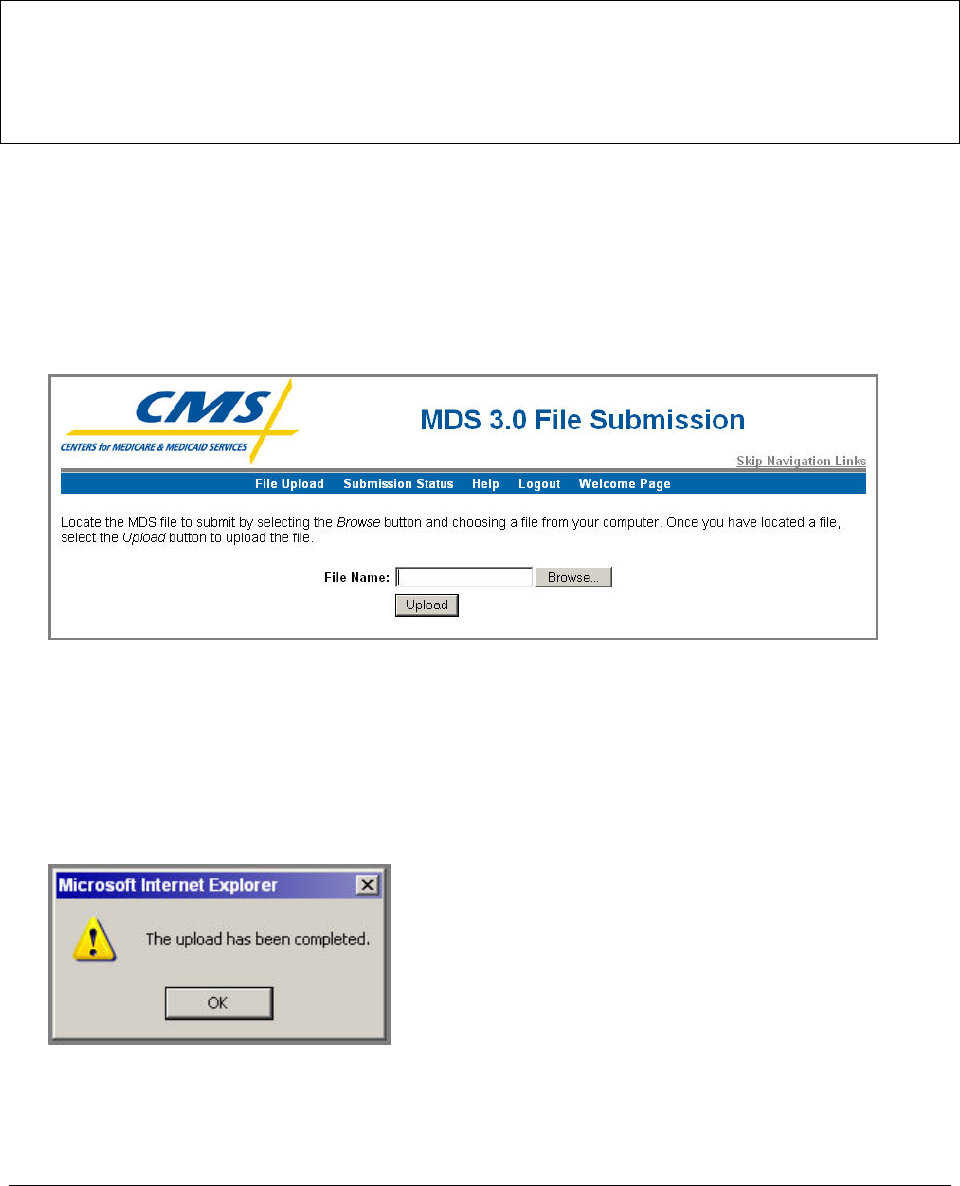
MDS 3.0 Submission, Submission Status,
and Final Validation Reports
Helpful Hints
NOTE: This document is an overview for MDS providers of the steps required to submit
an MDS 3.0 file, verify its submission status, and obtain a Final Validation report. It is
strongly recommended that providers access and review the MDS 3.0 Provider User’s
Guide and the CASPER Reporting User’s Manual from the MDS 3.0 Welcome page,
which is accessed from your state’s MDS Welcome page.
File Submission
1. Log in to the MDS 3.0 File Submission System using your individual user ID
(MDSxxxxxxx or SWBxxxxxxx). Upon successful log in to the MDS 3.0 File
Submission system, the File Upload page (Figure 1) is presented.
Figure 1. MDS 3.0 File Submission File Upload Page
2. Select the Browse button to locate the MDS 3.0 file you wish to submit and select
the Upload button to upload the zipped submission file.
3. Once the ASAP System receives the submission file, a pop up dialog box appears
stating the upload has been completed.
Figure 2. Upload Completed Pop-Up Dialog Box
MDS 3.0 Submission Status and Final Validation Report Helpful Hints Page 1