HTML Preview Medication Manager page number 1.
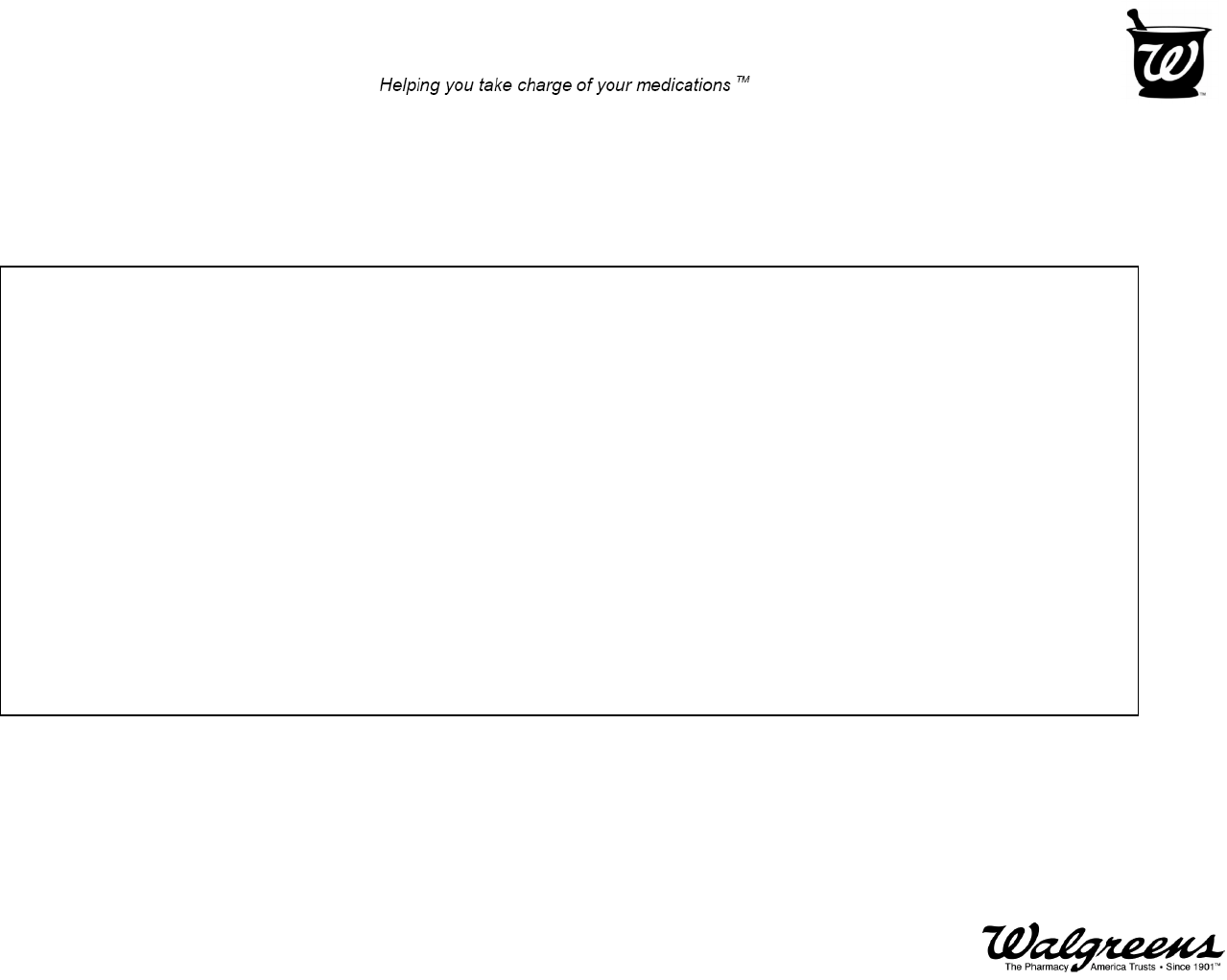
Medication Manager
Use the Medication Manager chart to help you keep track
as you take your medications.
How to use this Medication Manager chart:
1. First, write in the days of the week at the top of the chart.
2. Then, on the left side, write in the names of your medications on the lines provided.
3. On the first day, write the time of each dose on the line provided next to the box.
4. Place a check in the box as you take each dose (Remember, one dose could include multiple pills).
5. Use the second chart to keep track of daily readings such as glucose levels and blood pressure.
6. Use the notes section to record information such as side-effects, comments or questions.
7. If you need to, make additional copies of either chart.
8. Ask your Walgreens pharmacist if you have any other questions.
Did this service help you? Please send us an email at compadv@walgreens.com and tell us your story
Walgreens can print this chart on your next store visit and include all of your current medications
automatically! Check with your Walgreens pharmacist for more information, or to sign up for this service.
This is not a substitute for seeking professional advice from your doctor or Walgreens pharmacist. For more questions contact your local Walgreens pharmacist
Last Updated: 12/21/06 Page 1 of 3