HTML Preview Access Computer page number 1.
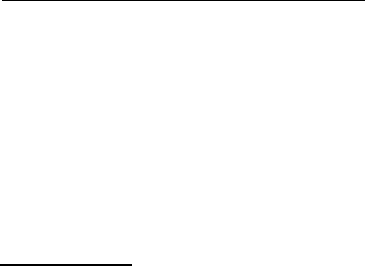
Page 1 of 1 7/11/2009 06_Instructor_Presentation_Notes.wps
C4S Taking a Computer Inventory Seminar - Instructor Notes
INSTRUCTOR NOTES ON 06 Taking a Computer Inventory
Seminar intro Talking Points
1. This Inventory is useful:
Anytime you buy hardware or software
If you need to repair or rebuild your computer
If you need to build a new computer
2. Seminar helps take the Inventory, and preserve it for later use.
3. The “What to Collect” sheet defines both what to collect and what to use to
preserve it.
HAND OUT THE “WHAT TO COLLECT IN YOUR
INVENTORY” SHEET
Explain what is on the sheet. Talk about various products that might be used to
preserve it.
HAND OUT THE TAKING A COMPUTER INVENTORY
BROCHURE
Overview the Brochure
First: If you brought your own Laptop, download both Belarc & CurcialScan
programs from the Internet.
Second: Run Crucial Scan (talk to how to print it out at home).
Locate and define stuff on the report.
Fill out the RAM info on the Brochure.
Third: Run Belarc (talk to how to print it out at home).
Locate and define stuff on the report.
Fill out the remaining info on the Brochure.
Fourth: AT HOME
1. Acquire your computer purchase receipts, Warranties, Computer and
Software Booklets, and any Directions. Gather all your program CDs.
2. Run and print both CrucialScan and Belarc reports.
3. Optional - Print out Inventory.PDF sheet from the Computer Inventory
Course Disks folder.
4. Fill out the inventory sheet printed in 3 Above.
Fifth: Acquire the office supplies needed to archive your Inventory.
Sixth: Assemble your Inventory.