HTML Preview Workflow Chart For Individual page number 1.
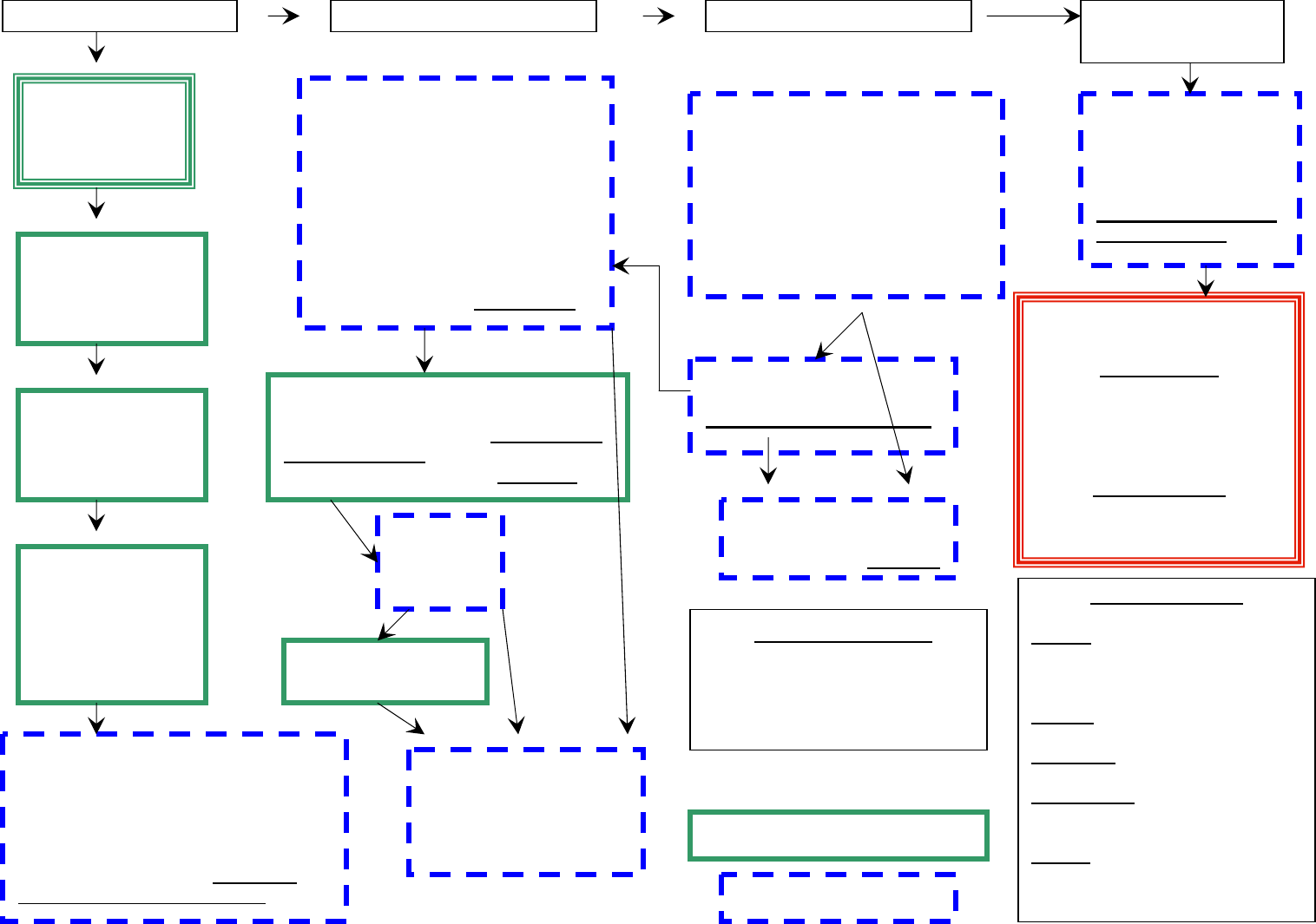
3/16/09 Individual PD Allocation Workflow Chart
START:
Complete PD
form in OPD
Supervisor:
(1) Review / Edit PD
(2) Send forward /
Approve
Department:
(1) Review / Edit PD
(2) Set priority
(3) Send forward /
Approve
(4) Verify staffing
chart attached
Division:
(1) Review / Edit PD
(2) Send forward /
Approve
FINISH:
Filled Position
Technical Services updates
employee information
OR
Vacant Position
Employee Services posts
recruitment
Classification receives PD in OPD:
(1) Check submission for missing
information (return to department if need
additional information); (2) Convert
attachments to PDF; (3) Assign PD to
first level review classifier based on
priority, job class, agency; (4) Clock
starts for Client Svcs. Standards
First classifier researches
position:
(1) Read PD & attachments
(2) Pull PD of record & attachments
(3) Review class specs
(4) Draw up list of questions or
areas needing additional research
(5) Draw up list of contacts and
resources
(6) Gather clarifying information /
may contact agency (SUSPEND!)
Incumbent or supervisor provides
additional clarification information, decides
if PD needs to be returned (resume prior
to returning PD). If desk audit is
necessary, keep position in suspense.
WRITE / REVIEW PD
*
FIRST LEVEL REVIEW
Desk audit (optional)
SUSPEND!
Classifier writes analysis
and recommends
allocation action (e.g.,
Update, Reallocation,
etc.)
Second level reviews analysis
and recommendation:
(1) Looks for information gaps
(2) Argues all sides – ensures
logical, appropriate allocation
(3) Reviews for enterprise-wide
consistency
(4) May return analysis to first level
classifier for more research
Classifier
determines
if desk audit
i
s
n
eeded
SECOND LEVEL REVIEW
First classifier gathers
additional information
(suspend), Resume prior to
se
n
d
in
g
f
o
rw
a
r
d
Classification finalizes
PD: (1) Records action
in OPD; (2) Notifies
agency of action; (3)
Updates AKPAY; (4)
Clock Stops for Client
Svcs Standards
CLOSEOUT &
FINAL ACTION
Second classifier sends
allocation forward for
closeout in OPD (resume)
Department / Agency Takes Action
Classification Takes Action
KEY
Glossary of Terms
Review –analysis of duties ,
authority and organizational
placement assigned to position, in
relation to job class specs
Agency – Executive Branch
department, board, or commission
Allocation – assigning a position
to a job class
Reallocation – allocation of a
position to a different job class
using a full PD
Update – PD noting changes in a
position’s duties that did not result
in a reallocation of the position
*Additional Resources
HR Solutions FY06 Issue I
HR Solutions FY07 Issue I
Management Services Consultant
OPD Guide / Online Hel
p