HTML Preview Remittance Note page number 1.
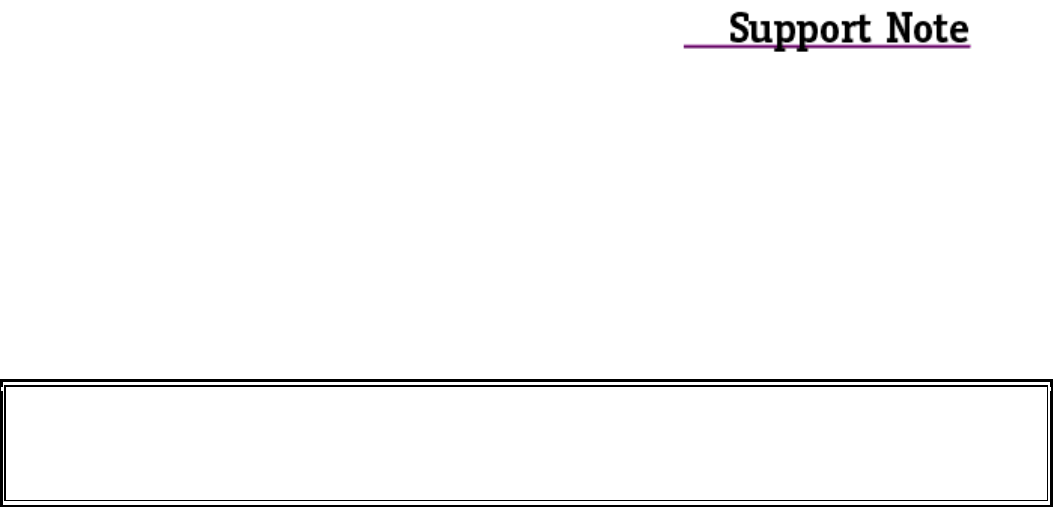
Remittance Advice showing Debit Note Details
Number: 660
This support note is suitable for:
Accounting
Accounting Plus
Premier
AccountEdge
Premier Enterprise
How do I setup MYOB for creating a remittance advice for a debit settlement?
All that’s needed is a new asset account with banking privileges.
1.
Go to the Accounts command centre and click Account List.
2.
Select the Asset tab and click New.
3.
Make sure you select Bank in the Account Type drop-down menu.
4.
Give the account a unique number that suits your account list.
5.
Name the account Debit Settlements Clearing Account.
6.
Click OK.
The window on the following page shows the setup of the Debit Settlements Clearing account.
Introduction
Using MYOB, you have the ability to produce a remittance advice for debit bills (negative bills) when
they are applied to open Bills.