HTML Preview Purchase Order Process Flow Chart page number 1.
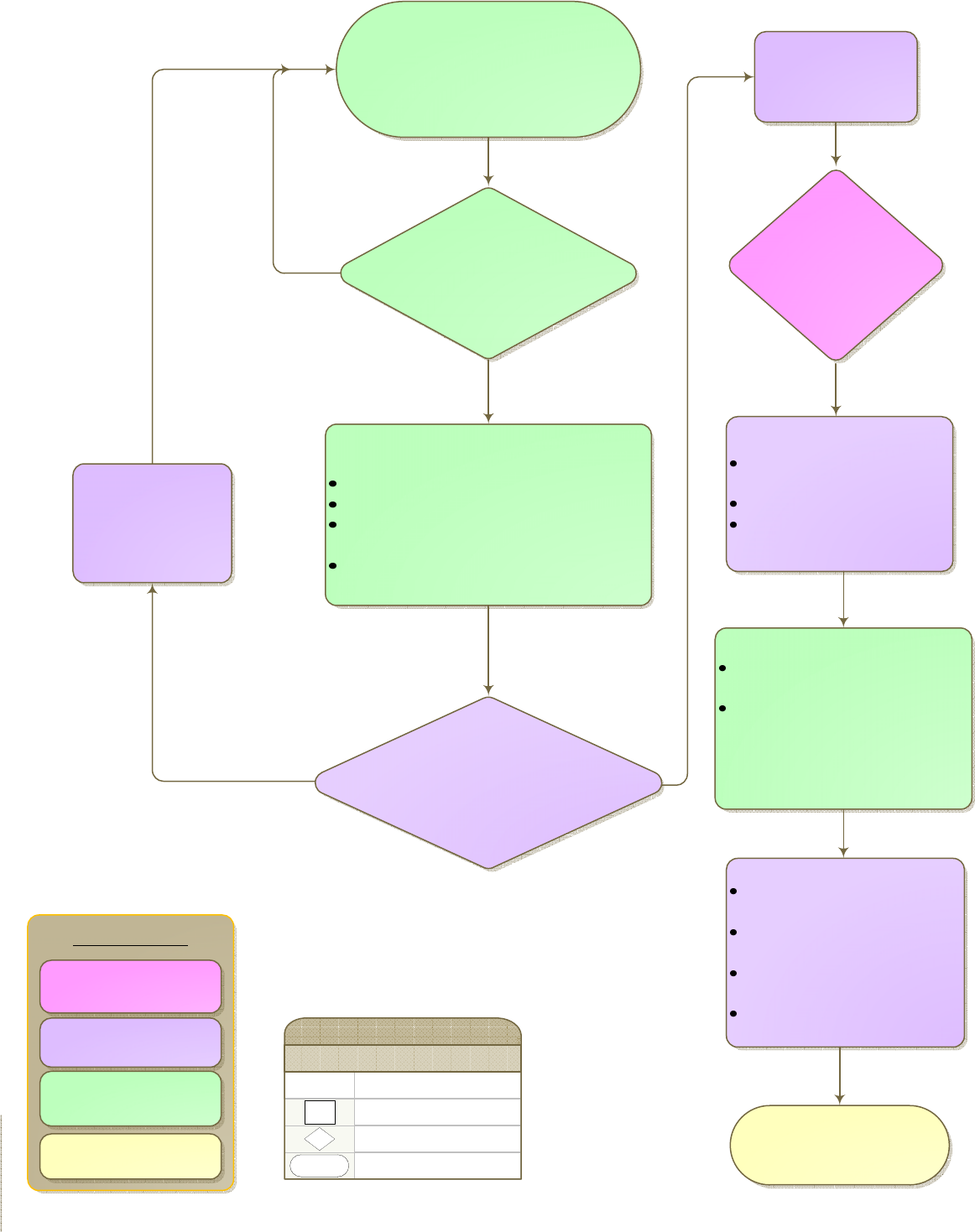
Department
Admin. Assistant
Checks for appropriate approval
Enters a requisition in the system
Sends any attachments to Purchasing
Services
Keeps a packet of all order materials on
hand for audit purposes
Department
Initiator gathers order details and sends
order request to the
Budget Administrator for Approval
(A PO Request Form can be used.)
Department
Budget Administrator
Approves the order Yes or No?
No
Purchasing
Runs a Batch Report
1. Is account code correct?
2. Is there budget capacity for
purchase?
Purchasing
Requisition is
cancelled and
Department is
notified.
Purchasing
Determines Standard
or Blanket PO and
Processes
Accounting Director
Signs/Approves purchase
Order
Process
Decision
Start/End
Symbol Description
Legend
Purchase Order
Purchase Order Process Flowchart
Color Legend
Purchasing
Department
Department
Receives goods/services from
Vendor
Signs and dates a PO copy
Attaches packing slip (if
applicable) indicating that the
order has been received and
sends to Purchasing.
Purchasing
Mails, scans or faxes the
PO to the vendor
Retains a PO copy
Forwards a PO copy to the
Department
Yes
Purchasing
Matches receiving copy of
PO to the invoice.
Receives goods/services
online.
Makes any needed
adjustments to the PO.
Forwards to AP for payment
processing
Accounts Payable
Accounts Payable
Pays invoice and files payment
packet in vendor file.
Accounting Director
No
Yes