HTML Preview Access Expense Report page number 1.
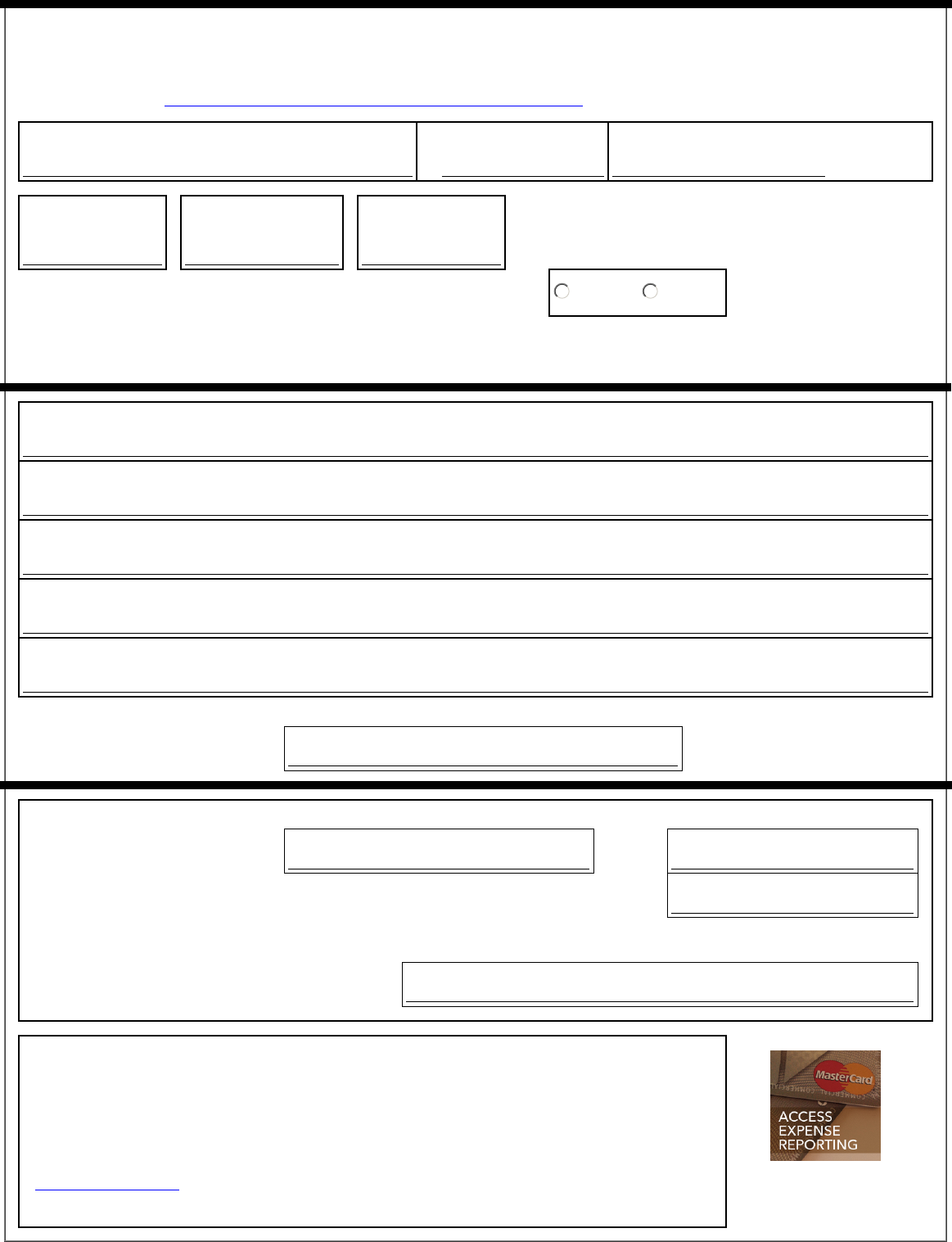
iBuy+ Expense Reporting System Affiliate Access Form
*Name of individual requiring access *NetID *GWID Number
G
*Affiliation creation
confirmed date
*Affiliation
projected end date
*Description of the role of the individual:
*Is the individual being issued a GW P-Card as part of their role?
Yes No
Required Signatures
*Approving Manager Name:
*Electronic Signature:
*Ext:
*Email:
IMPORTANT: This form is to be used to request access to iBuy+ eExpense System for a non-
employee referred to as an affiliate user. An affiliate user can serve as a delegate for
submitting expense reports on behalf of an employee or to serve as an approver of an
expense report. In general, an affiliate user should not submit expenses for himself/herself.
Complete this form in its entirety, including providing a complete description of the
affiliate's responsibilities or role. The completed and approved form should be sent to
[email protected]. In the subject line of the email insert “iBuy+ Expense Reporting System
Affiliate Access Form”.
Last updated 10/7/16 ka
* Required Field
*Sponsoring Org
Note: User's access will be terminated on this date unless a
new access request form is submitted.
*Finance Director Name:
Note: In general, affiliated users are not permitted to submit reimbursements for themselves. If there is any reason
the affiliate may need to seek reimbursement please outline those in the description below.
@gwu.edu
*Approval (for Finance Division use only):
Note: Before submitting this form, the individual must be a registered HRIS affiliate.
Please see http://my.gwu.edu/mod/accounts/affiliates/index.cfm