HTML Preview Client Payment Tracking page number 1.
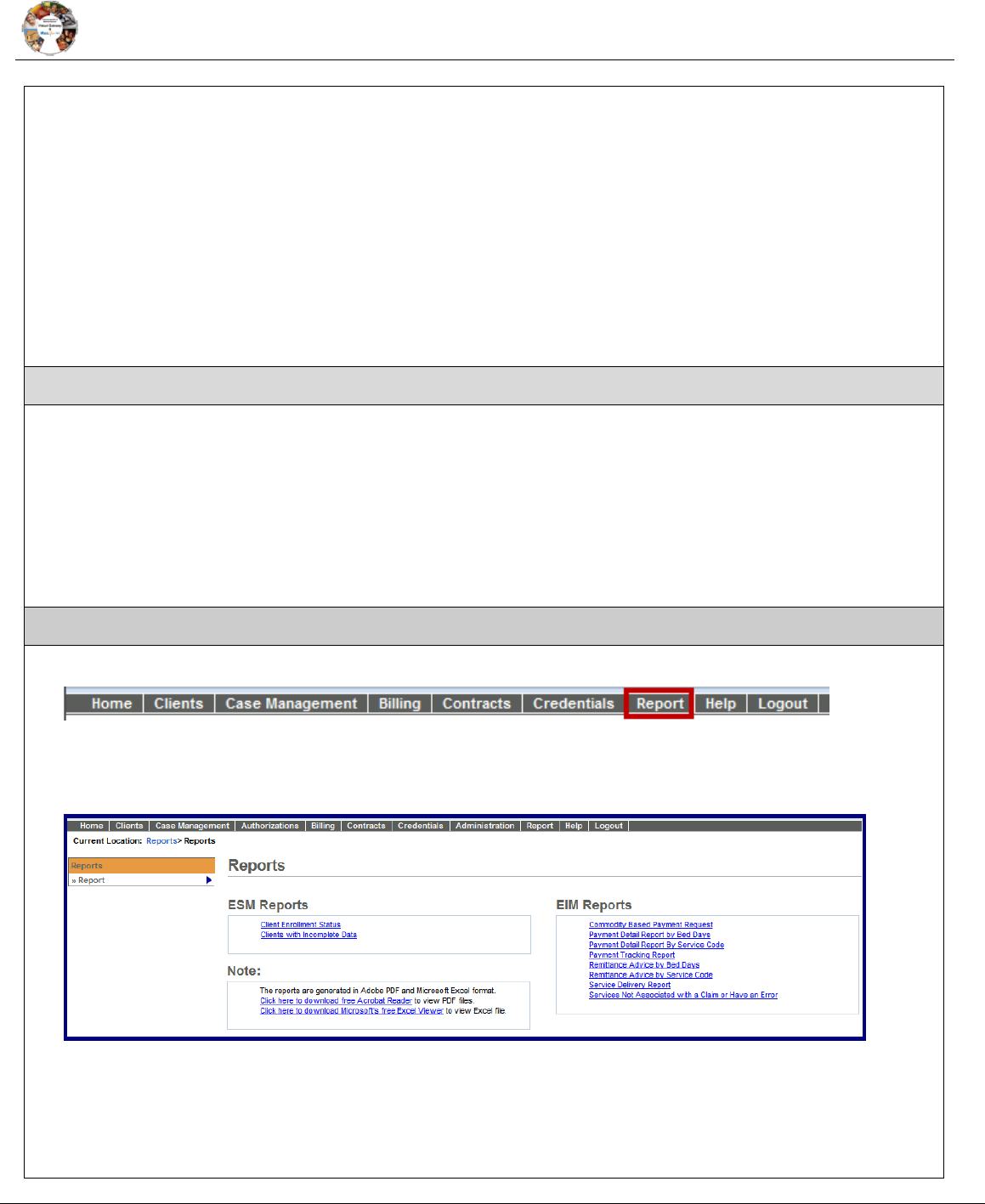
Virtual Gateway Payment Tracking Report Job Aid
1/7/2015 R5.5 v1 Virtual Gateway Payment Tracking Report Job Aid Commonwealth of Massachusetts
Page 1 of 6 Executive Office of Health and Human Service
Table of Contents
Overview of Payment Tracking Report ........................................................................................... 1
Reports > Payment Tracking Report .............................................................................................. 1
Understanding the Payment Tracking Report ................................................................................. 4
Information Regarding Payment Tracking Report ........................................................................... 5
Overview of Payment Tracking Report
The Payment Tracking Report gives providers and agencies a simplified way to retrieve a snapshot of
payments received, payments outstanding, and amount left to bill on a contract-by-contract basis.
The Payment Tracking Report is available for unit rate, cost reimbursement, accommodation rate, mixed
contracts, and master agreements. This report will not work for contracts billing with HIPAA.
This report is run through the Reports Module in EIM/ESM and is generated using similar steps as other
reports. The report can be run to display in Excel or as a PDF.
Reports > Payment Tracking Report
1. Select the Reports module.
Figure 1: Image of the EIM/ESM Modules.
From the Report page,
2. Select the [Payment Tracking Report] link.
Figure 2: Image of the EIM/ESM Reports page.
3. Using the Filter field, type in the entire or partial Contract Number. (See example in screen capture
below.) You can search for a contract using the Filter field. The wildcard (%) symbol can also be used.
4. Select the [Filter] button.
5. Select the [*Contract Number] from the drop-down menu. (The Contract Number drop-down menu will