HTML Preview Salon Management Dashboard page number 1.
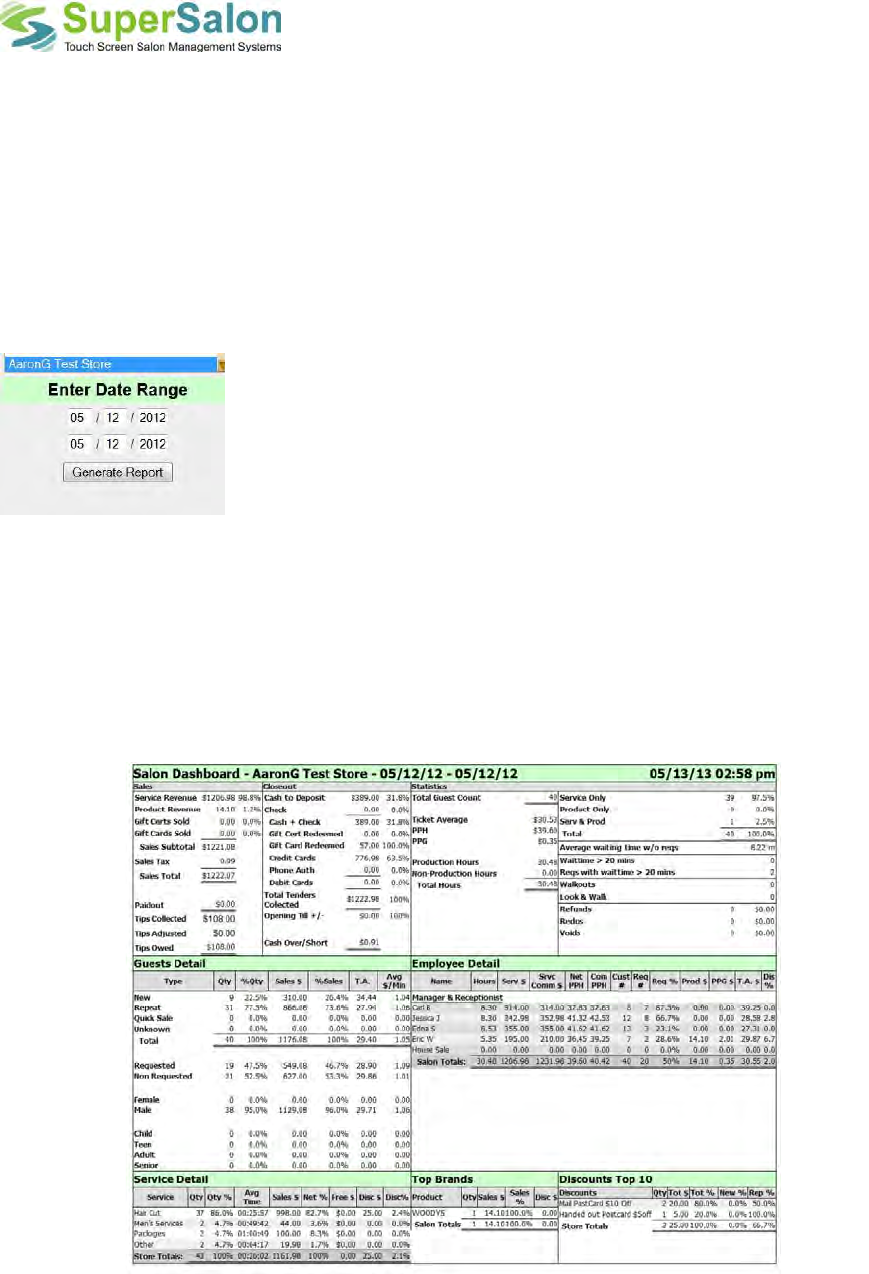
www.supersalon.com
support@rogerspos.com
_____________________________________________________________________________________
The Salon Dashboard: A Closer Look
This report was also designed to be a quick reference source for a number of different
metrics easily displayed for the user. The data is divided into separate, easy to reference
sections for increased convenience.
Operational Filters
Figure 1: IOffice Filter Selection
Display and Metrics
Figure 2: IOffice Generated Salon Dashboard Report
The only filters available for the salon Dashboard Report are
those which set the date range for the query. Multiple
locations can be added in one shot by using the Ctrl. Key, and
clicking them individually.
Though the report was designed with a single day’s snapshot in
mind, its large date ranged capabilities make it a valuable tool
for researching and forecasting trends based on expansive
amounts of time. However, it should be known that date
ranged queries that comprise more than six months of data
will take quite some time to generate.