HTML Preview Purchasing SOP Procedure page number 1.
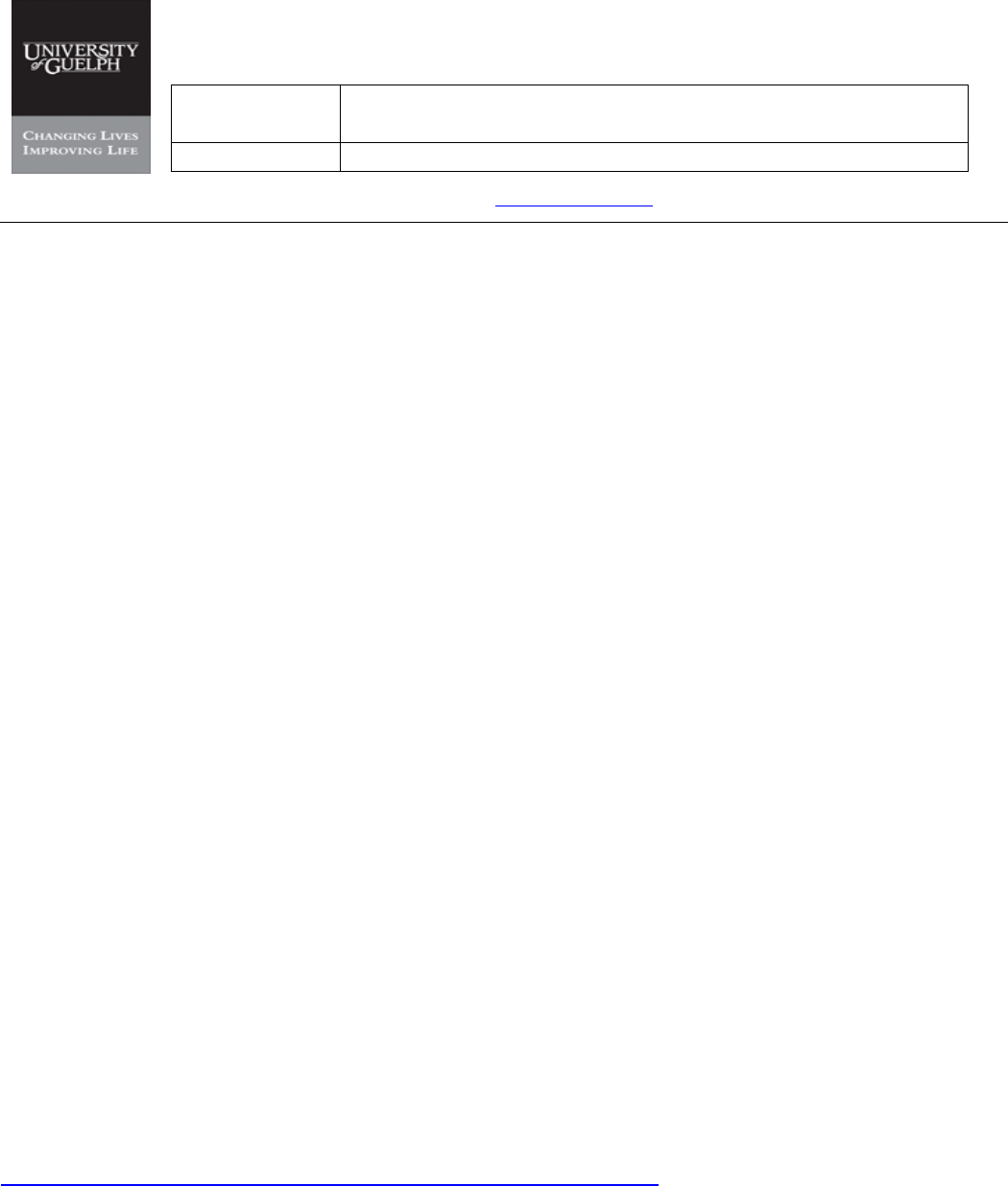
Purchasing Services - Standard Operating Procedure [S.O.P.]
- Purchase Order
PROCESS: iProcurement Electronic Requisitioning for
Purchase Order
Subject: Internal On-line Requisitioning Process
Financial Services N.B.: This website changes frequently. Please refer to http://www.fin.uoguelph.ca
FORMS>Purchasing Services – Standard Operating
Procedures [S.O.P.] for the most recent version of this document (Form_SOP_PO_iPROPROCESSD3.pdf).
Revised: October 4, 2010 Page 1 of 79
TABLE OF CONTENTS
Introduction …………………………………………………………….…………………… 2
Execution ………………………………………………………………………………….. 2
Registration Process ………………………………………………………………….. 3
Step 1 – Registration ……………………………………………………………………………. 3
Step 2 – System Operation, Notifications & Problem Solving………................. 3
Step 3 – Login Process……………………………………………………………................. 3
Create Requisitions ……………………………………………………………………. 4
Step 1 – Login I-Procurement ……………………………………………………………….. 4
Step 2 – Select Non-Catalog Requests ……………………………………………………. 5
Step 3 – Select Item Type ……………………………………………………………………… 6
Step 4 – Item Description ……………………………………………………………………… 7
Step 5 – Select Category – OPTION I ……………………………………………………… 8
Step 5 – Select Category – OPTION II ……………………………………………………. 11
Step 6 – Enter Quantity ………………………………………………………………………….
14
Step 7 – Unit of Measure – OPTION I …..…………………………………………………. 15
Step 7 – Unit of Measure – OPTION II ……………………………………………………. 20
Step 8 – Unit Price ……………………………………………………………………………….. 22
Step 9 – Currency ……………………………………………………………………………..…. 23
Step 10 – Select Supplier …………………………..…………………………………………. 24
Step 11 – Add to Cart ……………………………………………………………………………. 29
Step 12 – View Cart & Checkout …………………………………………………………….. 30
Step 13 – Check Out –Mandatory Fields ..………………………………………………… 32
Step 13 – Check Out – VI-Tax End Use ………………………………………………….… 34
Step 13 – Check Out – VII - Need-by-Date ……………………………….………………
38
Step 13 – Check Out – VIII – Requester …………………………………………………..
39
Step 13 – Check Out – IX – Deliver-to-Location …………………………..…………… 43
Step 13 – Check out – X – Select Buyer ………………..………………………………….
47
Step 14 – Charge Account ……………………………..……………………………………….
52
Step 15 – Justification, Notes to Buyer & Attachments ………………………………
59
Step 16 – Checkout – Review & Submit ……………………………………………..…….
69
View, revise, Copy Requisitions …………………………………………………... 71
Appendix A to D – Reference Documents accessed from website under
Purchasing Services Forms – Standard Operating Procedures
PURCHASING METHODS
• Appendix A> Procurement – Commodity Categories
• Appendix B> Procurement - Unit of Measure
• Appendix C> Procurement - End Use Description
• Appendix D> Procurement - Buyer List