HTML Preview Monthly Computer Maintenance Schedule page number 1.
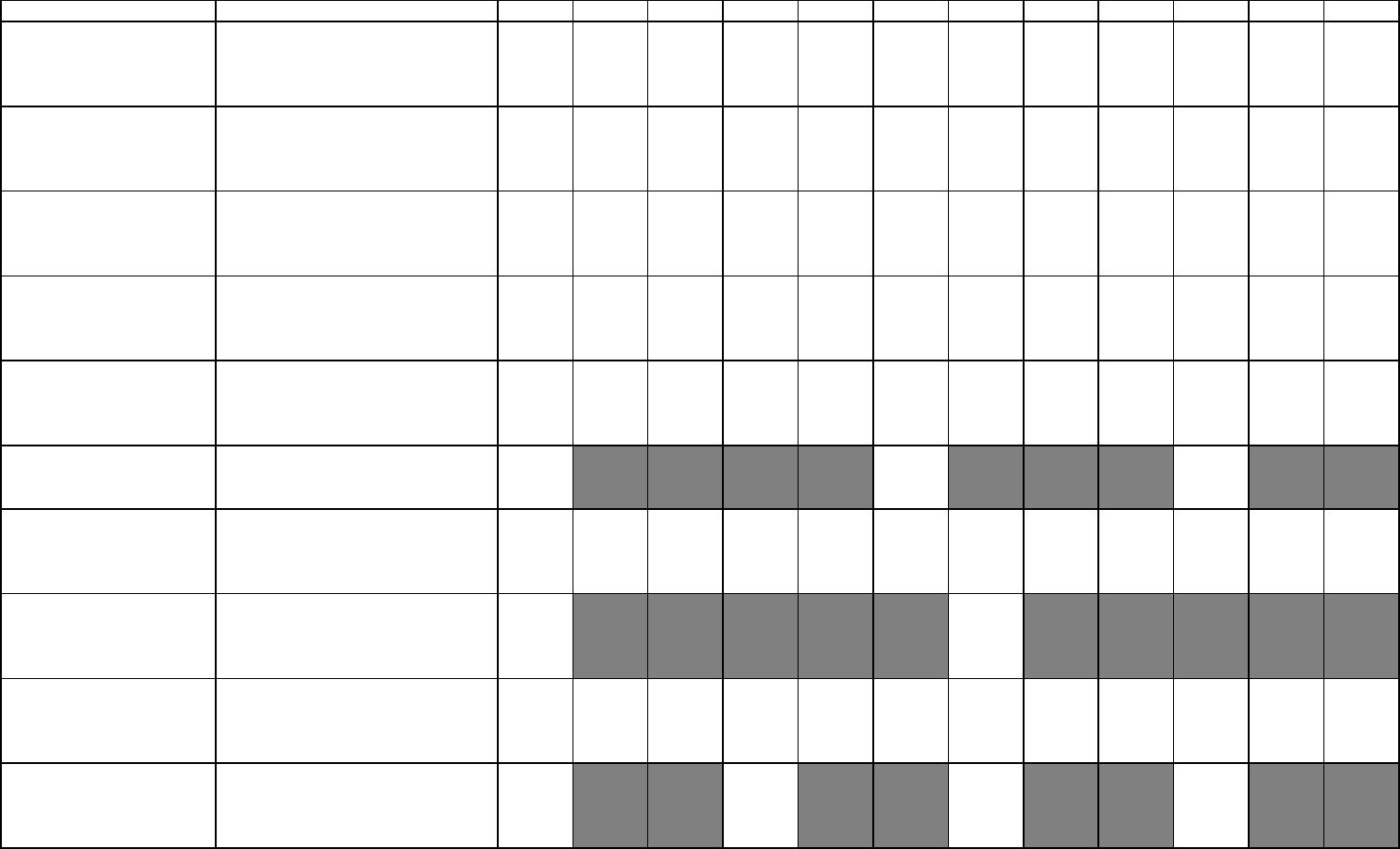
Task Jan Feb Mar Apr May Jun Jul Aug Sept Oct Nov Dec
Back up data
Use a flash drive, CD/DVD, or external
hard drive to backup important data. As
an additional off-site backup option, try
Carbonite!
Remove icons from desktop
Right click on any icon on the desktop
that you are no longer using. Then click
delete.
Run Ccleaner
Double click Ccleaner. Click Run Cleaner.
Run Malwarebytes
Double click Malwarebytes. Click Update
tab. Click Check for Updates. Click
Scanner tab. Perform Quick Scan.
Clean Monitor
Use a non-alcohol cleaner and microfiber
cloth to clean off the screen from dust,
smudges, and other germs. LCG sells this
product.
Blow out Tower
Use a can of compressed air to blow out
all vents on the computer tower. LCG
sells this product.
Clean lens of dvd drive
Insert a CD/DVD drive cleaner and clean
your optical drives. LCG sells this
product.
Run Disk Defragment
Click Start, then Programs, then
Accessories, then System Tools, then Disk
Defrag. Click Defrag.
Microsoft Updates
Click Start, then Control Panel, then
Windows Update. Click Express Install.
Scan Disk
Click Start. Click Computer. Right click
drive C:. Click properties. Click Tools tab.
Click Check Now then Start.
Monthly Computer Maintenance Schedule