HTML Preview How to add GIF stickers to WeChat page number 2.
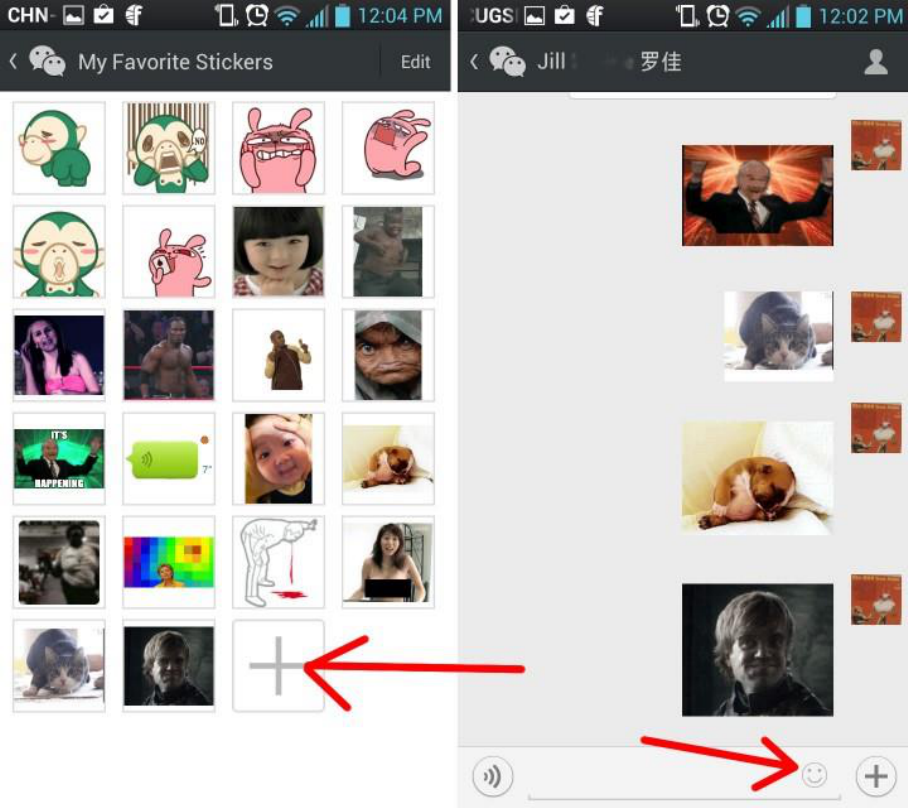
PDF Template of this article is provided by AllBusinessTemplates.com 2
4. Add it to WeChat
1. In WeChat’s “ME” tab
2. Head to the “Sticker Gallery”
3. Open the “Configuration Gear icon” (“Settings Cog”) on the top right
4. From there, go to the bottom right where you can find the “Custom” option.
5. This reveals all the custom stickers you’ve added till now. Click on the plus (+) sign at the end
and navigate to your desired GIF to add your own custom animated GIF sticker.
This actually works with any appropriately-sized image file. If you simply want to save someone else’s
GIF that they’ve sent in a chat, just long-press it and hit “Save emoticon.” All custom emoticons are
accessible in the stickers menu under the heart icon.
May the best sticker Apper win!