HTML Preview Training Checklist page number 1.
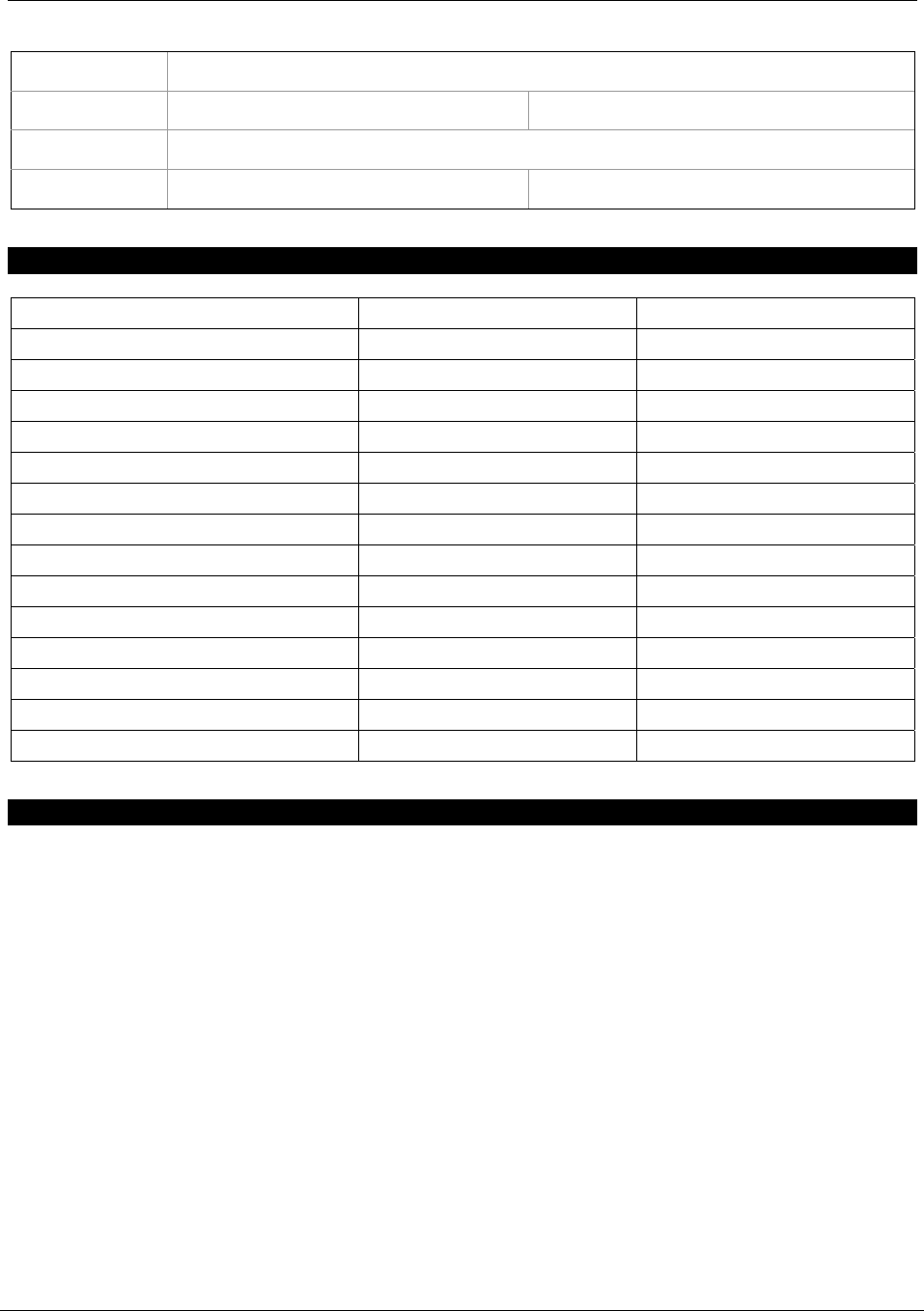
Training 101: Learn How to Train—Checklists and Samples
Course Title:
Trainer:
# of Participants:
Location:
Date:
Time:
Contacts
Name Phone
Venue/client
Booking coordinator
Person collecting
Emergency contact
Technical (e.g. sys admin)
Maintenance (lights, air con)
Security (access, after hrs)
My office
Materials coordinator
Helpdesk
Technician
Other
Laptop helpdesk 1800 #
Projector helpdesk 1800 #
Preliminary preparation and contact with participants
A set of all training documentation (e.g.
Training Needs Analysis, audience
analysis, training plan, training course
[including objectives and outcomes], all
course materials [manuals, PowerPoint
slides, exercises, course outlines,
handouts, feedback sheets], etc.).
All letters, e-mails etc. checked for spelling,
grammar, punctuation, content.
All course materials checked for spelling,
grammar, punctuation, content.
Participants' names are spelled correctly on
documentation, name tags/plates.
Names on name tags must be printed large
enough to be read from a distance.
Large name tag for trainer.
Information package sent to all participants
(see next page), and a copy has been
provided to you.
Disability access requirements
communicated to coordinator/venue.
Special requirements (e.g., food)
communicated to coordinator/venue.
Brief reminder sent to participants 2 days
prior to course—date, time, location.
Course materials printed, compiled, bound.
Check no pages are upside down or out of
order. Count the bundles—number of
participants + 1 one set for you + 2 extras,
just in case. Prepare any additional slides
or flip charts.
All materials/equipment to be sent to venue
have been sent.
CyberText Consulting: http://www.cybertext.com.au 1 STC Annual Conference: 2002