HTML Preview Prezi Presentation page number 1.
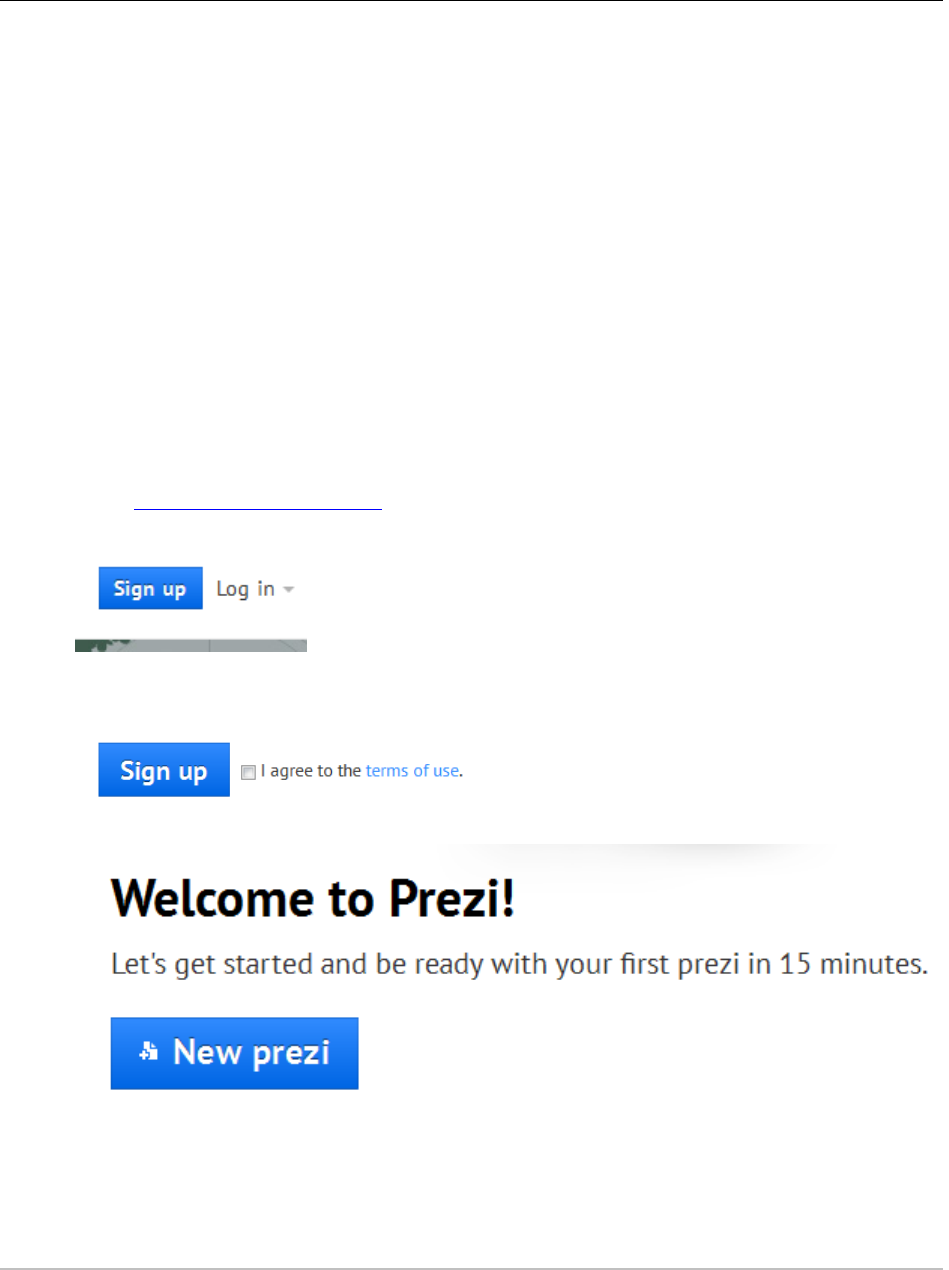
[Not for Circulation]
Information Technology Services, UIS 1
Creating Presentations with Prezi
This document provides an introduction to using Prezi to create presentations. Prezi is a web-
based tool that allows users to create a presentation using a map layout. They are able to zoom
in and out of different items and show relationships from an interesting point of view. Keep in
mind that Prezi is not capable of everything PowerPoint is. You have a very limited selection of
themes, there is no clip art gallery, and Prezi presentations do not have the multiple printing
options that PowerPoint has available.
Getting Prezi
Prezi offers three different options for users to select when signing up. The first option is free
with 100 MB of space, and users are able to create Prezi presentations online, and then
download them so they can be presented offline. The other options require users to pay, but
offer more space and additional advantages.
To access Prezi,
1. Go to http://www.prezi.com/.
2. Click Sign up.
3. Choose your license.
4. Fill out registration details and choose a password. Click Sign up.
5. Click New Prezi.
6. If you are signing up with an educator or student email (with an .edu address), you are
able to upgrade to the Enjoy subscription at no charge. In the upper right hand corner,
click the arrow next to your name, and then click Settings and Account.