HTML Preview Credit Card Billing Form page number 1.
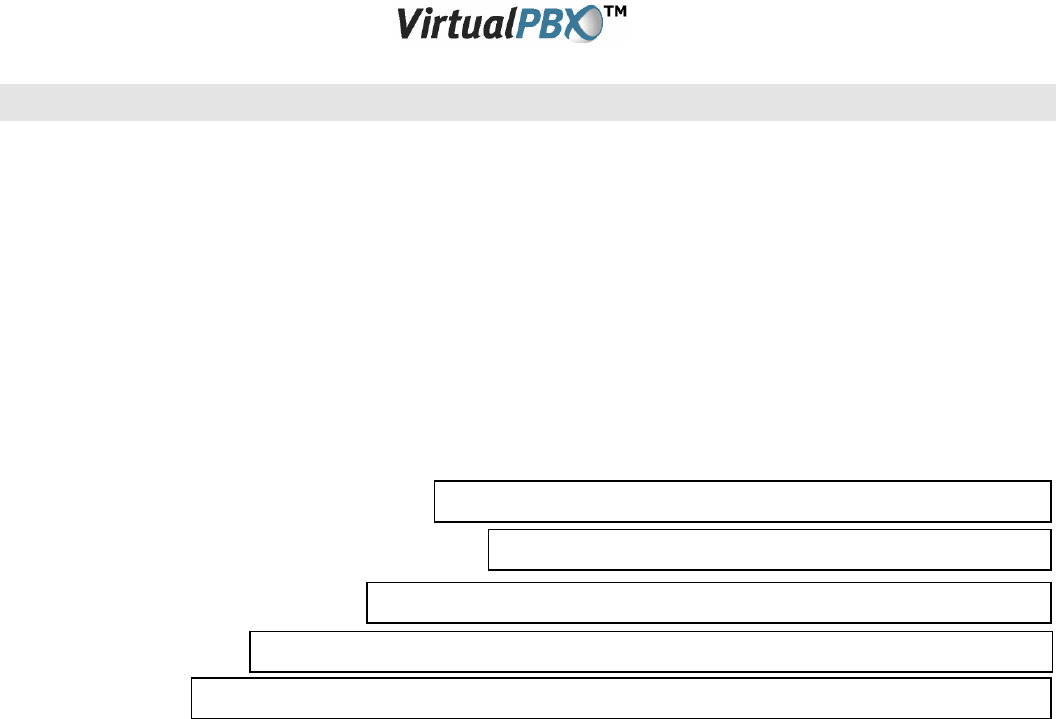
Virtual PBX | 111 N. Market St., Ste. 1000, San Jose CA 95113 | toll free: (888) 825-0800 | fax: (888) 825-0800
Page 1 of 1
Credit Card Billing and Authorization Form
All VirtualPBX services are billed directly to your credit card.
CREDIT CARD TYPE
(Select One)
VISA
MASTERCARD
AMERICAN EXPRESS
Please enter the following data EXACTLY as it appears on your most recent credit card statement. We
will need to match the credit card number, account name, and billing address to be able to process your
account. The most frequent cause of setup delay is credit card data that is not what the credit card
company has on file.
Name on Credit Card: (Exactly as printed)
Billing Address for Credit Card: (Street, Apt#)
City, State, Zip for Credit Card:
Credit Card Number:
Expiration Date:
_______________________________________________
_______________________________________________
Company Name
Account Number or Virtual PBX Phone Number
____________________________________
___________________________________________________________________________________
____________________________________
Cardholder Signature
Today's Date
Printed Name
Title
Authorization: By signing below, I acknowledge that I have read and agree to the terms and conditions
set forth in the Service Agreement on the VirtualPBX web site,
www.virtualpbx.com/agreement
. I
warrant that I have valid authority to act for the company or I am individually responsible for this account.
I authorize VirtualPBX.com, Inc. to automatically bill the credit card listed above for all VirtualPBX services.
Since my payment amount varies each month, I will receive notification of the amount via email and I agree
that my card will be billed automatically until I cancel service or a new card is provided. If this plan requires a
setup fee, the initial setup fee will be billed at the time the system is set up. This authorization is valid until
the account is terminated by letter or email to
Please submit a completed
copy of this document to us by fax at 888.825.0800 or scan and email to